- URL No tienes permitido ver los links. Registrarse o Entrar a mi cuenta
- Path afectado: Buscador
- Reportado: NOP
- Vector: <script>alert("Pekeinfo");</script> AND [Datum]>11/09/2013 AND [Datum]<11/09/2013&SearchOrder=Newest first (by date)&SearchMax=All&Count=25&SearchWV=FALSE&SearchFuzzy=FALSE
- Url completa: No tienes permitido ver los links. Registrarse o Entrar a mi cuenta