Buenas tardes sean a todos , pues he estado viendo muchos cifrados en internet pero ninguno me convence o de plano para lo que recien se inician en el lenguaje C es complicado de leer ,asi que les traigo el cifrado cesar usando arrays
y punteros ,pueden mejorar el codigo y ponerlo abajo el objetivo de esto es aprender tecnicas
Bueno mucho blablabla ,aqui el code
Código: c
y punteros ,pueden mejorar el codigo y ponerlo abajo el objetivo de esto es aprender tecnicas
Bueno mucho blablabla ,aqui el code
#include <stdio.h>
void caesarCipher(int key, char *keyword,int size);
int main(int argc,char const *argv[]){
char msg[4] = "hola";
char *keyword = &msg;
caesarCipher(3,keyword,4);
return 0;
}
void caesarCipher(int key ,char *keyword,int size){
char abc[26] = {'a','b','c','d','e',
'f','g','h','i','j',
'k','l','m','n','o',
'p','q','r','s','t',
'u','v','w','x','y',
'z'};
int buffersize = sizeof(abc)/sizeof(abc[0]);
int z=0;
for(int i=0;i<size;i++){
for(int j=0;j<buffersize;j++){
if(keyword[i] == abc[j]){
z = j+key;
printf("%c",abc[z]);
if(z > buffersize){
printf("%c",abc[z-buffersize]);
}
}
}
}
}