Christmas Discount 30% off until 28th Dec, 2015
Hello Mates !
I bring to you Ms Word Office Silent - Exploit Pack Builder Python.
Builder RECODED from scratch FUD 100% (December 25th 2015 / 2016 NEW )
Watch Video and Grab a Copy after this Video.
This Video and Software Tool Demonstrates an 0Day flaw in Ms Word Office Document.
The Python Exploit Builder Comprises of 2 CVE's in 1 builder.
Py file Recoded from scratch after Hard work and Several Days.
Tutorial:
1) Requirements, Exploit Python Builder > Your Malware (we shall use putty.exe in our demonstration) > Python 2.7 msi (this you must download and install from the internet) > CMD
2) After purchase this tool, you must open cmd > put the commands which shall be shown during the video, and a simple .doc file will be generated which has your payload executable file exploited into it. > The simple .doc document file can be emailed to anyone.
FEATURES:
Bypasses and enters all email service providers.
100% FUD.
Fee for re-FUD Builder license when get detected.
Your executables .exe are executed without target's knowledge.
=========================================
Welcome from Alesky
---------
Hello Mates !
I bring to you Ms Word Office Silent - Exploit Pack Builder Python.
Builder RECODED from scratch FUD 100% (December 25th 2015 / 2016 NEW )
Watch Video and Grab a Copy after this Video.
This Video and Software Tool Demonstrates an 0Day flaw in Ms Word Office Document.
The Python Exploit Builder Comprises of 2 CVE's in 1 builder.
Py file Recoded from scratch after Hard work and Several Days.
Tutorial:
1) Requirements, Exploit Python Builder > Your Malware (we shall use putty.exe in our demonstration) > Python 2.7 msi (this you must download and install from the internet) > CMD
2) After purchase this tool, you must open cmd > put the commands which shall be shown during the video, and a simple .doc file will be generated which has your payload executable file exploited into it. > The simple .doc document file can be emailed to anyone.
FEATURES:
Bypasses and enters all email service providers.
100% FUD.
Fee for re-FUD Builder license when get detected.
Your executables .exe are executed without target's knowledge.
=========================================
Welcome from Alesky
---------