Otros lenguajes Scripting
Manuales y códigos fuentes de VBS, AutoIT, etc
Moderador: 79137913.
0 Miembros y 1 Visitante están viendo este foro.
Encuesta
 Tema Movido
Tema Movido
Tema cerrado
Tema fijado
Acciones del Usuario

Respuestas: 0
Vistas: 8,224

Respuestas: 0
Vistas: 8,060

Respuestas: 0
Vistas: 10,515

Respuestas: 8
Vistas: 32,342

Respuestas: 0
Vistas: 3,506

Respuestas: 5
Vistas: 9,572

Respuestas: 1
Vistas: 3,439

Respuestas: 7
Vistas: 11,364

Respuestas: 0
Vistas: 2,508

Respuestas: 0
Vistas: 7,252

Respuestas: 0
Vistas: 5,634

Respuestas: 2
Vistas: 7,157

Respuestas: 0
Vistas: 5,771

Respuestas: 0
Vistas: 5,534

Respuestas: 2
Vistas: 5,854

Respuestas: 4
Vistas: 7,993

Respuestas: 4
Vistas: 7,767

Respuestas: 0
Vistas: 5,335

Respuestas: 0
Vistas: 5,400

Respuestas: 1
Vistas: 5,813

Respuestas: 0
Vistas: 7,154

Respuestas: 0
Vistas: 6,099

Respuestas: 0
Vistas: 6,981

Respuestas: 0
Vistas: 6,104

Respuestas: 0
Vistas: 6,659

Respuestas: 0
Vistas: 8,165

Respuestas: 1
Vistas: 6,808

Respuestas: 4
Vistas: 7,258

Respuestas: 1
Vistas: 7,299

Respuestas: 2
Vistas: 6,754

Respuestas: 0
Vistas: 6,345

Respuestas: 0
Vistas: 5,727

Respuestas: 0
Vistas: 7,518

Respuestas: 0
Vistas: 5,610

Respuestas: 6
Vistas: 9,829

Respuestas: 3
Vistas: 7,854

Respuestas: 12
Vistas: 10,786

Respuestas: 0
Vistas: 10,148

Respuestas: 2
Vistas: 7,718
Encuesta
 Tema Movido
Tema Movido
Tema cerrado
Tema fijado