La verdad es que con la información que das es bastante dificil saber que pasa...
Esta sección te permite ver todos los mensajes escritos por este usuario. Ten en cuenta que sólo puedes ver los mensajes escritos en zonas a las que tienes acceso en este momento.
#21
Dudas y pedidos generales / Re:Problema con email de sistemas de tickets (soporte técnico) en PHP.
Junio 07, 2018, 10:16:08 AM #22
Dudas y pedidos generales / Re:Problema con email de sistemas de tickets (soporte técnico) en PHP.
Junio 07, 2018, 10:00:02 AM
Puedes pasar el codigo php para que lo veamos?
Lo que te sale es Base64, puedes utilizar esta herramienta para entenderlo.
No tienes permitido ver los links. Registrarse o Entrar a mi cuenta
Saludos.
Lo que te sale es Base64, puedes utilizar esta herramienta para entenderlo.
No tienes permitido ver los links. Registrarse o Entrar a mi cuenta
Saludos.
#23
Noticias Informáticas / Re:Google le da 36 mil dólares a un adolescente por encontrar un bug
Mayo 31, 2018, 04:25:35 AMNo tienes permitido ver los links. Registrarse o Entrar a mi cuenta
¿Alguien sabe dónde está ese programa de recompensas? Muchas gracias.
No tienes permitido ver los links. Registrarse o Entrar a mi cuenta
Saludos
#24
Off Topic / Re:Feliz cumpleaños rollth
Mayo 29, 2018, 12:28:12 PM
Muchas gracias con retraso chicos, estuve de vuelta en mi ciudad pasando unos días.
#25
Dudas y pedidos generales / Re:Obtener pass wifi sabiendo solo el SSID
Mayo 28, 2018, 05:23:50 AM
Muchos routers usan passwords por defecto que se encuentran bases de datos.
Mira esta herramienta, No tienes permitido ver los links. Registrarse o Entrar a mi cuenta#
Con solo una busqueda en google....
Saludos.
Mira esta herramienta, No tienes permitido ver los links. Registrarse o Entrar a mi cuenta#
Con solo una busqueda en google....
Saludos.
#26
Dudas y pedidos generales / Re:Como descifrar sha1 hash??
Mayo 22, 2018, 12:51:49 PMNo tienes permitido ver los links. Registrarse o Entrar a mi cuenta
Es posible crackearlo usando hashcat???
Es posible, yo por mi parte nunca lo he usado.
#27
Dudas y pedidos generales / Re:Como descifrar sha1 hash??
Mayo 22, 2018, 12:34:58 PM
Antes que nada me gustaría aclararte una cosa. Los hashes son una serie de algoritmos y cuentas irreversibles, por lo que no se puede descifrar, tan solo se puede crackear o encontrar colisiones.
Como segundo punto en CrackStation solo hay hashes que han sido crackeadas por otra persona antes ya que es una base de datos.
Además ten en cuenta que es posible que use un salt y que por eso es posible que no consigas nada.
Por último te dejo un tuto muy completo de como crackear un hash con JTR.
No tienes permitido ver los links. Registrarse o Entrar a mi cuenta
Saludos.
Como segundo punto en CrackStation solo hay hashes que han sido crackeadas por otra persona antes ya que es una base de datos.
Además ten en cuenta que es posible que use un salt y que por eso es posible que no consigas nada.
Por último te dejo un tuto muy completo de como crackear un hash con JTR.
No tienes permitido ver los links. Registrarse o Entrar a mi cuenta
Saludos.
#28
Dudas y pedidos generales / Re:Duda: Que se puede hacer con una IP
Mayo 22, 2018, 10:56:11 AM
Veo mucha palabrería, si el que tiene la IP es rico en BitCoins y tiene contactos en la dw... Pero WTF?
No me ha quedado claro si tiene tu IP personal o la de tu sitio web, pero con la IP en principio lo único que podría hacer es geolocalizar o un ataque DDoS, que tenga la IP de tu sitio no le hace hacker, es más, todo lo contrario, si te amenazo por eso lo convierte en un lamer. Todo el mundo es capaz de escribir "ping No tienes permitido ver los links. Registrarse o Entrar a mi cuenta" en una termial.
Por otro lado si lo que tiene es tu IP pública personal, puede que sí se lo haya tenido que currar un poquito más (sigue sin ser el master hacker 3000).
Más allá de los ataques que te he dicho las posibilidades de ataque dependen totalmente de la configuración, en un casual de tu máquina o en otra de tu sitio, así que la pregunta es dificil de contestar...
Por el tema de que tenga tu IP personal, el consejo que te dieron de usar VPN es lo mejor, aunque si no tienes IP fija con resetear el router ya cambiará tu IP.
Por último el tema de "hackers profesionales", depende un poco del concepto de cada uno, es verdad que no existe una carrera como tal, pero hay gente que se dedica a esto, así que ya como lo quieras ver.
Saludos.
No me ha quedado claro si tiene tu IP personal o la de tu sitio web, pero con la IP en principio lo único que podría hacer es geolocalizar o un ataque DDoS, que tenga la IP de tu sitio no le hace hacker, es más, todo lo contrario, si te amenazo por eso lo convierte en un lamer. Todo el mundo es capaz de escribir "ping No tienes permitido ver los links. Registrarse o Entrar a mi cuenta" en una termial.
Por otro lado si lo que tiene es tu IP pública personal, puede que sí se lo haya tenido que currar un poquito más (sigue sin ser el master hacker 3000).
Más allá de los ataques que te he dicho las posibilidades de ataque dependen totalmente de la configuración, en un casual de tu máquina o en otra de tu sitio, así que la pregunta es dificil de contestar...
Por el tema de que tenga tu IP personal, el consejo que te dieron de usar VPN es lo mejor, aunque si no tienes IP fija con resetear el router ya cambiará tu IP.
Por último el tema de "hackers profesionales", depende un poco del concepto de cada uno, es verdad que no existe una carrera como tal, pero hay gente que se dedica a esto, así que ya como lo quieras ver.
Saludos.
#29
Hacking / Re:DxD [Herramienta Generadora de Diccionarios]
Mayo 15, 2018, 05:28:54 AMNo tienes permitido ver los links. Registrarse o Entrar a mi cuenta
de ser posible agregarle una lista de canciones de su artista favorito solo es de ir borrando los espacios. Saludos y buena herramienta
Me parece una idea interesante, la voy a añadir.
Si alguien tiene mas ideas las acepto.
#30
Hacking / Re:HackingPhone | Tus herramientas de hacking en el móvil
Mayo 08, 2018, 04:03:03 AMNo tienes permitido ver los links. Registrarse o Entrar a mi cuenta
Buenos días, soy nuevo en el foro y estoy iniciando es esto, me a molado el post y la e descargado en mi smartphone con todos los procesos que has comentado, lo malo es que no se usarla jajaja, ¿hay algún manual de uso de la app?
Termux funciona como cualquier terminal, en Google hay un montón de información sobre los diferentes comandos de Linux.
Además de esto tienes la propia Wiki oficial de Termux, puedes ojearla también ya que contiene un monton de información.
No tienes permitido ver los links. Registrarse o Entrar a mi cuenta
Saludos.
#31
Dudas y pedidos generales / Re:Resultado if falso cuando deberia ser verdadero
Mayo 07, 2018, 04:54:46 AM
El problema es que estás comparando dos Strings con "==", esto compara solo si las Referencias son iguales, no si el valor es el mismo. Te pongo un ejemplo.
"test" == "test" te dará verdadero
new String("test") == "test" te dará falso
Para comparar Strings en Java tendrás que usar .equals()
Saludos.
"test" == "test" te dará verdadero
new String("test") == "test" te dará falso
Para comparar Strings en Java tendrás que usar .equals()
Saludos.
#32
Off Topic / Re: ¿Como conseguir trabajo de ethical hacker sin titulo universitario?
Mayo 02, 2018, 07:19:01 PMNo tienes permitido ver los links. Registrarse o Entrar a mi cuentaNo tienes permitido ver los links. Registrarse o Entrar a mi cuenta
Presupongo que lo dices porque estás en el caso de tener cierta experiencia laboral en el sector sin tener estudios universitarios, porque sí, estar en hall of fame de sitios con bug bounties ayuda, y si, haber reportado vulnerabilidades a sitios sin bug bounty también ayuda.
El tema del GitHub no es necesario, solo lo comentaba como forma de demostrar que tienes ciertas capacidades técnicas.
Saludos.
Hmmmm, te lo comenté (y adivinaste) así porque llevo suficiente tiempo participando y yo no he visto que pongan de esas cosas en el curriculum, mucho menos en los perfiles de linkedin lo que me comentas... no te confundas, esto es más bien un pasatiempo o un trabajo independiente más no un merito personal que vayas agregar a tu CV.
Lo unico que he visto ha sido menciones y enlaces a blogs personales (en perfiles linkedin) donde hacen publico sus propios reportes o actividades como researcher si ellos quieren. Pero que vayan a poner que son numero #1 HoF, que tiene 5000 bugs... olvidate, eso se ve ambiguo y muy anticuado en estos dias.
No se... ¿por qué tienes ese pensamiento?, el sector privado solo quiere saber tu blog y tus propias publicaciones como prueba de tus skills, no le interesa saber lo que te comenté atrás.
#Saludos.
Bueno, no estoy de acuerdo, si no quieres compartir que tienes un bug bounty allá tú xD
Saludos.
#33
Off Topic / Re: ¿Como conseguir trabajo de ethical hacker sin titulo universitario?
Mayo 02, 2018, 01:14:33 PMNo tienes permitido ver los links. Registrarse o Entrar a mi cuentaNo tienes permitido ver los links. Registrarse o Entrar a mi cuenta
Te dejo algunos puntos que te pueden ayudar:
- Tener bug bounties.
- Haber reportado vulnerabilidades a varios sitios.
- Tener un buen repositorio de GitHub.
- Haber escrito papers.
Si echas curriculum sin tener carrera universitaria ni master ni nada que compruebe tus habilidades es probable que te hagan unas pruebas técnicas para comprobar tu capacidad.
Saludos.
- Tener bug bounties.
- Haber reportado vulnerabilidades a varios sitios.
Muy mal, no respondiste totalmente su pregunta, en un BBP no participa cualquiera y el autor del post sigue sin saber como interpretar tu opinión obviamente digo esto porque para participar se necesita dominar más de un idioma extranjero, SABER que clases de vulns vas a buscar, tener un conocimiento moderadamente tecnico, leer el scope, etc.
La gran mayoria cree que por responder así y reportar vulnerabilidades es lanzar toda clase de ataques in the wild... (a ver que encuentro) sin siquiera saber que es un #BugBounty o incluso afectar paginas web de otras empresas que ni siquiera ofrecen eso, NO, eso no funciona así.
Esto difiere bastante de la pregunta que planteó el autor del post.
- Tener un buen repositorio de GitHub.
No necesariamente en InfoSEC, existen muchos repositorios y herramietas ya... no se reinventa la rueda, a no ser que te refieras a tener un buen recopilatorio toolkit (...)
- Haber escrito papers.
Esto si sirve como prueba de las habilidades del postulante sin un titulo (EN EL SECTOR PRIVADO), pero se tiene que hacer con un proposito; quizas participar en algun congreso de seguridad informatica o simplemente compartir hallazgos. Lo malo es invertir bastante tiempo.No tienes permitido ver los links. Registrarse o Entrar a mi cuenta
En mi experiencia personal para este tipo de trabajo el titulo universitario no es un aval de nada.
Lo que vale mas allá de todo es tu conocimiento sobre la temática.
Se autodidacta, has cursos online, certifica, tienes certificaciones interesantes como CEH, CISSP, CCNAP, etc aunque para muchas empresas vale mas tu conocimiento que cualquier titulo o certificación.
Yo no tengo titulo universitario, sin embargo he trabajado para gigantes de la talla de Accenture y Symantec por nombrar algunas, y también he trabajado largos años como consultor freelance de seguridad informática.
Me ha tocado hacer entrevistas técnicas para este tipo de posiciones donde el entrevistador tiene bastante conocimiento del tema y te hace preguntas puntuales, por ej. que tipo de XSS existen? Como evitar tal o cual, me han planteado situaciones en las cuales debía dar soluciones.
Mi recomendación es, estudia, estudia, estudia y practica, mantente actual en cuanto a las novedades que hay día a día. Hoy en día no es nada difícil, el contenido esta por todos lados, desde cursos online gratuitos, papers, RFC, incluso hay cientos de videos en youtube de lo que se te ocurra.
No quieras aprender todo junto y de golpe, porque de nada te servirá, ve por partes, elige un tema estudia, practica, haz retos sobre el mismo y cuando estés realmente seguro de que los conoces, entonces continua por el próximo tema...
Espero haber aportado algo.
Saludos y suerte.
Gn0m3
Tu comentario es acertado y lo apoyo en gran medida pero se te olvido una cosa: bloguear, esto sirve muchisimo en el sector privado y sus cazatalentos.
¿Me pregunto como ingresaste a Symantec? lol, bueno.
En general contesto al autor del post, comparte y publica hallazgos personales si crees que eres capaz y tienes conocimientos, piensa de manera muy distinta a alguien que posee certificaciones o titulos, se independiente como describes en tu pregunta... y quizas te des cuenta como se mueve realmente la industria de InfoSEC.
#Saludos, atte:yo.
Presupongo que lo dices porque estás en el caso de tener cierta experiencia laboral en el sector sin tener estudios universitarios, porque sí, estar en hall of fame de sitios con bug bounties ayuda, y si, haber reportado vulnerabilidades a sitios sin bug bounty también ayuda.
El tema del GitHub no es necesario, solo lo comentaba como forma de demostrar que tienes ciertas capacidades técnicas.
Saludos.
#34
Ideas y Sugerencias / Re:Sistema de comunicacion para la comunidad
Mayo 02, 2018, 08:34:02 AM
De hecho si echas una ojeada podrás ver que tenemos tanto grupo de telegram como de Whatsapp.
Aún así para las dudas tenemos el foro que cada público, puede ayudar más gente y en caso de que alguien busque el mismo problema en Google llegará al foro y también le servirá de ayuda.
Saludos.
Aún así para las dudas tenemos el foro que cada público, puede ayudar más gente y en caso de que alguien busque el mismo problema en Google llegará al foro y también le servirá de ayuda.
Saludos.
#35
Off Topic / Re: ¿Como conseguir trabajo de ethical hacker sin titulo universitario?
Mayo 02, 2018, 04:13:07 AMNo tienes permitido ver los links. Registrarse o Entrar a mi cuenta
¿Como se llama la atención de una empresa en la que quieres trabajar como pentester si no tienes titulo universitario? (He oido que teniendo un buen portafolio, ¿pero que tipo de cosas agregan valor a un portafolio de un ethical hacker?
-Por otro lado: ¿Como se puede trabajar de pentester independiente?
Gracias de antemano.
Te dejo algunos puntos que te pueden ayudar:
- Tener bug bounties.
- Haber reportado vulnerabilidades a varios sitios.
- Tener un buen repositorio de GitHub.
- Haber escrito papers.
Si echas curriculum sin tener carrera universitaria ni master ni nada que compruebe tus habilidades es probable que te hagan unas pruebas técnicas para comprobar tu capacidad.
Saludos.
#36
Hacking / DxD [Herramienta Generadora de Diccionarios]
Mayo 01, 2018, 11:47:39 AM
Muy buenas Underc0deres,
hoy vengo a presentaros una nueva herramienta que he programado que, aunque no este completada ya es funcional. De tal forma iré avisando de nuevas actualizaciones hasta llegar al punto al que quiero llevar la herramienta.
Se trata de DxD, esta herramienta se encarga de realizar un Diccionario personalizado a partir de la información obtenida de una persona (y en un futuro de una empresa).
La idea es que a partir de los terminos introducidos, en una nueva actualización busque términos relacionados y de esta forma poder crear diccionarios más personalizados.
Por ejemplo en el casual de que a la persona le gustase el fútbol que añadiera palabras como arbitro o messi a la RainBow Table.
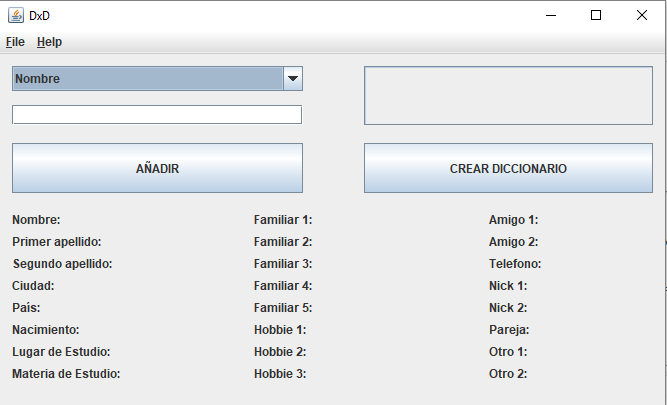
Permite la posibilidad de guardar y cargar perfiles de las personas para su posterior uso y modificación de estas. Con la extesión de archivos ".dxd"

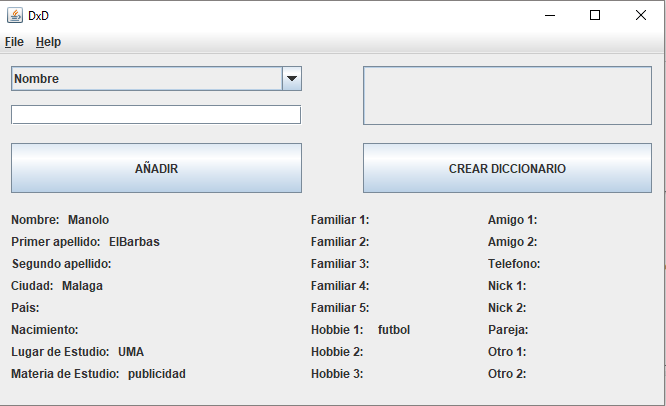
Una vez creado el diccionario generaría un diccionario como el siguiente.
No tienes permitido ver los links. Registrarse o Entrar a mi cuenta
PROXIMAS FUNCIONALIDADES:
- Generador de Diccionarios sobre Perfiles de Empresas.
- Añadir al diccionario búsquedas relacionadas sobre los terminos introducidos.
- Añadir apartado musical para buscar canciones respectivas.
- Modificar posibilidad numérica para generar mejores diccionarios
Link de descarga: No tienes permitido ver los links. Registrarse o Entrar a mi cuenta
También me pueden seguir en Twitter si les hace ilusión: No tienes permitido ver los links. Registrarse o Entrar a mi cuenta
Source.
El código está muy sucio de momento, pero lo dejo por aquí y ya o limpiaré en un futuro.
GUI.java
Código: java
diccionarioGenerador.java
Código: java
personaDatos.java
Código: java
hoy vengo a presentaros una nueva herramienta que he programado que, aunque no este completada ya es funcional. De tal forma iré avisando de nuevas actualizaciones hasta llegar al punto al que quiero llevar la herramienta.
Se trata de DxD, esta herramienta se encarga de realizar un Diccionario personalizado a partir de la información obtenida de una persona (y en un futuro de una empresa).
La idea es que a partir de los terminos introducidos, en una nueva actualización busque términos relacionados y de esta forma poder crear diccionarios más personalizados.
Por ejemplo en el casual de que a la persona le gustase el fútbol que añadiera palabras como arbitro o messi a la RainBow Table.
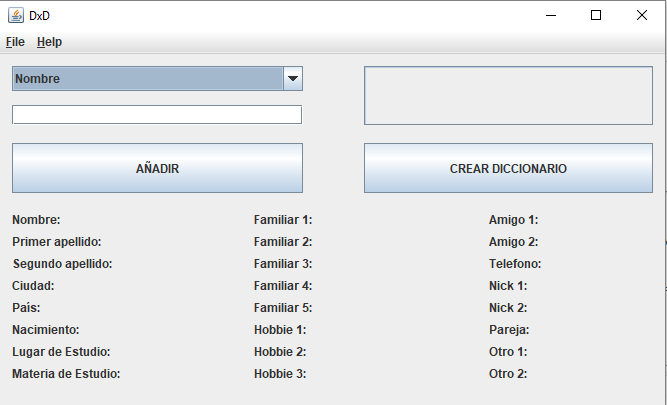
Permite la posibilidad de guardar y cargar perfiles de las personas para su posterior uso y modificación de estas. Con la extesión de archivos ".dxd"

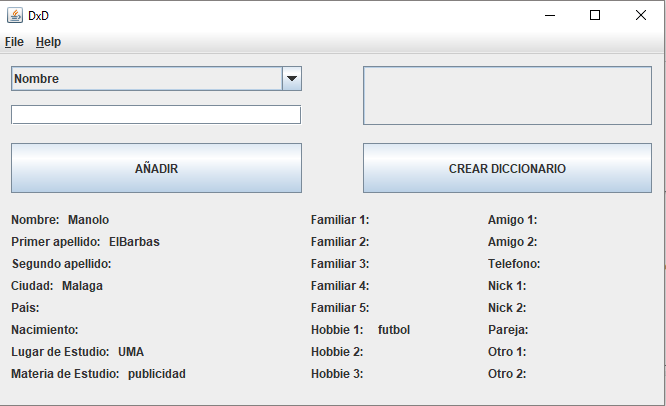
Una vez creado el diccionario generaría un diccionario como el siguiente.
No tienes permitido ver los links. Registrarse o Entrar a mi cuenta
PROXIMAS FUNCIONALIDADES:
- Generador de Diccionarios sobre Perfiles de Empresas.
- Añadir al diccionario búsquedas relacionadas sobre los terminos introducidos.
- Añadir apartado musical para buscar canciones respectivas.
- Modificar posibilidad numérica para generar mejores diccionarios
Link de descarga: No tienes permitido ver los links. Registrarse o Entrar a mi cuenta
También me pueden seguir en Twitter si les hace ilusión: No tienes permitido ver los links. Registrarse o Entrar a mi cuenta
Source.
El código está muy sucio de momento, pero lo dejo por aquí y ya o limpiaré en un futuro.
GUI.java
/*
* Copyright (c) 1997, 2013, Oracle and/or its affiliates. All rights reserved.
* ORACLE PROPRIETARY/CONFIDENTIAL. Use is subject to license terms.
*
*
*
*
*
*
*
*
*
*
*
*
*
*
*
*
*
*
*
*
*/
package javax.swing;
import javax.swing.event.*;
import javax.swing.filechooser.*;
import javax.swing.plaf.FileChooserUI;
import javax.accessibility.*;
import java.io.File;
import java.io.ObjectOutputStream;
import java.io.IOException;
import java.util.Vector;
import java.awt.AWTEvent;
import java.awt.Component;
import java.awt.Container;
import java.awt.BorderLayout;
import java.awt.Window;
import java.awt.Dialog;
import java.awt.Frame;
import java.awt.GraphicsEnvironment;
import java.awt.HeadlessException;
import java.awt.EventQueue;
import java.awt.Toolkit;
import java.awt.event.*;
import java.beans.PropertyChangeListener;
import java.beans.PropertyChangeEvent;
import java.lang.ref.WeakReference;
/**
* <code>JFileChooser</code> provides a simple mechanism for the user to
* choose a file.
* For information about using <code>JFileChooser</code>, see
* <a
href="https://docs.oracle.com/javase/tutorial/uiswing/components/filechooser.html">How to Use File Choosers</a>,
* a section in <em>The Java Tutorial</em>.
*
* <p>
*
* The following code pops up a file chooser for the user's home directory that
* sees only .jpg and .gif images:
* <pre>
* JFileChooser chooser = new JFileChooser();
* FileNameExtensionFilter filter = new FileNameExtensionFilter(
* "JPG & GIF Images", "jpg", "gif");
* chooser.setFileFilter(filter);
* int returnVal = chooser.showOpenDialog(parent);
* if(returnVal == JFileChooser.APPROVE_OPTION) {
* System.out.println("You chose to open this file: " +
* chooser.getSelectedFile().getName());
* }
* </pre>
* <p>
* <strong>Warning:</strong> Swing is not thread safe. For more
* information see <a
* href="package-summary.html#threading">Swing's Threading
* Policy</a>.
*
* @beaninfo
* attribute: isContainer false
* description: A component which allows for the interactive selection of a file.
*
* @author Jeff Dinkins
*
*/
public class JFileChooser extends JComponent implements Accessible {
/**
* @see #getUIClassID
* @see #readObject
*/
private static final String uiClassID = "FileChooserUI";
// ************************
// ***** Dialog Types *****
// ************************
/**
* Type value indicating that the <code>JFileChooser</code> supports an
* "Open" file operation.
*/
public static final int OPEN_DIALOG = 0;
/**
* Type value indicating that the <code>JFileChooser</code> supports a
* "Save" file operation.
*/
public static final int SAVE_DIALOG = 1;
/**
* Type value indicating that the <code>JFileChooser</code> supports a
* developer-specified file operation.
*/
public static final int CUSTOM_DIALOG = 2;
// ********************************
// ***** Dialog Return Values *****
// ********************************
/**
* Return value if cancel is chosen.
*/
public static final int CANCEL_OPTION = 1;
/**
* Return value if approve (yes, ok) is chosen.
*/
public static final int APPROVE_OPTION = 0;
/**
* Return value if an error occurred.
*/
public static final int ERROR_OPTION = -1;
// **********************************
// ***** JFileChooser properties *****
// **********************************
/** Instruction to display only files. */
public static final int FILES_ONLY = 0;
/** Instruction to display only directories. */
public static final int DIRECTORIES_ONLY = 1;
/** Instruction to display both files and directories. */
public static final int FILES_AND_DIRECTORIES = 2;
/** Instruction to cancel the current selection. */
public static final String CANCEL_SELECTION = "CancelSelection";
/**
* Instruction to approve the current selection
* (same as pressing yes or ok).
*/
public static final String APPROVE_SELECTION = "ApproveSelection";
/** Identifies change in the text on the approve (yes, ok) button. */
public static final String APPROVE_BUTTON_TEXT_CHANGED_PROPERTY = "ApproveButtonTextChangedProperty";
/**
* Identifies change in the tooltip text for the approve (yes, ok)
* button.
*/
public static final String APPROVE_BUTTON_TOOL_TIP_TEXT_CHANGED_PROPERTY = "ApproveButtonToolTipTextChangedProperty";
/** Identifies change in the mnemonic for the approve (yes, ok) button. */
public static final String APPROVE_BUTTON_MNEMONIC_CHANGED_PROPERTY = "ApproveButtonMnemonicChangedProperty";
/** Instruction to display the control buttons. */
public static final String CONTROL_BUTTONS_ARE_SHOWN_CHANGED_PROPERTY = "ControlButtonsAreShownChangedProperty";
/** Identifies user's directory change. */
public static final String DIRECTORY_CHANGED_PROPERTY = "directoryChanged";
/** Identifies change in user's single-file selection. */
public static final String SELECTED_FILE_CHANGED_PROPERTY = "SelectedFileChangedProperty";
/** Identifies change in user's multiple-file selection. */
public static final String SELECTED_FILES_CHANGED_PROPERTY = "SelectedFilesChangedProperty";
/** Enables multiple-file selections. */
public static final String MULTI_SELECTION_ENABLED_CHANGED_PROPERTY = "MultiSelectionEnabledChangedProperty";
/**
* Says that a different object is being used to find available drives
* on the system.
*/
public static final String FILE_SYSTEM_VIEW_CHANGED_PROPERTY = "FileSystemViewChanged";
/**
* Says that a different object is being used to retrieve file
* information.
*/
public static final String FILE_VIEW_CHANGED_PROPERTY = "fileViewChanged";
/** Identifies a change in the display-hidden-files property. */
public static final String FILE_HIDING_CHANGED_PROPERTY = "FileHidingChanged";
/** User changed the kind of files to display. */
public static final String FILE_FILTER_CHANGED_PROPERTY = "fileFilterChanged";
/**
* Identifies a change in the kind of selection (single,
* multiple, etc.).
*/
public static final String FILE_SELECTION_MODE_CHANGED_PROPERTY = "fileSelectionChanged";
/**
* Says that a different accessory component is in use
* (for example, to preview files).
*/
public static final String ACCESSORY_CHANGED_PROPERTY = "AccessoryChangedProperty";
/**
* Identifies whether a the AcceptAllFileFilter is used or not.
*/
public static final String ACCEPT_ALL_FILE_FILTER_USED_CHANGED_PROPERTY = "acceptAllFileFilterUsedChanged";
/** Identifies a change in the dialog title. */
public static final String DIALOG_TITLE_CHANGED_PROPERTY = "DialogTitleChangedProperty";
/**
* Identifies a change in the type of files displayed (files only,
* directories only, or both files and directories).
*/
public static final String DIALOG_TYPE_CHANGED_PROPERTY = "DialogTypeChangedProperty";
/**
* Identifies a change in the list of predefined file filters
* the user can choose from.
*/
public static final String CHOOSABLE_FILE_FILTER_CHANGED_PROPERTY = "ChoosableFileFilterChangedProperty";
// ******************************
// ***** instance variables *****
// ******************************
private String dialogTitle = null;
private String approveButtonText = null;
private String approveButtonToolTipText = null;
private int approveButtonMnemonic = 0;
private Vector<FileFilter> filters = new Vector<FileFilter>(5);
private JDialog dialog = null;
private int dialogType = OPEN_DIALOG;
private int returnValue = ERROR_OPTION;
private JComponent accessory = null;
private FileView fileView = null;
private boolean controlsShown = true;
private boolean useFileHiding = true;
private static final String SHOW_HIDDEN_PROP = "awt.file.showHiddenFiles";
// Listens to changes in the native setting for showing hidden files.
// The Listener is removed and the native setting is ignored if
// setFileHidingEnabled() is ever called.
private transient PropertyChangeListener showFilesListener = null;
private int fileSelectionMode = FILES_ONLY;
private boolean multiSelectionEnabled = false;
private boolean useAcceptAllFileFilter = true;
private boolean dragEnabled = false;
private FileFilter fileFilter = null;
private FileSystemView fileSystemView = null;
private File currentDirectory = null;
private File selectedFile = null;
private File[] selectedFiles;
// *************************************
// ***** JFileChooser Constructors *****
// *************************************
/**
* Constructs a <code>JFileChooser</code> pointing to the user's
* default directory. This default depends on the operating system.
* It is typically the "My Documents" folder on Windows, and the
* user's home directory on Unix.
*/
public JFileChooser() {
this((File) null, (FileSystemView) null);
}
/**
* Constructs a <code>JFileChooser</code> using the given path.
* Passing in a <code>null</code>
* string causes the file chooser to point to the user's default directory.
* This default depends on the operating system. It is
* typically the "My Documents" folder on Windows, and the user's
* home directory on Unix.
*
* @param currentDirectoryPath a <code>String</code> giving the path
* to a file or directory
*/
public JFileChooser(String currentDirectoryPath) {
this(currentDirectoryPath, (FileSystemView) null);
}
/**
* Constructs a <code>JFileChooser</code> using the given <code>File</code>
* as the path. Passing in a <code>null</code> file
* causes the file chooser to point to the user's default directory.
* This default depends on the operating system. It is
* typically the "My Documents" folder on Windows, and the user's
* home directory on Unix.
*
* @param currentDirectory a <code>File</code> object specifying
* the path to a file or directory
*/
public JFileChooser(File currentDirectory) {
this(currentDirectory, (FileSystemView) null);
}
/**
* Constructs a <code>JFileChooser</code> using the given
* <code>FileSystemView</code>.
*/
public JFileChooser(FileSystemView fsv) {
this((File) null, fsv);
}
/**
* Constructs a <code>JFileChooser</code> using the given current directory
* and <code>FileSystemView</code>.
*/
public JFileChooser(File currentDirectory, FileSystemView fsv) {
setup(fsv);
setCurrentDirectory(currentDirectory);
}
/**
* Constructs a <code>JFileChooser</code> using the given current directory
* path and <code>FileSystemView</code>.
*/
public JFileChooser(String currentDirectoryPath, FileSystemView fsv) {
setup(fsv);
if(currentDirectoryPath == null) {
setCurrentDirectory(null);
} else {
setCurrentDirectory(fileSystemView.createFileObject(currentDirectoryPath));
}
}
/**
* Performs common constructor initialization and setup.
*/
protected void setup(FileSystemView view) {
installShowFilesListener();
installHierarchyListener();
if(view == null) {
view = FileSystemView.getFileSystemView();
}
setFileSystemView(view);
updateUI();
if(isAcceptAllFileFilterUsed()) {
setFileFilter(getAcceptAllFileFilter());
}
enableEvents(AWTEvent.MOUSE_EVENT_MASK);
}
private void installHierarchyListener() {
addHierarchyListener(new HierarchyListener() {
@Override
public void hierarchyChanged(HierarchyEvent e) {
if ((e.getChangeFlags() & HierarchyEvent.PARENT_CHANGED)
== HierarchyEvent.PARENT_CHANGED) {
JFileChooser fc = JFileChooser.this;
JRootPane rootPane = SwingUtilities.getRootPane(fc);
if (rootPane != null) {
rootPane.setDefaultButton(fc.getUI().getDefaultButton(fc));
}
}
}
});
}
private void installShowFilesListener() {
// Track native setting for showing hidden files
Toolkit tk = Toolkit.getDefaultToolkit();
Object showHiddenProperty = tk.getDesktopProperty(SHOW_HIDDEN_PROP);
if (showHiddenProperty instanceof Boolean) {
useFileHiding = !((Boolean)showHiddenProperty).booleanValue();
showFilesListener = new WeakPCL(this);
tk.addPropertyChangeListener(SHOW_HIDDEN_PROP, showFilesListener);
}
}
/**
* Sets the <code>dragEnabled</code> property,
* which must be <code>true</code> to enable
* automatic drag handling (the first part of drag and drop)
* on this component.
* The <code>transferHandler</code> property needs to be set
* to a non-<code>null</code> value for the drag to do
* anything. The default value of the <code>dragEnabled</code>
* property
* is <code>false</code>.
*
* <p>
*
* When automatic drag handling is enabled,
* most look and feels begin a drag-and-drop operation
* whenever the user presses the mouse button over an item
* and then moves the mouse a few pixels.
* Setting this property to <code>true</code>
* can therefore have a subtle effect on
* how selections behave.
*
* <p>
*
* Some look and feels might not support automatic drag and drop;
* they will ignore this property. You can work around such
* look and feels by modifying the component
* to directly call the <code>exportAsDrag</code> method of a
* <code>TransferHandler</code>.
*
* @param b the value to set the <code>dragEnabled</code> property to
* @exception HeadlessException if
* <code>b</code> is <code>true</code> and
* <code>GraphicsEnvironment.isHeadless()</code>
* returns <code>true</code>
* @see java.awt.GraphicsEnvironment#isHeadless
* @see #getDragEnabled
* @see #setTransferHandler
* @see TransferHandler
* @since 1.4
*
* @beaninfo
* description: determines whether automatic drag handling is enabled
* bound: false
*/
public void setDragEnabled(boolean b) {
if (b && GraphicsEnvironment.isHeadless()) {
throw new HeadlessException();
}
dragEnabled = b;
}
/**
* Gets the value of the <code>dragEnabled</code> property.
*
* @return the value of the <code>dragEnabled</code> property
* @see #setDragEnabled
* @since 1.4
*/
public boolean getDragEnabled() {
return dragEnabled;
}
// *****************************
// ****** File Operations ******
// *****************************
/**
* Returns the selected file. This can be set either by the
* programmer via <code>setSelectedFile</code> or by a user action, such as
* either typing the filename into the UI or selecting the
* file from a list in the UI.
*
* @see #setSelectedFile
* @return the selected file
*/
public File getSelectedFile() {
return selectedFile;
}
/**
* Sets the selected file. If the file's parent directory is
* not the current directory, changes the current directory
* to be the file's parent directory.
*
* @beaninfo
* preferred: true
* bound: true
*
* @see #getSelectedFile
*
* @param file the selected file
*/
public void setSelectedFile(File file) {
File oldValue = selectedFile;
selectedFile = file;
if(selectedFile != null) {
if (file.isAbsolute() && !getFileSystemView().isParent(getCurrentDirectory(), selectedFile)) {
setCurrentDirectory(selectedFile.getParentFile());
}
if (!isMultiSelectionEnabled() || selectedFiles == null || selectedFiles.length == 1) {
ensureFileIsVisible(selectedFile);
}
}
firePropertyChange(SELECTED_FILE_CHANGED_PROPERTY, oldValue, selectedFile);
}
/**
* Returns a list of selected files if the file chooser is
* set to allow multiple selection.
*/
public File[] getSelectedFiles() {
if(selectedFiles == null) {
return new File[0];
} else {
return selectedFiles.clone();
}
}
/**
* Sets the list of selected files if the file chooser is
* set to allow multiple selection.
*
* @beaninfo
* bound: true
* description: The list of selected files if the chooser is in multiple selection mode.
*/
public void setSelectedFiles(File[] selectedFiles) {
File[] oldValue = this.selectedFiles;
if (selectedFiles == null || selectedFiles.length == 0) {
selectedFiles = null;
this.selectedFiles = null;
setSelectedFile(null);
} else {
this.selectedFiles = selectedFiles.clone();
setSelectedFile(this.selectedFiles[0]);
}
firePropertyChange(SELECTED_FILES_CHANGED_PROPERTY, oldValue, selectedFiles);
}
/**
* Returns the current directory.
*
* @return the current directory
* @see #setCurrentDirectory
*/
public File getCurrentDirectory() {
return currentDirectory;
}
/**
* Sets the current directory. Passing in <code>null</code> sets the
* file chooser to point to the user's default directory.
* This default depends on the operating system. It is
* typically the "My Documents" folder on Windows, and the user's
* home directory on Unix.
*
* If the file passed in as <code>currentDirectory</code> is not a
* directory, the parent of the file will be used as the currentDirectory.
* If the parent is not traversable, then it will walk up the parent tree
* until it finds a traversable directory, or hits the root of the
* file system.
*
* @beaninfo
* preferred: true
* bound: true
* description: The directory that the JFileChooser is showing files of.
*
* @param dir the current directory to point to
* @see #getCurrentDirectory
*/
public void setCurrentDirectory(File dir) {
File oldValue = currentDirectory;
if (dir != null && !dir.exists()) {
dir = currentDirectory;
}
if (dir == null) {
dir = getFileSystemView().getDefaultDirectory();
}
if (currentDirectory != null) {
/* Verify the toString of object */
if (this.currentDirectory.equals(dir)) {
return;
}
}
File prev = null;
while (!isTraversable(dir) && prev != dir) {
prev = dir;
dir = getFileSystemView().getParentDirectory(dir);
}
currentDirectory = dir;
firePropertyChange(DIRECTORY_CHANGED_PROPERTY, oldValue, currentDirectory);
}
/**
* Changes the directory to be set to the parent of the
* current directory.
*
* @see #getCurrentDirectory
*/
public void changeToParentDirectory() {
selectedFile = null;
File oldValue = getCurrentDirectory();
setCurrentDirectory(getFileSystemView().getParentDirectory(oldValue));
}
/**
* Tells the UI to rescan its files list from the current directory.
*/
public void rescanCurrentDirectory() {
getUI().rescanCurrentDirectory(this);
}
/**
* Makes sure that the specified file is viewable, and
* not hidden.
*
* @param f a File object
*/
public void ensureFileIsVisible(File f) {
getUI().ensureFileIsVisible(this, f);
}
// **************************************
// ***** JFileChooser Dialog methods *****
// **************************************
/**
* Pops up an "Open File" file chooser dialog. Note that the
* text that appears in the approve button is determined by
* the L&F.
*
* @param parent the parent component of the dialog,
* can be <code>null</code>;
* see <code>showDialog</code> for details
* @return the return state of the file chooser on popdown:
* <ul>
* <li>JFileChooser.CANCEL_OPTION
* <li>JFileChooser.APPROVE_OPTION
* <li>JFileChooser.ERROR_OPTION if an error occurs or the
* dialog is dismissed
* </ul>
* @exception HeadlessException if GraphicsEnvironment.isHeadless()
* returns true.
* @see java.awt.GraphicsEnvironment#isHeadless
* @see #showDialog
*/
public int showOpenDialog(Component parent) throws HeadlessException {
setDialogType(OPEN_DIALOG);
return showDialog(parent, null);
}
/**
* Pops up a "Save File" file chooser dialog. Note that the
* text that appears in the approve button is determined by
* the L&F.
*
* @param parent the parent component of the dialog,
* can be <code>null</code>;
* see <code>showDialog</code> for details
* @return the return state of the file chooser on popdown:
* <ul>
* <li>JFileChooser.CANCEL_OPTION
* <li>JFileChooser.APPROVE_OPTION
* <li>JFileChooser.ERROR_OPTION if an error occurs or the
* dialog is dismissed
* </ul>
* @exception HeadlessException if GraphicsEnvironment.isHeadless()
* returns true.
* @see java.awt.GraphicsEnvironment#isHeadless
* @see #showDialog
*/
public int showSaveDialog(Component parent) throws HeadlessException {
setDialogType(SAVE_DIALOG);
return showDialog(parent, null);
}
/**
* Pops a custom file chooser dialog with a custom approve button.
* For example, the following code
* pops up a file chooser with a "Run Application" button
* (instead of the normal "Save" or "Open" button):
* <pre>
* filechooser.showDialog(parentFrame, "Run Application");
* </pre>
*
* Alternatively, the following code does the same thing:
* <pre>
* JFileChooser chooser = new JFileChooser(null);
* chooser.setApproveButtonText("Run Application");
* chooser.showDialog(parentFrame, null);
* </pre>
*
* <!--PENDING(jeff) - the following method should be added to the api:
* showDialog(Component parent);-->
* <!--PENDING(kwalrath) - should specify modality and what
* "depends" means.-->
*
* <p>
*
* The <code>parent</code> argument determines two things:
* the frame on which the open dialog depends and
* the component whose position the look and feel
* should consider when placing the dialog. If the parent
* is a <code>Frame</code> object (such as a <code>JFrame</code>)
* then the dialog depends on the frame and
* the look and feel positions the dialog
* relative to the frame (for example, centered over the frame).
* If the parent is a component, then the dialog
* depends on the frame containing the component,
* and is positioned relative to the component
* (for example, centered over the component).
* If the parent is <code>null</code>, then the dialog depends on
* no visible window, and it's placed in a
* look-and-feel-dependent position
* such as the center of the screen.
*
* @param parent the parent component of the dialog;
* can be <code>null</code>
* @param approveButtonText the text of the <code>ApproveButton</code>
* @return the return state of the file chooser on popdown:
* <ul>
* <li>JFileChooser.CANCEL_OPTION
* <li>JFileChooser.APPROVE_OPTION
* <li>JFileChooser.ERROR_OPTION if an error occurs or the
* dialog is dismissed
* </ul>
* @exception HeadlessException if GraphicsEnvironment.isHeadless()
* returns true.
* @see java.awt.GraphicsEnvironment#isHeadless
*/
public int showDialog(Component parent, String approveButtonText)
throws HeadlessException {
if (dialog != null) {
// Prevent to show second instance of dialog if the previous one still exists
return JFileChooser.ERROR_OPTION;
}
if(approveButtonText != null) {
setApproveButtonText(approveButtonText);
setDialogType(CUSTOM_DIALOG);
}
dialog = createDialog(parent);
dialog.addWindowListener(new WindowAdapter() {
public void windowClosing(WindowEvent e) {
returnValue = CANCEL_OPTION;
}
});
returnValue = ERROR_OPTION;
rescanCurrentDirectory();
dialog.show();
firePropertyChange("JFileChooserDialogIsClosingProperty", dialog, null);
// Remove all components from dialog. The MetalFileChooserUI.installUI() method (and other LAFs)
// registers AWT listener for dialogs and produces memory leaks. It happens when
// installUI invoked after the showDialog method.
dialog.getContentPane().removeAll();
dialog.dispose();
dialog = null;
return returnValue;
}
/**
* Creates and returns a new <code>JDialog</code> wrapping
* <code>this</code> centered on the <code>parent</code>
* in the <code>parent</code>'s frame.
* This method can be overriden to further manipulate the dialog,
* to disable resizing, set the location, etc. Example:
* <pre>
* class MyFileChooser extends JFileChooser {
* protected JDialog createDialog(Component parent) throws HeadlessException {
* JDialog dialog = super.createDialog(parent);
* dialog.setLocation(300, 200);
* dialog.setResizable(false);
* return dialog;
* }
* }
* </pre>
*
* @param parent the parent component of the dialog;
* can be <code>null</code>
* @return a new <code>JDialog</code> containing this instance
* @exception HeadlessException if GraphicsEnvironment.isHeadless()
* returns true.
* @see java.awt.GraphicsEnvironment#isHeadless
* @since 1.4
*/
protected JDialog createDialog(Component parent) throws HeadlessException {
FileChooserUI ui = getUI();
String title = ui.getDialogTitle(this);
putClientProperty(AccessibleContext.ACCESSIBLE_DESCRIPTION_PROPERTY,
title);
JDialog dialog;
Window window = JOptionPane.getWindowForComponent(parent);
if (window instanceof Frame) {
dialog = new JDialog((Frame)window, title, true);
} else {
dialog = new JDialog((Dialog)window, title, true);
}
dialog.setComponentOrientation(this.getComponentOrientation());
Container contentPane = dialog.getContentPane();
contentPane.setLayout(new BorderLayout());
contentPane.add(this, BorderLayout.CENTER);
if (JDialog.isDefaultLookAndFeelDecorated()) {
boolean supportsWindowDecorations =
UIManager.getLookAndFeel().getSupportsWindowDecorations();
if (supportsWindowDecorations) {
dialog.getRootPane().setWindowDecorationStyle(JRootPane.FILE_CHOOSER_DIALOG);
}
}
dialog.pack();
dialog.setLocationRelativeTo(parent);
return dialog;
}
// **************************
// ***** Dialog Options *****
// **************************
/**
* Returns the value of the <code>controlButtonsAreShown</code>
* property.
*
* @return the value of the <code>controlButtonsAreShown</code>
* property
*
* @see #setControlButtonsAreShown
* @since 1.3
*/
public boolean getControlButtonsAreShown() {
return controlsShown;
}
/**
* Sets the property
* that indicates whether the <i>approve</i> and <i>cancel</i>
* buttons are shown in the file chooser. This property
* is <code>true</code> by default. Look and feels
* that always show these buttons will ignore the value
* of this property.
* This method fires a property-changed event,
* using the string value of
* <code>CONTROL_BUTTONS_ARE_SHOWN_CHANGED_PROPERTY</code>
* as the name of the property.
*
* @param b <code>false</code> if control buttons should not be
* shown; otherwise, <code>true</code>
*
* @beaninfo
* preferred: true
* bound: true
* description: Sets whether the approve & cancel buttons are shown.
*
* @see #getControlButtonsAreShown
* @see #CONTROL_BUTTONS_ARE_SHOWN_CHANGED_PROPERTY
* @since 1.3
*/
public void setControlButtonsAreShown(boolean b) {
if(controlsShown == b) {
return;
}
boolean oldValue = controlsShown;
controlsShown = b;
firePropertyChange(CONTROL_BUTTONS_ARE_SHOWN_CHANGED_PROPERTY, oldValue, controlsShown);
}
/**
* Returns the type of this dialog. The default is
* <code>JFileChooser.OPEN_DIALOG</code>.
*
* @return the type of dialog to be displayed:
* <ul>
* <li>JFileChooser.OPEN_DIALOG
* <li>JFileChooser.SAVE_DIALOG
* <li>JFileChooser.CUSTOM_DIALOG
* </ul>
*
* @see #setDialogType
*/
public int getDialogType() {
return dialogType;
}
/**
* Sets the type of this dialog. Use <code>OPEN_DIALOG</code> when you
* want to bring up a file chooser that the user can use to open a file.
* Likewise, use <code>SAVE_DIALOG</code> for letting the user choose
* a file for saving.
* Use <code>CUSTOM_DIALOG</code> when you want to use the file
* chooser in a context other than "Open" or "Save".
* For instance, you might want to bring up a file chooser that allows
* the user to choose a file to execute. Note that you normally would not
* need to set the <code>JFileChooser</code> to use
* <code>CUSTOM_DIALOG</code>
* since a call to <code>setApproveButtonText</code> does this for you.
* The default dialog type is <code>JFileChooser.OPEN_DIALOG</code>.
*
* @param dialogType the type of dialog to be displayed:
* <ul>
* <li>JFileChooser.OPEN_DIALOG
* <li>JFileChooser.SAVE_DIALOG
* <li>JFileChooser.CUSTOM_DIALOG
* </ul>
*
* @exception IllegalArgumentException if <code>dialogType</code> is
* not legal
* @beaninfo
* preferred: true
* bound: true
* description: The type (open, save, custom) of the JFileChooser.
* enum:
* OPEN_DIALOG JFileChooser.OPEN_DIALOG
* SAVE_DIALOG JFileChooser.SAVE_DIALOG
* CUSTOM_DIALOG JFileChooser.CUSTOM_DIALOG
*
* @see #getDialogType
* @see #setApproveButtonText
*/
// PENDING(jeff) - fire button text change property
public void setDialogType(int dialogType) {
if(this.dialogType == dialogType) {
return;
}
if(!(dialogType == OPEN_DIALOG || dialogType == SAVE_DIALOG || dialogType == CUSTOM_DIALOG)) {
throw new IllegalArgumentException("Incorrect Dialog Type: " + dialogType);
}
int oldValue = this.dialogType;
this.dialogType = dialogType;
if(dialogType == OPEN_DIALOG || dialogType == SAVE_DIALOG) {
setApproveButtonText(null);
}
firePropertyChange(DIALOG_TYPE_CHANGED_PROPERTY, oldValue, dialogType);
}
/**
* Sets the string that goes in the <code>JFileChooser</code> window's
* title bar.
*
* @param dialogTitle the new <code>String</code> for the title bar
*
* @beaninfo
* preferred: true
* bound: true
* description: The title of the JFileChooser dialog window.
*
* @see #getDialogTitle
*
*/
public void setDialogTitle(String dialogTitle) {
String oldValue = this.dialogTitle;
this.dialogTitle = dialogTitle;
if(dialog != null) {
dialog.setTitle(dialogTitle);
}
firePropertyChange(DIALOG_TITLE_CHANGED_PROPERTY, oldValue, dialogTitle);
}
/**
* Gets the string that goes in the <code>JFileChooser</code>'s titlebar.
*
* @see #setDialogTitle
*/
public String getDialogTitle() {
return dialogTitle;
}
// ************************************
// ***** JFileChooser View Options *****
// ************************************
/**
* Sets the tooltip text used in the <code>ApproveButton</code>.
* If <code>null</code>, the UI object will determine the button's text.
*
* @beaninfo
* preferred: true
* bound: true
* description: The tooltip text for the ApproveButton.
*
* @param toolTipText the tooltip text for the approve button
* @see #setApproveButtonText
* @see #setDialogType
* @see #showDialog
*/
public void setApproveButtonToolTipText(String toolTipText) {
if(approveButtonToolTipText == toolTipText) {
return;
}
String oldValue = approveButtonToolTipText;
approveButtonToolTipText = toolTipText;
firePropertyChange(APPROVE_BUTTON_TOOL_TIP_TEXT_CHANGED_PROPERTY, oldValue, approveButtonToolTipText);
}
/**
* Returns the tooltip text used in the <code>ApproveButton</code>.
* If <code>null</code>, the UI object will determine the button's text.
*
* @return the tooltip text used for the approve button
*
* @see #setApproveButtonText
* @see #setDialogType
* @see #showDialog
*/
public String getApproveButtonToolTipText() {
return approveButtonToolTipText;
}
/**
* Returns the approve button's mnemonic.
* @return an integer value for the mnemonic key
*
* @see #setApproveButtonMnemonic
*/
public int getApproveButtonMnemonic() {
return approveButtonMnemonic;
}
/**
* Sets the approve button's mnemonic using a numeric keycode.
*
* @param mnemonic an integer value for the mnemonic key
*
* @beaninfo
* preferred: true
* bound: true
* description: The mnemonic key accelerator for the ApproveButton.
*
* @see #getApproveButtonMnemonic
*/
public void setApproveButtonMnemonic(int mnemonic) {
if(approveButtonMnemonic == mnemonic) {
return;
}
int oldValue = approveButtonMnemonic;
approveButtonMnemonic = mnemonic;
firePropertyChange(APPROVE_BUTTON_MNEMONIC_CHANGED_PROPERTY, oldValue, approveButtonMnemonic);
}
/**
* Sets the approve button's mnemonic using a character.
* @param mnemonic a character value for the mnemonic key
*
* @see #getApproveButtonMnemonic
*/
public void setApproveButtonMnemonic(char mnemonic) {
int vk = (int) mnemonic;
if(vk >= 'a' && vk <='z') {
vk -= ('a' - 'A');
}
setApproveButtonMnemonic(vk);
}
/**
* Sets the text used in the <code>ApproveButton</code> in the
* <code>FileChooserUI</code>.
*
* @beaninfo
* preferred: true
* bound: true
* description: The text that goes in the ApproveButton.
*
* @param approveButtonText the text used in the <code>ApproveButton</code>
*
* @see #getApproveButtonText
* @see #setDialogType
* @see #showDialog
*/
// PENDING(jeff) - have ui set this on dialog type change
public void setApproveButtonText(String approveButtonText) {
if(this.approveButtonText == approveButtonText) {
return;
}
String oldValue = this.approveButtonText;
this.approveButtonText = approveButtonText;
firePropertyChange(APPROVE_BUTTON_TEXT_CHANGED_PROPERTY, oldValue, approveButtonText);
}
/**
* Returns the text used in the <code>ApproveButton</code> in the
* <code>FileChooserUI</code>.
* If <code>null</code>, the UI object will determine the button's text.
*
* Typically, this would be "Open" or "Save".
*
* @return the text used in the <code>ApproveButton</code>
*
* @see #setApproveButtonText
* @see #setDialogType
* @see #showDialog
*/
public String getApproveButtonText() {
return approveButtonText;
}
/**
* Gets the list of user choosable file filters.
*
* @return a <code>FileFilter</code> array containing all the choosable
* file filters
*
* @see #addChoosableFileFilter
* @see #removeChoosableFileFilter
* @see #resetChoosableFileFilters
*/
public FileFilter[] getChoosableFileFilters() {
FileFilter[] filterArray = new FileFilter[filters.size()];
filters.copyInto(filterArray);
return filterArray;
}
/**
* Adds a filter to the list of user choosable file filters.
* For information on setting the file selection mode, see
* {@link #setFileSelectionMode setFileSelectionMode}.
*
* @param filter the <code>FileFilter</code> to add to the choosable file
* filter list
*
* @beaninfo
* preferred: true
* bound: true
* description: Adds a filter to the list of user choosable file filters.
*
* @see #getChoosableFileFilters
* @see #removeChoosableFileFilter
* @see #resetChoosableFileFilters
* @see #setFileSelectionMode
*/
public void addChoosableFileFilter(FileFilter filter) {
if(filter != null && !filters.contains(filter)) {
FileFilter[] oldValue = getChoosableFileFilters();
filters.addElement(filter);
firePropertyChange(CHOOSABLE_FILE_FILTER_CHANGED_PROPERTY, oldValue, getChoosableFileFilters());
if (fileFilter == null && filters.size() == 1) {
setFileFilter(filter);
}
}
}
/**
* Removes a filter from the list of user choosable file filters. Returns
* true if the file filter was removed.
*
* @see #addChoosableFileFilter
* @see #getChoosableFileFilters
* @see #resetChoosableFileFilters
*/
public boolean removeChoosableFileFilter(FileFilter f) {
int index = filters.indexOf(f);
if (index >= 0) {
if(getFileFilter() == f) {
FileFilter aaff = getAcceptAllFileFilter();
if (isAcceptAllFileFilterUsed() && (aaff != f)) {
// choose default filter if it is used
setFileFilter(aaff);
}
else if (index > 0) {
// choose the first filter, because it is not removed
setFileFilter(filters.get(0));
}
else if (filters.size() > 1) {
// choose the second filter, because the first one is removed
setFileFilter(filters.get(1));
}
else {
// no more filters
setFileFilter(null);
}
}
FileFilter[] oldValue = getChoosableFileFilters();
filters.removeElement(f);
firePropertyChange(CHOOSABLE_FILE_FILTER_CHANGED_PROPERTY, oldValue, getChoosableFileFilters());
return true;
} else {
return false;
}
}
/**
* Resets the choosable file filter list to its starting state. Normally,
* this removes all added file filters while leaving the
* <code>AcceptAll</code> file filter.
*
* @see #addChoosableFileFilter
* @see #getChoosableFileFilters
* @see #removeChoosableFileFilter
*/
public void resetChoosableFileFilters() {
FileFilter[] oldValue = getChoosableFileFilters();
setFileFilter(null);
filters.removeAllElements();
if(isAcceptAllFileFilterUsed()) {
addChoosableFileFilter(getAcceptAllFileFilter());
}
firePropertyChange(CHOOSABLE_FILE_FILTER_CHANGED_PROPERTY, oldValue, getChoosableFileFilters());
}
/**
* Returns the <code>AcceptAll</code> file filter.
* For example, on Microsoft Windows this would be All Files (*.*).
*/
public FileFilter getAcceptAllFileFilter() {
FileFilter filter = null;
if(getUI() != null) {
filter = getUI().getAcceptAllFileFilter(this);
}
return filter;
}
/**
* Returns whether the <code>AcceptAll FileFilter</code> is used.
* @return true if the <code>AcceptAll FileFilter</code> is used
* @see #setAcceptAllFileFilterUsed
* @since 1.3
*/
public boolean isAcceptAllFileFilterUsed() {
return useAcceptAllFileFilter;
}
/**
* Determines whether the <code>AcceptAll FileFilter</code> is used
* as an available choice in the choosable filter list.
* If false, the <code>AcceptAll</code> file filter is removed from
* the list of available file filters.
* If true, the <code>AcceptAll</code> file filter will become the
* the actively used file filter.
*
* @beaninfo
* preferred: true
* bound: true
* description: Sets whether the AcceptAll FileFilter is used as an available choice in the choosable filter list.
*
* @see #isAcceptAllFileFilterUsed
* @see #getAcceptAllFileFilter
* @see #setFileFilter
* @since 1.3
*/
public void setAcceptAllFileFilterUsed(boolean b) {
boolean oldValue = useAcceptAllFileFilter;
useAcceptAllFileFilter = b;
if(!b) {
removeChoosableFileFilter(getAcceptAllFileFilter());
} else {
removeChoosableFileFilter(getAcceptAllFileFilter());
addChoosableFileFilter(getAcceptAllFileFilter());
}
firePropertyChange(ACCEPT_ALL_FILE_FILTER_USED_CHANGED_PROPERTY, oldValue, useAcceptAllFileFilter);
}
/**
* Returns the accessory component.
*
* @return this JFileChooser's accessory component, or null
* @see #setAccessory
*/
public JComponent getAccessory() {
return accessory;
}
/**
* Sets the accessory component. An accessory is often used to show a
* preview image of the selected file; however, it can be used for anything
* that the programmer wishes, such as extra custom file chooser controls.
*
* <p>
* Note: if there was a previous accessory, you should unregister
* any listeners that the accessory might have registered with the
* file chooser.
*
* @beaninfo
* preferred: true
* bound: true
* description: Sets the accessory component on the JFileChooser.
*/
public void setAccessory(JComponent newAccessory) {
JComponent oldValue = accessory;
accessory = newAccessory;
firePropertyChange(ACCESSORY_CHANGED_PROPERTY, oldValue, accessory);
}
/**
* Sets the <code>JFileChooser</code> to allow the user to just
* select files, just select
* directories, or select both files and directories. The default is
* <code>JFilesChooser.FILES_ONLY</code>.
*
* @param mode the type of files to be displayed:
* <ul>
* <li>JFileChooser.FILES_ONLY
* <li>JFileChooser.DIRECTORIES_ONLY
* <li>JFileChooser.FILES_AND_DIRECTORIES
* </ul>
*
* @exception IllegalArgumentException if <code>mode</code> is an
* illegal file selection mode
* @beaninfo
* preferred: true
* bound: true
* description: Sets the types of files that the JFileChooser can choose.
* enum: FILES_ONLY JFileChooser.FILES_ONLY
* DIRECTORIES_ONLY JFileChooser.DIRECTORIES_ONLY
* FILES_AND_DIRECTORIES JFileChooser.FILES_AND_DIRECTORIES
*
*
* @see #getFileSelectionMode
*/
public void setFileSelectionMode(int mode) {
if(fileSelectionMode == mode) {
return;
}
if ((mode == FILES_ONLY) || (mode == DIRECTORIES_ONLY) || (mode == FILES_AND_DIRECTORIES)) {
int oldValue = fileSelectionMode;
fileSelectionMode = mode;
firePropertyChange(FILE_SELECTION_MODE_CHANGED_PROPERTY, oldValue, fileSelectionMode);
} else {
throw new IllegalArgumentException("Incorrect Mode for file selection: " + mode);
}
}
/**
* Returns the current file-selection mode. The default is
* <code>JFilesChooser.FILES_ONLY</code>.
*
* @return the type of files to be displayed, one of the following:
* <ul>
* <li>JFileChooser.FILES_ONLY
* <li>JFileChooser.DIRECTORIES_ONLY
* <li>JFileChooser.FILES_AND_DIRECTORIES
* </ul>
* @see #setFileSelectionMode
*/
public int getFileSelectionMode() {
return fileSelectionMode;
}
/**
* Convenience call that determines if files are selectable based on the
* current file selection mode.
*
* @see #setFileSelectionMode
* @see #getFileSelectionMode
*/
public boolean isFileSelectionEnabled() {
return ((fileSelectionMode == FILES_ONLY) || (fileSelectionMode == FILES_AND_DIRECTORIES));
}
/**
* Convenience call that determines if directories are selectable based
* on the current file selection mode.
*
* @see #setFileSelectionMode
* @see #getFileSelectionMode
*/
public boolean isDirectorySelectionEnabled() {
return ((fileSelectionMode == DIRECTORIES_ONLY) || (fileSelectionMode == FILES_AND_DIRECTORIES));
}
/**
* Sets the file chooser to allow multiple file selections.
*
* @param b true if multiple files may be selected
* @beaninfo
* bound: true
* description: Sets multiple file selection mode.
*
* @see #isMultiSelectionEnabled
*/
public void setMultiSelectionEnabled(boolean b) {
if(multiSelectionEnabled == b) {
return;
}
boolean oldValue = multiSelectionEnabled;
multiSelectionEnabled = b;
firePropertyChange(MULTI_SELECTION_ENABLED_CHANGED_PROPERTY, oldValue, multiSelectionEnabled);
}
/**
* Returns true if multiple files can be selected.
* @return true if multiple files can be selected
* @see #setMultiSelectionEnabled
*/
public boolean isMultiSelectionEnabled() {
return multiSelectionEnabled;
}
/**
* Returns true if hidden files are not shown in the file chooser;
* otherwise, returns false.
*
* @return the status of the file hiding property
* @see #setFileHidingEnabled
*/
public boolean isFileHidingEnabled() {
return useFileHiding;
}
/**
* Sets file hiding on or off. If true, hidden files are not shown
* in the file chooser. The job of determining which files are
* shown is done by the <code>FileView</code>.
*
* @beaninfo
* preferred: true
* bound: true
* description: Sets file hiding on or off.
*
* @param b the boolean value that determines whether file hiding is
* turned on
* @see #isFileHidingEnabled
*/
public void setFileHidingEnabled(boolean b) {
// Dump showFilesListener since we'll ignore it from now on
if (showFilesListener != null) {
Toolkit.getDefaultToolkit().removePropertyChangeListener(SHOW_HIDDEN_PROP, showFilesListener);
showFilesListener = null;
}
boolean oldValue = useFileHiding;
useFileHiding = b;
firePropertyChange(FILE_HIDING_CHANGED_PROPERTY, oldValue, useFileHiding);
}
/**
* Sets the current file filter. The file filter is used by the
* file chooser to filter out files from the user's view.
*
* @beaninfo
* preferred: true
* bound: true
* description: Sets the File Filter used to filter out files of type.
*
* @param filter the new current file filter to use
* @see #getFileFilter
*/
public void setFileFilter(FileFilter filter) {
FileFilter oldValue = fileFilter;
fileFilter = filter;
if (filter != null) {
if (isMultiSelectionEnabled() && selectedFiles != null && selectedFiles.length > 0) {
Vector<File> fList = new Vector<File>();
boolean failed = false;
for (File file : selectedFiles) {
if (filter.accept(file)) {
fList.add(file);
} else {
failed = true;
}
}
if (failed) {
setSelectedFiles((fList.size() == 0) ? null : fList.toArray(new File[fList.size()]));
}
} else if (selectedFile != null && !filter.accept(selectedFile)) {
setSelectedFile(null);
}
}
firePropertyChange(FILE_FILTER_CHANGED_PROPERTY, oldValue, fileFilter);
}
/**
* Returns the currently selected file filter.
*
* @return the current file filter
* @see #setFileFilter
* @see #addChoosableFileFilter
*/
public FileFilter getFileFilter() {
return fileFilter;
}
/**
* Sets the file view to used to retrieve UI information, such as
* the icon that represents a file or the type description of a file.
*
* @beaninfo
* preferred: true
* bound: true
* description: Sets the File View used to get file type information.
*
* @see #getFileView
*/
public void setFileView(FileView fileView) {
FileView oldValue = this.fileView;
this.fileView = fileView;
firePropertyChange(FILE_VIEW_CHANGED_PROPERTY, oldValue, fileView);
}
/**
* Returns the current file view.
*
* @see #setFileView
*/
public FileView getFileView() {
return fileView;
}
// ******************************
// *****FileView delegation *****
// ******************************
// NOTE: all of the following methods attempt to delegate
// first to the client set fileView, and if <code>null</code> is returned
// (or there is now client defined fileView) then calls the
// UI's default fileView.
/**
* Returns the filename.
* @param f the <code>File</code>
* @return the <code>String</code> containing the filename for
* <code>f</code>
* @see FileView#getName
*/
public String getName(File f) {
String filename = null;
if(f != null) {
if(getFileView() != null) {
filename = getFileView().getName(f);
}
FileView uiFileView = getUI().getFileView(this);
if(filename == null && uiFileView != null) {
filename = uiFileView.getName(f);
}
}
return filename;
}
/**
* Returns the file description.
* @param f the <code>File</code>
* @return the <code>String</code> containing the file description for
* <code>f</code>
* @see FileView#getDescription
*/
public String getDescription(File f) {
String description = null;
if(f != null) {
if(getFileView() != null) {
description = getFileView().getDescription(f);
}
FileView uiFileView = getUI().getFileView(this);
if(description == null && uiFileView != null) {
description = uiFileView.getDescription(f);
}
}
return description;
}
/**
* Returns the file type.
* @param f the <code>File</code>
* @return the <code>String</code> containing the file type description for
* <code>f</code>
* @see FileView#getTypeDescription
*/
public String getTypeDescription(File f) {
String typeDescription = null;
if(f != null) {
if(getFileView() != null) {
typeDescription = getFileView().getTypeDescription(f);
}
FileView uiFileView = getUI().getFileView(this);
if(typeDescription == null && uiFileView != null) {
typeDescription = uiFileView.getTypeDescription(f);
}
}
return typeDescription;
}
/**
* Returns the icon for this file or type of file, depending
* on the system.
* @param f the <code>File</code>
* @return the <code>Icon</code> for this file, or type of file
* @see FileView#getIcon
*/
public Icon getIcon(File f) {
Icon icon = null;
if (f != null) {
if(getFileView() != null) {
icon = getFileView().getIcon(f);
}
FileView uiFileView = getUI().getFileView(this);
if(icon == null && uiFileView != null) {
icon = uiFileView.getIcon(f);
}
}
return icon;
}
/**
* Returns true if the file (directory) can be visited.
* Returns false if the directory cannot be traversed.
* @param f the <code>File</code>
* @return true if the file/directory can be traversed, otherwise false
* @see FileView#isTraversable
*/
public boolean isTraversable(File f) {
Boolean traversable = null;
if (f != null) {
if (getFileView() != null) {
traversable = getFileView().isTraversable(f);
}
FileView uiFileView = getUI().getFileView(this);
if (traversable == null && uiFileView != null) {
traversable = uiFileView.isTraversable(f);
}
if (traversable == null) {
traversable = getFileSystemView().isTraversable(f);
}
}
return (traversable != null && traversable.booleanValue());
}
/**
* Returns true if the file should be displayed.
* @param f the <code>File</code>
* @return true if the file should be displayed, otherwise false
* @see FileFilter#accept
*/
public boolean accept(File f) {
boolean shown = true;
if(f != null && fileFilter != null) {
shown = fileFilter.accept(f);
}
return shown;
}
/**
* Sets the file system view that the <code>JFileChooser</code> uses for
* accessing and creating file system resources, such as finding
* the floppy drive and getting a list of root drives.
* @param fsv the new <code>FileSystemView</code>
*
* @beaninfo
* expert: true
* bound: true
* description: Sets the FileSytemView used to get filesystem information.
*
* @see FileSystemView
*/
public void setFileSystemView(FileSystemView fsv) {
FileSystemView oldValue = fileSystemView;
fileSystemView = fsv;
firePropertyChange(FILE_SYSTEM_VIEW_CHANGED_PROPERTY, oldValue, fileSystemView);
}
/**
* Returns the file system view.
* @return the <code>FileSystemView</code> object
* @see #setFileSystemView
*/
public FileSystemView getFileSystemView() {
return fileSystemView;
}
// **************************
// ***** Event Handling *****
// **************************
/**
* Called by the UI when the user hits the Approve button
* (labeled "Open" or "Save", by default). This can also be
* called by the programmer.
* This method causes an action event to fire
* with the command string equal to
* <code>APPROVE_SELECTION</code>.
*
* @see #APPROVE_SELECTION
*/
public void approveSelection() {
returnValue = APPROVE_OPTION;
if(dialog != null) {
dialog.setVisible(false);
}
fireActionPerformed(APPROVE_SELECTION);
}
/**
* Called by the UI when the user chooses the Cancel button.
* This can also be called by the programmer.
* This method causes an action event to fire
* with the command string equal to
* <code>CANCEL_SELECTION</code>.
*
* @see #CANCEL_SELECTION
*/
public void cancelSelection() {
returnValue = CANCEL_OPTION;
if(dialog != null) {
dialog.setVisible(false);
}
fireActionPerformed(CANCEL_SELECTION);
}
/**
* Adds an <code>ActionListener</code> to the file chooser.
*
* @param l the listener to be added
*
* @see #approveSelection
* @see #cancelSelection
*/
public void addActionListener(ActionListener l) {
listenerList.add(ActionListener.class, l);
}
/**
* Removes an <code>ActionListener</code> from the file chooser.
*
* @param l the listener to be removed
*
* @see #addActionListener
*/
public void removeActionListener(ActionListener l) {
listenerList.remove(ActionListener.class, l);
}
/**
* Returns an array of all the action listeners
* registered on this file chooser.
*
* @return all of this file chooser's <code>ActionListener</code>s
* or an empty
* array if no action listeners are currently registered
*
* @see #addActionListener
* @see #removeActionListener
*
* @since 1.4
*/
public ActionListener[] getActionListeners() {
return listenerList.getListeners(ActionListener.class);
}
/**
* Notifies all listeners that have registered interest for
* notification on this event type. The event instance
* is lazily created using the <code>command</code> parameter.
*
* @see EventListenerList
*/
protected void fireActionPerformed(String command) {
// Guaranteed to return a non-null array
Object[] listeners = listenerList.getListenerList();
long mostRecentEventTime = EventQueue.getMostRecentEventTime();
int modifiers = 0;
AWTEvent currentEvent = EventQueue.getCurrentEvent();
if (currentEvent instanceof InputEvent) {
modifiers = ((InputEvent)currentEvent).getModifiers();
} else if (currentEvent instanceof ActionEvent) {
modifiers = ((ActionEvent)currentEvent).getModifiers();
}
ActionEvent e = null;
// Process the listeners last to first, notifying
// those that are interested in this event
for (int i = listeners.length-2; i>=0; i-=2) {
if (listeners[i]==ActionListener.class) {
// Lazily create the event:
if (e == null) {
e = new ActionEvent(this, ActionEvent.ACTION_PERFORMED,
command, mostRecentEventTime,
modifiers);
}
((ActionListener)listeners[i+1]).actionPerformed(e);
}
}
}
private static class WeakPCL implements PropertyChangeListener {
WeakReference<JFileChooser> jfcRef;
public WeakPCL(JFileChooser jfc) {
jfcRef = new WeakReference<JFileChooser>(jfc);
}
public void propertyChange(PropertyChangeEvent ev) {
assert ev.getPropertyName().equals(SHOW_HIDDEN_PROP);
JFileChooser jfc = jfcRef.get();
if (jfc == null) {
// Our JFileChooser is no longer around, so we no longer need to
// listen for PropertyChangeEvents.
Toolkit.getDefaultToolkit().removePropertyChangeListener(SHOW_HIDDEN_PROP, this);
}
else {
boolean oldValue = jfc.useFileHiding;
jfc.useFileHiding = !((Boolean)ev.getNewValue()).booleanValue();
jfc.firePropertyChange(FILE_HIDING_CHANGED_PROPERTY, oldValue, jfc.useFileHiding);
}
}
}
// *********************************
// ***** Pluggable L&F methods *****
// *********************************
/**
* Resets the UI property to a value from the current look and feel.
*
* @see JComponent#updateUI
*/
public void updateUI() {
if (isAcceptAllFileFilterUsed()) {
removeChoosableFileFilter(getAcceptAllFileFilter());
}
FileChooserUI ui = ((FileChooserUI)UIManager.getUI(this));
if (fileSystemView == null) {
// We were probably deserialized
setFileSystemView(FileSystemView.getFileSystemView());
}
setUI(ui);
if(isAcceptAllFileFilterUsed()) {
addChoosableFileFilter(getAcceptAllFileFilter());
}
}
/**
* Returns a string that specifies the name of the L&F class
* that renders this component.
*
* @return the string "FileChooserUI"
* @see JComponent#getUIClassID
* @see UIDefaults#getUI
* @beaninfo
* expert: true
* description: A string that specifies the name of the L&F class.
*/
public String getUIClassID() {
return uiClassID;
}
/**
* Gets the UI object which implements the L&F for this component.
*
* @return the FileChooserUI object that implements the FileChooserUI L&F
*/
public FileChooserUI getUI() {
return (FileChooserUI) ui;
}
/**
* See <code>readObject</code> and <code>writeObject</code> in
* <code>JComponent</code> for more
* information about serialization in Swing.
*/
private void readObject(java.io.ObjectInputStream in)
throws IOException, ClassNotFoundException {
in.defaultReadObject();
installShowFilesListener();
}
/**
* See <code>readObject</code> and <code>writeObject</code> in
* <code>JComponent</code> for more
* information about serialization in Swing.
*/
private void writeObject(ObjectOutputStream s) throws IOException {
FileSystemView fsv = null;
if (isAcceptAllFileFilterUsed()) {
//The AcceptAllFileFilter is UI specific, it will be reset by
//updateUI() after deserialization
removeChoosableFileFilter(getAcceptAllFileFilter());
}
if (fileSystemView.equals(FileSystemView.getFileSystemView())) {
//The default FileSystemView is platform specific, it will be
//reset by updateUI() after deserialization
fsv = fileSystemView;
fileSystemView = null;
}
s.defaultWriteObject();
if (fsv != null) {
fileSystemView = fsv;
}
if (isAcceptAllFileFilterUsed()) {
addChoosableFileFilter(getAcceptAllFileFilter());
}
if (getUIClassID().equals(uiClassID)) {
byte count = JComponent.getWriteObjCounter(this);
JComponent.setWriteObjCounter(this, --count);
if (count == 0 && ui != null) {
ui.installUI(this);
}
}
}
/**
* Returns a string representation of this <code>JFileChooser</code>.
* This method
* is intended to be used only for debugging purposes, and the
* content and format of the returned string may vary between
* implementations. The returned string may be empty but may not
* be <code>null</code>.
*
* @return a string representation of this <code>JFileChooser</code>
*/
protected String paramString() {
String approveButtonTextString = (approveButtonText != null ?
approveButtonText: "");
String dialogTitleString = (dialogTitle != null ?
dialogTitle: "");
String dialogTypeString;
if (dialogType == OPEN_DIALOG) {
dialogTypeString = "OPEN_DIALOG";
} else if (dialogType == SAVE_DIALOG) {
dialogTypeString = "SAVE_DIALOG";
} else if (dialogType == CUSTOM_DIALOG) {
dialogTypeString = "CUSTOM_DIALOG";
} else dialogTypeString = "";
String returnValueString;
if (returnValue == CANCEL_OPTION) {
returnValueString = "CANCEL_OPTION";
} else if (returnValue == APPROVE_OPTION) {
returnValueString = "APPROVE_OPTION";
} else if (returnValue == ERROR_OPTION) {
returnValueString = "ERROR_OPTION";
} else returnValueString = "";
String useFileHidingString = (useFileHiding ?
"true" : "false");
String fileSelectionModeString;
if (fileSelectionMode == FILES_ONLY) {
fileSelectionModeString = "FILES_ONLY";
} else if (fileSelectionMode == DIRECTORIES_ONLY) {
fileSelectionModeString = "DIRECTORIES_ONLY";
} else if (fileSelectionMode == FILES_AND_DIRECTORIES) {
fileSelectionModeString = "FILES_AND_DIRECTORIES";
} else fileSelectionModeString = "";
String currentDirectoryString = (currentDirectory != null ?
currentDirectory.toString() : "");
String selectedFileString = (selectedFile != null ?
selectedFile.toString() : "");
return super.paramString() +
",approveButtonText=" + approveButtonTextString +
",currentDirectory=" + currentDirectoryString +
",dialogTitle=" + dialogTitleString +
",dialogType=" + dialogTypeString +
",fileSelectionMode=" + fileSelectionModeString +
",returnValue=" + returnValueString +
",selectedFile=" + selectedFileString +
",useFileHiding=" + useFileHidingString;
}
/////////////////
// Accessibility support
////////////////
protected AccessibleContext accessibleContext = null;
/**
* Gets the AccessibleContext associated with this JFileChooser.
* For file choosers, the AccessibleContext takes the form of an
* AccessibleJFileChooser.
* A new AccessibleJFileChooser instance is created if necessary.
*
* @return an AccessibleJFileChooser that serves as the
* AccessibleContext of this JFileChooser
*/
public AccessibleContext getAccessibleContext() {
if (accessibleContext == null) {
accessibleContext = new AccessibleJFileChooser();
}
return accessibleContext;
}
/**
* This class implements accessibility support for the
* <code>JFileChooser</code> class. It provides an implementation of the
* Java Accessibility API appropriate to file chooser user-interface
* elements.
*/
protected class AccessibleJFileChooser extends AccessibleJComponent {
/**
* Gets the role of this object.
*
* @return an instance of AccessibleRole describing the role of the
* object
* @see AccessibleRole
*/
public AccessibleRole getAccessibleRole() {
return AccessibleRole.FILE_CHOOSER;
}
} // inner class AccessibleJFileChooser
}
diccionarioGenerador.java
/*
* Copyright (c) 1997, 2013, Oracle and/or its affiliates. All rights reserved.
* ORACLE PROPRIETARY/CONFIDENTIAL. Use is subject to license terms.
*
*
*
*
*
*
*
*
*
*
*
*
*
*
*
*
*
*
*
*
*/
package javax.swing;
import javax.swing.event.*;
import javax.swing.filechooser.*;
import javax.swing.plaf.FileChooserUI;
import javax.accessibility.*;
import java.io.File;
import java.io.ObjectOutputStream;
import java.io.IOException;
import java.util.Vector;
import java.awt.AWTEvent;
import java.awt.Component;
import java.awt.Container;
import java.awt.BorderLayout;
import java.awt.Window;
import java.awt.Dialog;
import java.awt.Frame;
import java.awt.GraphicsEnvironment;
import java.awt.HeadlessException;
import java.awt.EventQueue;
import java.awt.Toolkit;
import java.awt.event.*;
import java.beans.PropertyChangeListener;
import java.beans.PropertyChangeEvent;
import java.lang.ref.WeakReference;
/**
* <code>JFileChooser</code> provides a simple mechanism for the user to
* choose a file.
* For information about using <code>JFileChooser</code>, see
* <a
href="https://docs.oracle.com/javase/tutorial/uiswing/components/filechooser.html">How to Use File Choosers</a>,
* a section in <em>The Java Tutorial</em>.
*
* <p>
*
* The following code pops up a file chooser for the user's home directory that
* sees only .jpg and .gif images:
* <pre>
* JFileChooser chooser = new JFileChooser();
* FileNameExtensionFilter filter = new FileNameExtensionFilter(
* "JPG & GIF Images", "jpg", "gif");
* chooser.setFileFilter(filter);
* int returnVal = chooser.showOpenDialog(parent);
* if(returnVal == JFileChooser.APPROVE_OPTION) {
* System.out.println("You chose to open this file: " +
* chooser.getSelectedFile().getName());
* }
* </pre>
* <p>
* <strong>Warning:</strong> Swing is not thread safe. For more
* information see <a
* href="package-summary.html#threading">Swing's Threading
* Policy</a>.
*
* @beaninfo
* attribute: isContainer false
* description: A component which allows for the interactive selection of a file.
*
* @author Jeff Dinkins
*
*/
public class JFileChooser extends JComponent implements Accessible {
/**
* @see #getUIClassID
* @see #readObject
*/
private static final String uiClassID = "FileChooserUI";
// ************************
// ***** Dialog Types *****
// ************************
/**
* Type value indicating that the <code>JFileChooser</code> supports an
* "Open" file operation.
*/
public static final int OPEN_DIALOG = 0;
/**
* Type value indicating that the <code>JFileChooser</code> supports a
* "Save" file operation.
*/
public static final int SAVE_DIALOG = 1;
/**
* Type value indicating that the <code>JFileChooser</code> supports a
* developer-specified file operation.
*/
public static final int CUSTOM_DIALOG = 2;
// ********************************
// ***** Dialog Return Values *****
// ********************************
/**
* Return value if cancel is chosen.
*/
public static final int CANCEL_OPTION = 1;
/**
* Return value if approve (yes, ok) is chosen.
*/
public static final int APPROVE_OPTION = 0;
/**
* Return value if an error occurred.
*/
public static final int ERROR_OPTION = -1;
// **********************************
// ***** JFileChooser properties *****
// **********************************
/** Instruction to display only files. */
public static final int FILES_ONLY = 0;
/** Instruction to display only directories. */
public static final int DIRECTORIES_ONLY = 1;
/** Instruction to display both files and directories. */
public static final int FILES_AND_DIRECTORIES = 2;
/** Instruction to cancel the current selection. */
public static final String CANCEL_SELECTION = "CancelSelection";
/**
* Instruction to approve the current selection
* (same as pressing yes or ok).
*/
public static final String APPROVE_SELECTION = "ApproveSelection";
/** Identifies change in the text on the approve (yes, ok) button. */
public static final String APPROVE_BUTTON_TEXT_CHANGED_PROPERTY = "ApproveButtonTextChangedProperty";
/**
* Identifies change in the tooltip text for the approve (yes, ok)
* button.
*/
public static final String APPROVE_BUTTON_TOOL_TIP_TEXT_CHANGED_PROPERTY = "ApproveButtonToolTipTextChangedProperty";
/** Identifies change in the mnemonic for the approve (yes, ok) button. */
public static final String APPROVE_BUTTON_MNEMONIC_CHANGED_PROPERTY = "ApproveButtonMnemonicChangedProperty";
/** Instruction to display the control buttons. */
public static final String CONTROL_BUTTONS_ARE_SHOWN_CHANGED_PROPERTY = "ControlButtonsAreShownChangedProperty";
/** Identifies user's directory change. */
public static final String DIRECTORY_CHANGED_PROPERTY = "directoryChanged";
/** Identifies change in user's single-file selection. */
public static final String SELECTED_FILE_CHANGED_PROPERTY = "SelectedFileChangedProperty";
/** Identifies change in user's multiple-file selection. */
public static final String SELECTED_FILES_CHANGED_PROPERTY = "SelectedFilesChangedProperty";
/** Enables multiple-file selections. */
public static final String MULTI_SELECTION_ENABLED_CHANGED_PROPERTY = "MultiSelectionEnabledChangedProperty";
/**
* Says that a different object is being used to find available drives
* on the system.
*/
public static final String FILE_SYSTEM_VIEW_CHANGED_PROPERTY = "FileSystemViewChanged";
/**
* Says that a different object is being used to retrieve file
* information.
*/
public static final String FILE_VIEW_CHANGED_PROPERTY = "fileViewChanged";
/** Identifies a change in the display-hidden-files property. */
public static final String FILE_HIDING_CHANGED_PROPERTY = "FileHidingChanged";
/** User changed the kind of files to display. */
public static final String FILE_FILTER_CHANGED_PROPERTY = "fileFilterChanged";
/**
* Identifies a change in the kind of selection (single,
* multiple, etc.).
*/
public static final String FILE_SELECTION_MODE_CHANGED_PROPERTY = "fileSelectionChanged";
/**
* Says that a different accessory component is in use
* (for example, to preview files).
*/
public static final String ACCESSORY_CHANGED_PROPERTY = "AccessoryChangedProperty";
/**
* Identifies whether a the AcceptAllFileFilter is used or not.
*/
public static final String ACCEPT_ALL_FILE_FILTER_USED_CHANGED_PROPERTY = "acceptAllFileFilterUsedChanged";
/** Identifies a change in the dialog title. */
public static final String DIALOG_TITLE_CHANGED_PROPERTY = "DialogTitleChangedProperty";
/**
* Identifies a change in the type of files displayed (files only,
* directories only, or both files and directories).
*/
public static final String DIALOG_TYPE_CHANGED_PROPERTY = "DialogTypeChangedProperty";
/**
* Identifies a change in the list of predefined file filters
* the user can choose from.
*/
public static final String CHOOSABLE_FILE_FILTER_CHANGED_PROPERTY = "ChoosableFileFilterChangedProperty";
// ******************************
// ***** instance variables *****
// ******************************
private String dialogTitle = null;
private String approveButtonText = null;
private String approveButtonToolTipText = null;
private int approveButtonMnemonic = 0;
private Vector<FileFilter> filters = new Vector<FileFilter>(5);
private JDialog dialog = null;
private int dialogType = OPEN_DIALOG;
private int returnValue = ERROR_OPTION;
private JComponent accessory = null;
private FileView fileView = null;
private boolean controlsShown = true;
private boolean useFileHiding = true;
private static final String SHOW_HIDDEN_PROP = "awt.file.showHiddenFiles";
// Listens to changes in the native setting for showing hidden files.
// The Listener is removed and the native setting is ignored if
// setFileHidingEnabled() is ever called.
private transient PropertyChangeListener showFilesListener = null;
private int fileSelectionMode = FILES_ONLY;
private boolean multiSelectionEnabled = false;
private boolean useAcceptAllFileFilter = true;
private boolean dragEnabled = false;
private FileFilter fileFilter = null;
private FileSystemView fileSystemView = null;
private File currentDirectory = null;
private File selectedFile = null;
private File[] selectedFiles;
// *************************************
// ***** JFileChooser Constructors *****
// *************************************
/**
* Constructs a <code>JFileChooser</code> pointing to the user's
* default directory. This default depends on the operating system.
* It is typically the "My Documents" folder on Windows, and the
* user's home directory on Unix.
*/
public JFileChooser() {
this((File) null, (FileSystemView) null);
}
/**
* Constructs a <code>JFileChooser</code> using the given path.
* Passing in a <code>null</code>
* string causes the file chooser to point to the user's default directory.
* This default depends on the operating system. It is
* typically the "My Documents" folder on Windows, and the user's
* home directory on Unix.
*
* @param currentDirectoryPath a <code>String</code> giving the path
* to a file or directory
*/
public JFileChooser(String currentDirectoryPath) {
this(currentDirectoryPath, (FileSystemView) null);
}
/**
* Constructs a <code>JFileChooser</code> using the given <code>File</code>
* as the path. Passing in a <code>null</code> file
* causes the file chooser to point to the user's default directory.
* This default depends on the operating system. It is
* typically the "My Documents" folder on Windows, and the user's
* home directory on Unix.
*
* @param currentDirectory a <code>File</code> object specifying
* the path to a file or directory
*/
public JFileChooser(File currentDirectory) {
this(currentDirectory, (FileSystemView) null);
}
/**
* Constructs a <code>JFileChooser</code> using the given
* <code>FileSystemView</code>.
*/
public JFileChooser(FileSystemView fsv) {
this((File) null, fsv);
}
/**
* Constructs a <code>JFileChooser</code> using the given current directory
* and <code>FileSystemView</code>.
*/
public JFileChooser(File currentDirectory, FileSystemView fsv) {
setup(fsv);
setCurrentDirectory(currentDirectory);
}
/**
* Constructs a <code>JFileChooser</code> using the given current directory
* path and <code>FileSystemView</code>.
*/
public JFileChooser(String currentDirectoryPath, FileSystemView fsv) {
setup(fsv);
if(currentDirectoryPath == null) {
setCurrentDirectory(null);
} else {
setCurrentDirectory(fileSystemView.createFileObject(currentDirectoryPath));
}
}
/**
* Performs common constructor initialization and setup.
*/
protected void setup(FileSystemView view) {
installShowFilesListener();
installHierarchyListener();
if(view == null) {
view = FileSystemView.getFileSystemView();
}
setFileSystemView(view);
updateUI();
if(isAcceptAllFileFilterUsed()) {
setFileFilter(getAcceptAllFileFilter());
}
enableEvents(AWTEvent.MOUSE_EVENT_MASK);
}
private void installHierarchyListener() {
addHierarchyListener(new HierarchyListener() {
@Override
public void hierarchyChanged(HierarchyEvent e) {
if ((e.getChangeFlags() & HierarchyEvent.PARENT_CHANGED)
== HierarchyEvent.PARENT_CHANGED) {
JFileChooser fc = JFileChooser.this;
JRootPane rootPane = SwingUtilities.getRootPane(fc);
if (rootPane != null) {
rootPane.setDefaultButton(fc.getUI().getDefaultButton(fc));
}
}
}
});
}
private void installShowFilesListener() {
// Track native setting for showing hidden files
Toolkit tk = Toolkit.getDefaultToolkit();
Object showHiddenProperty = tk.getDesktopProperty(SHOW_HIDDEN_PROP);
if (showHiddenProperty instanceof Boolean) {
useFileHiding = !((Boolean)showHiddenProperty).booleanValue();
showFilesListener = new WeakPCL(this);
tk.addPropertyChangeListener(SHOW_HIDDEN_PROP, showFilesListener);
}
}
/**
* Sets the <code>dragEnabled</code> property,
* which must be <code>true</code> to enable
* automatic drag handling (the first part of drag and drop)
* on this component.
* The <code>transferHandler</code> property needs to be set
* to a non-<code>null</code> value for the drag to do
* anything. The default value of the <code>dragEnabled</code>
* property
* is <code>false</code>.
*
* <p>
*
* When automatic drag handling is enabled,
* most look and feels begin a drag-and-drop operation
* whenever the user presses the mouse button over an item
* and then moves the mouse a few pixels.
* Setting this property to <code>true</code>
* can therefore have a subtle effect on
* how selections behave.
*
* <p>
*
* Some look and feels might not support automatic drag and drop;
* they will ignore this property. You can work around such
* look and feels by modifying the component
* to directly call the <code>exportAsDrag</code> method of a
* <code>TransferHandler</code>.
*
* @param b the value to set the <code>dragEnabled</code> property to
* @exception HeadlessException if
* <code>b</code> is <code>true</code> and
* <code>GraphicsEnvironment.isHeadless()</code>
* returns <code>true</code>
* @see java.awt.GraphicsEnvironment#isHeadless
* @see #getDragEnabled
* @see #setTransferHandler
* @see TransferHandler
* @since 1.4
*
* @beaninfo
* description: determines whether automatic drag handling is enabled
* bound: false
*/
public void setDragEnabled(boolean b) {
if (b && GraphicsEnvironment.isHeadless()) {
throw new HeadlessException();
}
dragEnabled = b;
}
/**
* Gets the value of the <code>dragEnabled</code> property.
*
* @return the value of the <code>dragEnabled</code> property
* @see #setDragEnabled
* @since 1.4
*/
public boolean getDragEnabled() {
return dragEnabled;
}
// *****************************
// ****** File Operations ******
// *****************************
/**
* Returns the selected file. This can be set either by the
* programmer via <code>setSelectedFile</code> or by a user action, such as
* either typing the filename into the UI or selecting the
* file from a list in the UI.
*
* @see #setSelectedFile
* @return the selected file
*/
public File getSelectedFile() {
return selectedFile;
}
/**
* Sets the selected file. If the file's parent directory is
* not the current directory, changes the current directory
* to be the file's parent directory.
*
* @beaninfo
* preferred: true
* bound: true
*
* @see #getSelectedFile
*
* @param file the selected file
*/
public void setSelectedFile(File file) {
File oldValue = selectedFile;
selectedFile = file;
if(selectedFile != null) {
if (file.isAbsolute() && !getFileSystemView().isParent(getCurrentDirectory(), selectedFile)) {
setCurrentDirectory(selectedFile.getParentFile());
}
if (!isMultiSelectionEnabled() || selectedFiles == null || selectedFiles.length == 1) {
ensureFileIsVisible(selectedFile);
}
}
firePropertyChange(SELECTED_FILE_CHANGED_PROPERTY, oldValue, selectedFile);
}
/**
* Returns a list of selected files if the file chooser is
* set to allow multiple selection.
*/
public File[] getSelectedFiles() {
if(selectedFiles == null) {
return new File[0];
} else {
return selectedFiles.clone();
}
}
/**
* Sets the list of selected files if the file chooser is
* set to allow multiple selection.
*
* @beaninfo
* bound: true
* description: The list of selected files if the chooser is in multiple selection mode.
*/
public void setSelectedFiles(File[] selectedFiles) {
File[] oldValue = this.selectedFiles;
if (selectedFiles == null || selectedFiles.length == 0) {
selectedFiles = null;
this.selectedFiles = null;
setSelectedFile(null);
} else {
this.selectedFiles = selectedFiles.clone();
setSelectedFile(this.selectedFiles[0]);
}
firePropertyChange(SELECTED_FILES_CHANGED_PROPERTY, oldValue, selectedFiles);
}
/**
* Returns the current directory.
*
* @return the current directory
* @see #setCurrentDirectory
*/
public File getCurrentDirectory() {
return currentDirectory;
}
/**
* Sets the current directory. Passing in <code>null</code> sets the
* file chooser to point to the user's default directory.
* This default depends on the operating system. It is
* typically the "My Documents" folder on Windows, and the user's
* home directory on Unix.
*
* If the file passed in as <code>currentDirectory</code> is not a
* directory, the parent of the file will be used as the currentDirectory.
* If the parent is not traversable, then it will walk up the parent tree
* until it finds a traversable directory, or hits the root of the
* file system.
*
* @beaninfo
* preferred: true
* bound: true
* description: The directory that the JFileChooser is showing files of.
*
* @param dir the current directory to point to
* @see #getCurrentDirectory
*/
public void setCurrentDirectory(File dir) {
File oldValue = currentDirectory;
if (dir != null && !dir.exists()) {
dir = currentDirectory;
}
if (dir == null) {
dir = getFileSystemView().getDefaultDirectory();
}
if (currentDirectory != null) {
/* Verify the toString of object */
if (this.currentDirectory.equals(dir)) {
return;
}
}
File prev = null;
while (!isTraversable(dir) && prev != dir) {
prev = dir;
dir = getFileSystemView().getParentDirectory(dir);
}
currentDirectory = dir;
firePropertyChange(DIRECTORY_CHANGED_PROPERTY, oldValue, currentDirectory);
}
/**
* Changes the directory to be set to the parent of the
* current directory.
*
* @see #getCurrentDirectory
*/
public void changeToParentDirectory() {
selectedFile = null;
File oldValue = getCurrentDirectory();
setCurrentDirectory(getFileSystemView().getParentDirectory(oldValue));
}
/**
* Tells the UI to rescan its files list from the current directory.
*/
public void rescanCurrentDirectory() {
getUI().rescanCurrentDirectory(this);
}
/**
* Makes sure that the specified file is viewable, and
* not hidden.
*
* @param f a File object
*/
public void ensureFileIsVisible(File f) {
getUI().ensureFileIsVisible(this, f);
}
// **************************************
// ***** JFileChooser Dialog methods *****
// **************************************
/**
* Pops up an "Open File" file chooser dialog. Note that the
* text that appears in the approve button is determined by
* the L&F.
*
* @param parent the parent component of the dialog,
* can be <code>null</code>;
* see <code>showDialog</code> for details
* @return the return state of the file chooser on popdown:
* <ul>
* <li>JFileChooser.CANCEL_OPTION
* <li>JFileChooser.APPROVE_OPTION
* <li>JFileChooser.ERROR_OPTION if an error occurs or the
* dialog is dismissed
* </ul>
* @exception HeadlessException if GraphicsEnvironment.isHeadless()
* returns true.
* @see java.awt.GraphicsEnvironment#isHeadless
* @see #showDialog
*/
public int showOpenDialog(Component parent) throws HeadlessException {
setDialogType(OPEN_DIALOG);
return showDialog(parent, null);
}
/**
* Pops up a "Save File" file chooser dialog. Note that the
* text that appears in the approve button is determined by
* the L&F.
*
* @param parent the parent component of the dialog,
* can be <code>null</code>;
* see <code>showDialog</code> for details
* @return the return state of the file chooser on popdown:
* <ul>
* <li>JFileChooser.CANCEL_OPTION
* <li>JFileChooser.APPROVE_OPTION
* <li>JFileChooser.ERROR_OPTION if an error occurs or the
* dialog is dismissed
* </ul>
* @exception HeadlessException if GraphicsEnvironment.isHeadless()
* returns true.
* @see java.awt.GraphicsEnvironment#isHeadless
* @see #showDialog
*/
public int showSaveDialog(Component parent) throws HeadlessException {
setDialogType(SAVE_DIALOG);
return showDialog(parent, null);
}
/**
* Pops a custom file chooser dialog with a custom approve button.
* For example, the following code
* pops up a file chooser with a "Run Application" button
* (instead of the normal "Save" or "Open" button):
* <pre>
* filechooser.showDialog(parentFrame, "Run Application");
* </pre>
*
* Alternatively, the following code does the same thing:
* <pre>
* JFileChooser chooser = new JFileChooser(null);
* chooser.setApproveButtonText("Run Application");
* chooser.showDialog(parentFrame, null);
* </pre>
*
* <!--PENDING(jeff) - the following method should be added to the api:
* showDialog(Component parent);-->
* <!--PENDING(kwalrath) - should specify modality and what
* "depends" means.-->
*
* <p>
*
* The <code>parent</code> argument determines two things:
* the frame on which the open dialog depends and
* the component whose position the look and feel
* should consider when placing the dialog. If the parent
* is a <code>Frame</code> object (such as a <code>JFrame</code>)
* then the dialog depends on the frame and
* the look and feel positions the dialog
* relative to the frame (for example, centered over the frame).
* If the parent is a component, then the dialog
* depends on the frame containing the component,
* and is positioned relative to the component
* (for example, centered over the component).
* If the parent is <code>null</code>, then the dialog depends on
* no visible window, and it's placed in a
* look-and-feel-dependent position
* such as the center of the screen.
*
* @param parent the parent component of the dialog;
* can be <code>null</code>
* @param approveButtonText the text of the <code>ApproveButton</code>
* @return the return state of the file chooser on popdown:
* <ul>
* <li>JFileChooser.CANCEL_OPTION
* <li>JFileChooser.APPROVE_OPTION
* <li>JFileChooser.ERROR_OPTION if an error occurs or the
* dialog is dismissed
* </ul>
* @exception HeadlessException if GraphicsEnvironment.isHeadless()
* returns true.
* @see java.awt.GraphicsEnvironment#isHeadless
*/
public int showDialog(Component parent, String approveButtonText)
throws HeadlessException {
if (dialog != null) {
// Prevent to show second instance of dialog if the previous one still exists
return JFileChooser.ERROR_OPTION;
}
if(approveButtonText != null) {
setApproveButtonText(approveButtonText);
setDialogType(CUSTOM_DIALOG);
}
dialog = createDialog(parent);
dialog.addWindowListener(new WindowAdapter() {
public void windowClosing(WindowEvent e) {
returnValue = CANCEL_OPTION;
}
});
returnValue = ERROR_OPTION;
rescanCurrentDirectory();
dialog.show();
firePropertyChange("JFileChooserDialogIsClosingProperty", dialog, null);
// Remove all components from dialog. The MetalFileChooserUI.installUI() method (and other LAFs)
// registers AWT listener for dialogs and produces memory leaks. It happens when
// installUI invoked after the showDialog method.
dialog.getContentPane().removeAll();
dialog.dispose();
dialog = null;
return returnValue;
}
/**
* Creates and returns a new <code>JDialog</code> wrapping
* <code>this</code> centered on the <code>parent</code>
* in the <code>parent</code>'s frame.
* This method can be overriden to further manipulate the dialog,
* to disable resizing, set the location, etc. Example:
* <pre>
* class MyFileChooser extends JFileChooser {
* protected JDialog createDialog(Component parent) throws HeadlessException {
* JDialog dialog = super.createDialog(parent);
* dialog.setLocation(300, 200);
* dialog.setResizable(false);
* return dialog;
* }
* }
* </pre>
*
* @param parent the parent component of the dialog;
* can be <code>null</code>
* @return a new <code>JDialog</code> containing this instance
* @exception HeadlessException if GraphicsEnvironment.isHeadless()
* returns true.
* @see java.awt.GraphicsEnvironment#isHeadless
* @since 1.4
*/
protected JDialog createDialog(Component parent) throws HeadlessException {
FileChooserUI ui = getUI();
String title = ui.getDialogTitle(this);
putClientProperty(AccessibleContext.ACCESSIBLE_DESCRIPTION_PROPERTY,
title);
JDialog dialog;
Window window = JOptionPane.getWindowForComponent(parent);
if (window instanceof Frame) {
dialog = new JDialog((Frame)window, title, true);
} else {
dialog = new JDialog((Dialog)window, title, true);
}
dialog.setComponentOrientation(this.getComponentOrientation());
Container contentPane = dialog.getContentPane();
contentPane.setLayout(new BorderLayout());
contentPane.add(this, BorderLayout.CENTER);
if (JDialog.isDefaultLookAndFeelDecorated()) {
boolean supportsWindowDecorations =
UIManager.getLookAndFeel().getSupportsWindowDecorations();
if (supportsWindowDecorations) {
dialog.getRootPane().setWindowDecorationStyle(JRootPane.FILE_CHOOSER_DIALOG);
}
}
dialog.pack();
dialog.setLocationRelativeTo(parent);
return dialog;
}
// **************************
// ***** Dialog Options *****
// **************************
/**
* Returns the value of the <code>controlButtonsAreShown</code>
* property.
*
* @return the value of the <code>controlButtonsAreShown</code>
* property
*
* @see #setControlButtonsAreShown
* @since 1.3
*/
public boolean getControlButtonsAreShown() {
return controlsShown;
}
/**
* Sets the property
* that indicates whether the <i>approve</i> and <i>cancel</i>
* buttons are shown in the file chooser. This property
* is <code>true</code> by default. Look and feels
* that always show these buttons will ignore the value
* of this property.
* This method fires a property-changed event,
* using the string value of
* <code>CONTROL_BUTTONS_ARE_SHOWN_CHANGED_PROPERTY</code>
* as the name of the property.
*
* @param b <code>false</code> if control buttons should not be
* shown; otherwise, <code>true</code>
*
* @beaninfo
* preferred: true
* bound: true
* description: Sets whether the approve & cancel buttons are shown.
*
* @see #getControlButtonsAreShown
* @see #CONTROL_BUTTONS_ARE_SHOWN_CHANGED_PROPERTY
* @since 1.3
*/
public void setControlButtonsAreShown(boolean b) {
if(controlsShown == b) {
return;
}
boolean oldValue = controlsShown;
controlsShown = b;
firePropertyChange(CONTROL_BUTTONS_ARE_SHOWN_CHANGED_PROPERTY, oldValue, controlsShown);
}
/**
* Returns the type of this dialog. The default is
* <code>JFileChooser.OPEN_DIALOG</code>.
*
* @return the type of dialog to be displayed:
* <ul>
* <li>JFileChooser.OPEN_DIALOG
* <li>JFileChooser.SAVE_DIALOG
* <li>JFileChooser.CUSTOM_DIALOG
* </ul>
*
* @see #setDialogType
*/
public int getDialogType() {
return dialogType;
}
/**
* Sets the type of this dialog. Use <code>OPEN_DIALOG</code> when you
* want to bring up a file chooser that the user can use to open a file.
* Likewise, use <code>SAVE_DIALOG</code> for letting the user choose
* a file for saving.
* Use <code>CUSTOM_DIALOG</code> when you want to use the file
* chooser in a context other than "Open" or "Save".
* For instance, you might want to bring up a file chooser that allows
* the user to choose a file to execute. Note that you normally would not
* need to set the <code>JFileChooser</code> to use
* <code>CUSTOM_DIALOG</code>
* since a call to <code>setApproveButtonText</code> does this for you.
* The default dialog type is <code>JFileChooser.OPEN_DIALOG</code>.
*
* @param dialogType the type of dialog to be displayed:
* <ul>
* <li>JFileChooser.OPEN_DIALOG
* <li>JFileChooser.SAVE_DIALOG
* <li>JFileChooser.CUSTOM_DIALOG
* </ul>
*
* @exception IllegalArgumentException if <code>dialogType</code> is
* not legal
* @beaninfo
* preferred: true
* bound: true
* description: The type (open, save, custom) of the JFileChooser.
* enum:
* OPEN_DIALOG JFileChooser.OPEN_DIALOG
* SAVE_DIALOG JFileChooser.SAVE_DIALOG
* CUSTOM_DIALOG JFileChooser.CUSTOM_DIALOG
*
* @see #getDialogType
* @see #setApproveButtonText
*/
// PENDING(jeff) - fire button text change property
public void setDialogType(int dialogType) {
if(this.dialogType == dialogType) {
return;
}
if(!(dialogType == OPEN_DIALOG || dialogType == SAVE_DIALOG || dialogType == CUSTOM_DIALOG)) {
throw new IllegalArgumentException("Incorrect Dialog Type: " + dialogType);
}
int oldValue = this.dialogType;
this.dialogType = dialogType;
if(dialogType == OPEN_DIALOG || dialogType == SAVE_DIALOG) {
setApproveButtonText(null);
}
firePropertyChange(DIALOG_TYPE_CHANGED_PROPERTY, oldValue, dialogType);
}
/**
* Sets the string that goes in the <code>JFileChooser</code> window's
* title bar.
*
* @param dialogTitle the new <code>String</code> for the title bar
*
* @beaninfo
* preferred: true
* bound: true
* description: The title of the JFileChooser dialog window.
*
* @see #getDialogTitle
*
*/
public void setDialogTitle(String dialogTitle) {
String oldValue = this.dialogTitle;
this.dialogTitle = dialogTitle;
if(dialog != null) {
dialog.setTitle(dialogTitle);
}
firePropertyChange(DIALOG_TITLE_CHANGED_PROPERTY, oldValue, dialogTitle);
}
/**
* Gets the string that goes in the <code>JFileChooser</code>'s titlebar.
*
* @see #setDialogTitle
*/
public String getDialogTitle() {
return dialogTitle;
}
// ************************************
// ***** JFileChooser View Options *****
// ************************************
/**
* Sets the tooltip text used in the <code>ApproveButton</code>.
* If <code>null</code>, the UI object will determine the button's text.
*
* @beaninfo
* preferred: true
* bound: true
* description: The tooltip text for the ApproveButton.
*
* @param toolTipText the tooltip text for the approve button
* @see #setApproveButtonText
* @see #setDialogType
* @see #showDialog
*/
public void setApproveButtonToolTipText(String toolTipText) {
if(approveButtonToolTipText == toolTipText) {
return;
}
String oldValue = approveButtonToolTipText;
approveButtonToolTipText = toolTipText;
firePropertyChange(APPROVE_BUTTON_TOOL_TIP_TEXT_CHANGED_PROPERTY, oldValue, approveButtonToolTipText);
}
/**
* Returns the tooltip text used in the <code>ApproveButton</code>.
* If <code>null</code>, the UI object will determine the button's text.
*
* @return the tooltip text used for the approve button
*
* @see #setApproveButtonText
* @see #setDialogType
* @see #showDialog
*/
public String getApproveButtonToolTipText() {
return approveButtonToolTipText;
}
/**
* Returns the approve button's mnemonic.
* @return an integer value for the mnemonic key
*
* @see #setApproveButtonMnemonic
*/
public int getApproveButtonMnemonic() {
return approveButtonMnemonic;
}
/**
* Sets the approve button's mnemonic using a numeric keycode.
*
* @param mnemonic an integer value for the mnemonic key
*
* @beaninfo
* preferred: true
* bound: true
* description: The mnemonic key accelerator for the ApproveButton.
*
* @see #getApproveButtonMnemonic
*/
public void setApproveButtonMnemonic(int mnemonic) {
if(approveButtonMnemonic == mnemonic) {
return;
}
int oldValue = approveButtonMnemonic;
approveButtonMnemonic = mnemonic;
firePropertyChange(APPROVE_BUTTON_MNEMONIC_CHANGED_PROPERTY, oldValue, approveButtonMnemonic);
}
/**
* Sets the approve button's mnemonic using a character.
* @param mnemonic a character value for the mnemonic key
*
* @see #getApproveButtonMnemonic
*/
public void setApproveButtonMnemonic(char mnemonic) {
int vk = (int) mnemonic;
if(vk >= 'a' && vk <='z') {
vk -= ('a' - 'A');
}
setApproveButtonMnemonic(vk);
}
/**
* Sets the text used in the <code>ApproveButton</code> in the
* <code>FileChooserUI</code>.
*
* @beaninfo
* preferred: true
* bound: true
* description: The text that goes in the ApproveButton.
*
* @param approveButtonText the text used in the <code>ApproveButton</code>
*
* @see #getApproveButtonText
* @see #setDialogType
* @see #showDialog
*/
// PENDING(jeff) - have ui set this on dialog type change
public void setApproveButtonText(String approveButtonText) {
if(this.approveButtonText == approveButtonText) {
return;
}
String oldValue = this.approveButtonText;
this.approveButtonText = approveButtonText;
firePropertyChange(APPROVE_BUTTON_TEXT_CHANGED_PROPERTY, oldValue, approveButtonText);
}
/**
* Returns the text used in the <code>ApproveButton</code> in the
* <code>FileChooserUI</code>.
* If <code>null</code>, the UI object will determine the button's text.
*
* Typically, this would be "Open" or "Save".
*
* @return the text used in the <code>ApproveButton</code>
*
* @see #setApproveButtonText
* @see #setDialogType
* @see #showDialog
*/
public String getApproveButtonText() {
return approveButtonText;
}
/**
* Gets the list of user choosable file filters.
*
* @return a <code>FileFilter</code> array containing all the choosable
* file filters
*
* @see #addChoosableFileFilter
* @see #removeChoosableFileFilter
* @see #resetChoosableFileFilters
*/
public FileFilter[] getChoosableFileFilters() {
FileFilter[] filterArray = new FileFilter[filters.size()];
filters.copyInto(filterArray);
return filterArray;
}
/**
* Adds a filter to the list of user choosable file filters.
* For information on setting the file selection mode, see
* {@link #setFileSelectionMode setFileSelectionMode}.
*
* @param filter the <code>FileFilter</code> to add to the choosable file
* filter list
*
* @beaninfo
* preferred: true
* bound: true
* description: Adds a filter to the list of user choosable file filters.
*
* @see #getChoosableFileFilters
* @see #removeChoosableFileFilter
* @see #resetChoosableFileFilters
* @see #setFileSelectionMode
*/
public void addChoosableFileFilter(FileFilter filter) {
if(filter != null && !filters.contains(filter)) {
FileFilter[] oldValue = getChoosableFileFilters();
filters.addElement(filter);
firePropertyChange(CHOOSABLE_FILE_FILTER_CHANGED_PROPERTY, oldValue, getChoosableFileFilters());
if (fileFilter == null && filters.size() == 1) {
setFileFilter(filter);
}
}
}
/**
* Removes a filter from the list of user choosable file filters. Returns
* true if the file filter was removed.
*
* @see #addChoosableFileFilter
* @see #getChoosableFileFilters
* @see #resetChoosableFileFilters
*/
public boolean removeChoosableFileFilter(FileFilter f) {
int index = filters.indexOf(f);
if (index >= 0) {
if(getFileFilter() == f) {
FileFilter aaff = getAcceptAllFileFilter();
if (isAcceptAllFileFilterUsed() && (aaff != f)) {
// choose default filter if it is used
setFileFilter(aaff);
}
else if (index > 0) {
// choose the first filter, because it is not removed
setFileFilter(filters.get(0));
}
else if (filters.size() > 1) {
// choose the second filter, because the first one is removed
setFileFilter(filters.get(1));
}
else {
// no more filters
setFileFilter(null);
}
}
FileFilter[] oldValue = getChoosableFileFilters();
filters.removeElement(f);
firePropertyChange(CHOOSABLE_FILE_FILTER_CHANGED_PROPERTY, oldValue, getChoosableFileFilters());
return true;
} else {
return false;
}
}
/**
* Resets the choosable file filter list to its starting state. Normally,
* this removes all added file filters while leaving the
* <code>AcceptAll</code> file filter.
*
* @see #addChoosableFileFilter
* @see #getChoosableFileFilters
* @see #removeChoosableFileFilter
*/
public void resetChoosableFileFilters() {
FileFilter[] oldValue = getChoosableFileFilters();
setFileFilter(null);
filters.removeAllElements();
if(isAcceptAllFileFilterUsed()) {
addChoosableFileFilter(getAcceptAllFileFilter());
}
firePropertyChange(CHOOSABLE_FILE_FILTER_CHANGED_PROPERTY, oldValue, getChoosableFileFilters());
}
/**
* Returns the <code>AcceptAll</code> file filter.
* For example, on Microsoft Windows this would be All Files (*.*).
*/
public FileFilter getAcceptAllFileFilter() {
FileFilter filter = null;
if(getUI() != null) {
filter = getUI().getAcceptAllFileFilter(this);
}
return filter;
}
/**
* Returns whether the <code>AcceptAll FileFilter</code> is used.
* @return true if the <code>AcceptAll FileFilter</code> is used
* @see #setAcceptAllFileFilterUsed
* @since 1.3
*/
public boolean isAcceptAllFileFilterUsed() {
return useAcceptAllFileFilter;
}
/**
* Determines whether the <code>AcceptAll FileFilter</code> is used
* as an available choice in the choosable filter list.
* If false, the <code>AcceptAll</code> file filter is removed from
* the list of available file filters.
* If true, the <code>AcceptAll</code> file filter will become the
* the actively used file filter.
*
* @beaninfo
* preferred: true
* bound: true
* description: Sets whether the AcceptAll FileFilter is used as an available choice in the choosable filter list.
*
* @see #isAcceptAllFileFilterUsed
* @see #getAcceptAllFileFilter
* @see #setFileFilter
* @since 1.3
*/
public void setAcceptAllFileFilterUsed(boolean b) {
boolean oldValue = useAcceptAllFileFilter;
useAcceptAllFileFilter = b;
if(!b) {
removeChoosableFileFilter(getAcceptAllFileFilter());
} else {
removeChoosableFileFilter(getAcceptAllFileFilter());
addChoosableFileFilter(getAcceptAllFileFilter());
}
firePropertyChange(ACCEPT_ALL_FILE_FILTER_USED_CHANGED_PROPERTY, oldValue, useAcceptAllFileFilter);
}
/**
* Returns the accessory component.
*
* @return this JFileChooser's accessory component, or null
* @see #setAccessory
*/
public JComponent getAccessory() {
return accessory;
}
/**
* Sets the accessory component. An accessory is often used to show a
* preview image of the selected file; however, it can be used for anything
* that the programmer wishes, such as extra custom file chooser controls.
*
* <p>
* Note: if there was a previous accessory, you should unregister
* any listeners that the accessory might have registered with the
* file chooser.
*
* @beaninfo
* preferred: true
* bound: true
* description: Sets the accessory component on the JFileChooser.
*/
public void setAccessory(JComponent newAccessory) {
JComponent oldValue = accessory;
accessory = newAccessory;
firePropertyChange(ACCESSORY_CHANGED_PROPERTY, oldValue, accessory);
}
/**
* Sets the <code>JFileChooser</code> to allow the user to just
* select files, just select
* directories, or select both files and directories. The default is
* <code>JFilesChooser.FILES_ONLY</code>.
*
* @param mode the type of files to be displayed:
* <ul>
* <li>JFileChooser.FILES_ONLY
* <li>JFileChooser.DIRECTORIES_ONLY
* <li>JFileChooser.FILES_AND_DIRECTORIES
* </ul>
*
* @exception IllegalArgumentException if <code>mode</code> is an
* illegal file selection mode
* @beaninfo
* preferred: true
* bound: true
* description: Sets the types of files that the JFileChooser can choose.
* enum: FILES_ONLY JFileChooser.FILES_ONLY
* DIRECTORIES_ONLY JFileChooser.DIRECTORIES_ONLY
* FILES_AND_DIRECTORIES JFileChooser.FILES_AND_DIRECTORIES
*
*
* @see #getFileSelectionMode
*/
public void setFileSelectionMode(int mode) {
if(fileSelectionMode == mode) {
return;
}
if ((mode == FILES_ONLY) || (mode == DIRECTORIES_ONLY) || (mode == FILES_AND_DIRECTORIES)) {
int oldValue = fileSelectionMode;
fileSelectionMode = mode;
firePropertyChange(FILE_SELECTION_MODE_CHANGED_PROPERTY, oldValue, fileSelectionMode);
} else {
throw new IllegalArgumentException("Incorrect Mode for file selection: " + mode);
}
}
/**
* Returns the current file-selection mode. The default is
* <code>JFilesChooser.FILES_ONLY</code>.
*
* @return the type of files to be displayed, one of the following:
* <ul>
* <li>JFileChooser.FILES_ONLY
* <li>JFileChooser.DIRECTORIES_ONLY
* <li>JFileChooser.FILES_AND_DIRECTORIES
* </ul>
* @see #setFileSelectionMode
*/
public int getFileSelectionMode() {
return fileSelectionMode;
}
/**
* Convenience call that determines if files are selectable based on the
* current file selection mode.
*
* @see #setFileSelectionMode
* @see #getFileSelectionMode
*/
public boolean isFileSelectionEnabled() {
return ((fileSelectionMode == FILES_ONLY) || (fileSelectionMode == FILES_AND_DIRECTORIES));
}
/**
* Convenience call that determines if directories are selectable based
* on the current file selection mode.
*
* @see #setFileSelectionMode
* @see #getFileSelectionMode
*/
public boolean isDirectorySelectionEnabled() {
return ((fileSelectionMode == DIRECTORIES_ONLY) || (fileSelectionMode == FILES_AND_DIRECTORIES));
}
/**
* Sets the file chooser to allow multiple file selections.
*
* @param b true if multiple files may be selected
* @beaninfo
* bound: true
* description: Sets multiple file selection mode.
*
* @see #isMultiSelectionEnabled
*/
public void setMultiSelectionEnabled(boolean b) {
if(multiSelectionEnabled == b) {
return;
}
boolean oldValue = multiSelectionEnabled;
multiSelectionEnabled = b;
firePropertyChange(MULTI_SELECTION_ENABLED_CHANGED_PROPERTY, oldValue, multiSelectionEnabled);
}
/**
* Returns true if multiple files can be selected.
* @return true if multiple files can be selected
* @see #setMultiSelectionEnabled
*/
public boolean isMultiSelectionEnabled() {
return multiSelectionEnabled;
}
/**
* Returns true if hidden files are not shown in the file chooser;
* otherwise, returns false.
*
* @return the status of the file hiding property
* @see #setFileHidingEnabled
*/
public boolean isFileHidingEnabled() {
return useFileHiding;
}
/**
* Sets file hiding on or off. If true, hidden files are not shown
* in the file chooser. The job of determining which files are
* shown is done by the <code>FileView</code>.
*
* @beaninfo
* preferred: true
* bound: true
* description: Sets file hiding on or off.
*
* @param b the boolean value that determines whether file hiding is
* turned on
* @see #isFileHidingEnabled
*/
public void setFileHidingEnabled(boolean b) {
// Dump showFilesListener since we'll ignore it from now on
if (showFilesListener != null) {
Toolkit.getDefaultToolkit().removePropertyChangeListener(SHOW_HIDDEN_PROP, showFilesListener);
showFilesListener = null;
}
boolean oldValue = useFileHiding;
useFileHiding = b;
firePropertyChange(FILE_HIDING_CHANGED_PROPERTY, oldValue, useFileHiding);
}
/**
* Sets the current file filter. The file filter is used by the
* file chooser to filter out files from the user's view.
*
* @beaninfo
* preferred: true
* bound: true
* description: Sets the File Filter used to filter out files of type.
*
* @param filter the new current file filter to use
* @see #getFileFilter
*/
public void setFileFilter(FileFilter filter) {
FileFilter oldValue = fileFilter;
fileFilter = filter;
if (filter != null) {
if (isMultiSelectionEnabled() && selectedFiles != null && selectedFiles.length > 0) {
Vector<File> fList = new Vector<File>();
boolean failed = false;
for (File file : selectedFiles) {
if (filter.accept(file)) {
fList.add(file);
} else {
failed = true;
}
}
if (failed) {
setSelectedFiles((fList.size() == 0) ? null : fList.toArray(new File[fList.size()]));
}
} else if (selectedFile != null && !filter.accept(selectedFile)) {
setSelectedFile(null);
}
}
firePropertyChange(FILE_FILTER_CHANGED_PROPERTY, oldValue, fileFilter);
}
/**
* Returns the currently selected file filter.
*
* @return the current file filter
* @see #setFileFilter
* @see #addChoosableFileFilter
*/
public FileFilter getFileFilter() {
return fileFilter;
}
/**
* Sets the file view to used to retrieve UI information, such as
* the icon that represents a file or the type description of a file.
*
* @beaninfo
* preferred: true
* bound: true
* description: Sets the File View used to get file type information.
*
* @see #getFileView
*/
public void setFileView(FileView fileView) {
FileView oldValue = this.fileView;
this.fileView = fileView;
firePropertyChange(FILE_VIEW_CHANGED_PROPERTY, oldValue, fileView);
}
/**
* Returns the current file view.
*
* @see #setFileView
*/
public FileView getFileView() {
return fileView;
}
// ******************************
// *****FileView delegation *****
// ******************************
// NOTE: all of the following methods attempt to delegate
// first to the client set fileView, and if <code>null</code> is returned
// (or there is now client defined fileView) then calls the
// UI's default fileView.
/**
* Returns the filename.
* @param f the <code>File</code>
* @return the <code>String</code> containing the filename for
* <code>f</code>
* @see FileView#getName
*/
public String getName(File f) {
String filename = null;
if(f != null) {
if(getFileView() != null) {
filename = getFileView().getName(f);
}
FileView uiFileView = getUI().getFileView(this);
if(filename == null && uiFileView != null) {
filename = uiFileView.getName(f);
}
}
return filename;
}
/**
* Returns the file description.
* @param f the <code>File</code>
* @return the <code>String</code> containing the file description for
* <code>f</code>
* @see FileView#getDescription
*/
public String getDescription(File f) {
String description = null;
if(f != null) {
if(getFileView() != null) {
description = getFileView().getDescription(f);
}
FileView uiFileView = getUI().getFileView(this);
if(description == null && uiFileView != null) {
description = uiFileView.getDescription(f);
}
}
return description;
}
/**
* Returns the file type.
* @param f the <code>File</code>
* @return the <code>String</code> containing the file type description for
* <code>f</code>
* @see FileView#getTypeDescription
*/
public String getTypeDescription(File f) {
String typeDescription = null;
if(f != null) {
if(getFileView() != null) {
typeDescription = getFileView().getTypeDescription(f);
}
FileView uiFileView = getUI().getFileView(this);
if(typeDescription == null && uiFileView != null) {
typeDescription = uiFileView.getTypeDescription(f);
}
}
return typeDescription;
}
/**
* Returns the icon for this file or type of file, depending
* on the system.
* @param f the <code>File</code>
* @return the <code>Icon</code> for this file, or type of file
* @see FileView#getIcon
*/
public Icon getIcon(File f) {
Icon icon = null;
if (f != null) {
if(getFileView() != null) {
icon = getFileView().getIcon(f);
}
FileView uiFileView = getUI().getFileView(this);
if(icon == null && uiFileView != null) {
icon = uiFileView.getIcon(f);
}
}
return icon;
}
/**
* Returns true if the file (directory) can be visited.
* Returns false if the directory cannot be traversed.
* @param f the <code>File</code>
* @return true if the file/directory can be traversed, otherwise false
* @see FileView#isTraversable
*/
public boolean isTraversable(File f) {
Boolean traversable = null;
if (f != null) {
if (getFileView() != null) {
traversable = getFileView().isTraversable(f);
}
FileView uiFileView = getUI().getFileView(this);
if (traversable == null && uiFileView != null) {
traversable = uiFileView.isTraversable(f);
}
if (traversable == null) {
traversable = getFileSystemView().isTraversable(f);
}
}
return (traversable != null && traversable.booleanValue());
}
/**
* Returns true if the file should be displayed.
* @param f the <code>File</code>
* @return true if the file should be displayed, otherwise false
* @see FileFilter#accept
*/
public boolean accept(File f) {
boolean shown = true;
if(f != null && fileFilter != null) {
shown = fileFilter.accept(f);
}
return shown;
}
/**
* Sets the file system view that the <code>JFileChooser</code> uses for
* accessing and creating file system resources, such as finding
* the floppy drive and getting a list of root drives.
* @param fsv the new <code>FileSystemView</code>
*
* @beaninfo
* expert: true
* bound: true
* description: Sets the FileSytemView used to get filesystem information.
*
* @see FileSystemView
*/
public void setFileSystemView(FileSystemView fsv) {
FileSystemView oldValue = fileSystemView;
fileSystemView = fsv;
firePropertyChange(FILE_SYSTEM_VIEW_CHANGED_PROPERTY, oldValue, fileSystemView);
}
/**
* Returns the file system view.
* @return the <code>FileSystemView</code> object
* @see #setFileSystemView
*/
public FileSystemView getFileSystemView() {
return fileSystemView;
}
// **************************
// ***** Event Handling *****
// **************************
/**
* Called by the UI when the user hits the Approve button
* (labeled "Open" or "Save", by default). This can also be
* called by the programmer.
* This method causes an action event to fire
* with the command string equal to
* <code>APPROVE_SELECTION</code>.
*
* @see #APPROVE_SELECTION
*/
public void approveSelection() {
returnValue = APPROVE_OPTION;
if(dialog != null) {
dialog.setVisible(false);
}
fireActionPerformed(APPROVE_SELECTION);
}
/**
* Called by the UI when the user chooses the Cancel button.
* This can also be called by the programmer.
* This method causes an action event to fire
* with the command string equal to
* <code>CANCEL_SELECTION</code>.
*
* @see #CANCEL_SELECTION
*/
public void cancelSelection() {
returnValue = CANCEL_OPTION;
if(dialog != null) {
dialog.setVisible(false);
}
fireActionPerformed(CANCEL_SELECTION);
}
/**
* Adds an <code>ActionListener</code> to the file chooser.
*
* @param l the listener to be added
*
* @see #approveSelection
* @see #cancelSelection
*/
public void addActionListener(ActionListener l) {
listenerList.add(ActionListener.class, l);
}
/**
* Removes an <code>ActionListener</code> from the file chooser.
*
* @param l the listener to be removed
*
* @see #addActionListener
*/
public void removeActionListener(ActionListener l) {
listenerList.remove(ActionListener.class, l);
}
/**
* Returns an array of all the action listeners
* registered on this file chooser.
*
* @return all of this file chooser's <code>ActionListener</code>s
* or an empty
* array if no action listeners are currently registered
*
* @see #addActionListener
* @see #removeActionListener
*
* @since 1.4
*/
public ActionListener[] getActionListeners() {
return listenerList.getListeners(ActionListener.class);
}
/**
* Notifies all listeners that have registered interest for
* notification on this event type. The event instance
* is lazily created using the <code>command</code> parameter.
*
* @see EventListenerList
*/
protected void fireActionPerformed(String command) {
// Guaranteed to return a non-null array
Object[] listeners = listenerList.getListenerList();
long mostRecentEventTime = EventQueue.getMostRecentEventTime();
int modifiers = 0;
AWTEvent currentEvent = EventQueue.getCurrentEvent();
if (currentEvent instanceof InputEvent) {
modifiers = ((InputEvent)currentEvent).getModifiers();
} else if (currentEvent instanceof ActionEvent) {
modifiers = ((ActionEvent)currentEvent).getModifiers();
}
ActionEvent e = null;
// Process the listeners last to first, notifying
// those that are interested in this event
for (int i = listeners.length-2; i>=0; i-=2) {
if (listeners[i]==ActionListener.class) {
// Lazily create the event:
if (e == null) {
e = new ActionEvent(this, ActionEvent.ACTION_PERFORMED,
command, mostRecentEventTime,
modifiers);
}
((ActionListener)listeners[i+1]).actionPerformed(e);
}
}
}
private static class WeakPCL implements PropertyChangeListener {
WeakReference<JFileChooser> jfcRef;
public WeakPCL(JFileChooser jfc) {
jfcRef = new WeakReference<JFileChooser>(jfc);
}
public void propertyChange(PropertyChangeEvent ev) {
assert ev.getPropertyName().equals(SHOW_HIDDEN_PROP);
JFileChooser jfc = jfcRef.get();
if (jfc == null) {
// Our JFileChooser is no longer around, so we no longer need to
// listen for PropertyChangeEvents.
Toolkit.getDefaultToolkit().removePropertyChangeListener(SHOW_HIDDEN_PROP, this);
}
else {
boolean oldValue = jfc.useFileHiding;
jfc.useFileHiding = !((Boolean)ev.getNewValue()).booleanValue();
jfc.firePropertyChange(FILE_HIDING_CHANGED_PROPERTY, oldValue, jfc.useFileHiding);
}
}
}
// *********************************
// ***** Pluggable L&F methods *****
// *********************************
/**
* Resets the UI property to a value from the current look and feel.
*
* @see JComponent#updateUI
*/
public void updateUI() {
if (isAcceptAllFileFilterUsed()) {
removeChoosableFileFilter(getAcceptAllFileFilter());
}
FileChooserUI ui = ((FileChooserUI)UIManager.getUI(this));
if (fileSystemView == null) {
// We were probably deserialized
setFileSystemView(FileSystemView.getFileSystemView());
}
setUI(ui);
if(isAcceptAllFileFilterUsed()) {
addChoosableFileFilter(getAcceptAllFileFilter());
}
}
/**
* Returns a string that specifies the name of the L&F class
* that renders this component.
*
* @return the string "FileChooserUI"
* @see JComponent#getUIClassID
* @see UIDefaults#getUI
* @beaninfo
* expert: true
* description: A string that specifies the name of the L&F class.
*/
public String getUIClassID() {
return uiClassID;
}
/**
* Gets the UI object which implements the L&F for this component.
*
* @return the FileChooserUI object that implements the FileChooserUI L&F
*/
public FileChooserUI getUI() {
return (FileChooserUI) ui;
}
/**
* See <code>readObject</code> and <code>writeObject</code> in
* <code>JComponent</code> for more
* information about serialization in Swing.
*/
private void readObject(java.io.ObjectInputStream in)
throws IOException, ClassNotFoundException {
in.defaultReadObject();
installShowFilesListener();
}
/**
* See <code>readObject</code> and <code>writeObject</code> in
* <code>JComponent</code> for more
* information about serialization in Swing.
*/
private void writeObject(ObjectOutputStream s) throws IOException {
FileSystemView fsv = null;
if (isAcceptAllFileFilterUsed()) {
//The AcceptAllFileFilter is UI specific, it will be reset by
//updateUI() after deserialization
removeChoosableFileFilter(getAcceptAllFileFilter());
}
if (fileSystemView.equals(FileSystemView.getFileSystemView())) {
//The default FileSystemView is platform specific, it will be
//reset by updateUI() after deserialization
fsv = fileSystemView;
fileSystemView = null;
}
s.defaultWriteObject();
if (fsv != null) {
fileSystemView = fsv;
}
if (isAcceptAllFileFilterUsed()) {
addChoosableFileFilter(getAcceptAllFileFilter());
}
if (getUIClassID().equals(uiClassID)) {
byte count = JComponent.getWriteObjCounter(this);
JComponent.setWriteObjCounter(this, --count);
if (count == 0 && ui != null) {
ui.installUI(this);
}
}
}
/**
* Returns a string representation of this <code>JFileChooser</code>.
* This method
* is intended to be used only for debugging purposes, and the
* content and format of the returned string may vary between
* implementations. The returned string may be empty but may not
* be <code>null</code>.
*
* @return a string representation of this <code>JFileChooser</code>
*/
protected String paramString() {
String approveButtonTextString = (approveButtonText != null ?
approveButtonText: "");
String dialogTitleString = (dialogTitle != null ?
dialogTitle: "");
String dialogTypeString;
if (dialogType == OPEN_DIALOG) {
dialogTypeString = "OPEN_DIALOG";
} else if (dialogType == SAVE_DIALOG) {
dialogTypeString = "SAVE_DIALOG";
} else if (dialogType == CUSTOM_DIALOG) {
dialogTypeString = "CUSTOM_DIALOG";
} else dialogTypeString = "";
String returnValueString;
if (returnValue == CANCEL_OPTION) {
returnValueString = "CANCEL_OPTION";
} else if (returnValue == APPROVE_OPTION) {
returnValueString = "APPROVE_OPTION";
} else if (returnValue == ERROR_OPTION) {
returnValueString = "ERROR_OPTION";
} else returnValueString = "";
String useFileHidingString = (useFileHiding ?
"true" : "false");
String fileSelectionModeString;
if (fileSelectionMode == FILES_ONLY) {
fileSelectionModeString = "FILES_ONLY";
} else if (fileSelectionMode == DIRECTORIES_ONLY) {
fileSelectionModeString = "DIRECTORIES_ONLY";
} else if (fileSelectionMode == FILES_AND_DIRECTORIES) {
fileSelectionModeString = "FILES_AND_DIRECTORIES";
} else fileSelectionModeString = "";
String currentDirectoryString = (currentDirectory != null ?
currentDirectory.toString() : "");
String selectedFileString = (selectedFile != null ?
selectedFile.toString() : "");
return super.paramString() +
",approveButtonText=" + approveButtonTextString +
",currentDirectory=" + currentDirectoryString +
",dialogTitle=" + dialogTitleString +
",dialogType=" + dialogTypeString +
",fileSelectionMode=" + fileSelectionModeString +
",returnValue=" + returnValueString +
",selectedFile=" + selectedFileString +
",useFileHiding=" + useFileHidingString;
}
/////////////////
// Accessibility support
////////////////
protected AccessibleContext accessibleContext = null;
/**
* Gets the AccessibleContext associated with this JFileChooser.
* For file choosers, the AccessibleContext takes the form of an
* AccessibleJFileChooser.
* A new AccessibleJFileChooser instance is created if necessary.
*
* @return an AccessibleJFileChooser that serves as the
* AccessibleContext of this JFileChooser
*/
public AccessibleContext getAccessibleContext() {
if (accessibleContext == null) {
accessibleContext = new AccessibleJFileChooser();
}
return accessibleContext;
}
/**
* This class implements accessibility support for the
* <code>JFileChooser</code> class. It provides an implementation of the
* Java Accessibility API appropriate to file chooser user-interface
* elements.
*/
protected class AccessibleJFileChooser extends AccessibleJComponent {
/**
* Gets the role of this object.
*
* @return an instance of AccessibleRole describing the role of the
* object
* @see AccessibleRole
*/
public AccessibleRole getAccessibleRole() {
return AccessibleRole.FILE_CHOOSER;
}
} // inner class AccessibleJFileChooser
}
personaDatos.java
// Imports necesarios
import java.io.Serializable;
/*
Esta clase contiene toda la información y métodos públicos referentes a una persona.
*/
public class personaDatos implements Serializable {
// Lista de variables
private String nombre;
private String apellido1;
private String apellido2;
private String ciudad;
private String pais;
private String nacimiento;
private String lugarEstudio;
private String materiaEstudio;
private String familiar1;
private String familiar2;
private String familiar3;
private String familiar4;
private String familiar5;
private String pareja;
private String amigo1;
private String amigo2;
private String amigo3;
private String amigo4;
private String amigo5;
private String hobbie1;
private String hobbie2;
private String hobbie3;
private String otro1;
private String otro2;
// Constructor
public personaDatos(){
}
// Setters and Getters
public void setNombre(String nuevoNombre){
nombre = nuevoNombre;
}
public String getNombre(){
return nombre;
}
public void setApellido1(String nuevoApellido1){
apellido1 = nuevoApellido1;
}
public String getApellido1(){
return apellido1;
}
public void setApellido2(String nuevoApellido2){
apellido2 = nuevoApellido2;
}
public String getApellido2(){
return apellido2;
}
public void setCiudad(String nuevaCiudad){
ciudad = nuevaCiudad;
}
public String getCiudad(){
return ciudad;
}
public void setPais(String nuevoPais){
pais = nuevoPais;
}
public String getPais(){
return pais;
}
public void setNacimiento(String nuevoNacimiento){
nacimiento = nuevoNacimiento;
}
public String getNacimiento(){
return nacimiento;
}
public void setLugarEstudio(String nuevoLugarEstudio){
lugarEstudio = nuevoLugarEstudio;
}
public String getLugarEstudio(){
return lugarEstudio;
}
public void setMateriaEstudio(String nuevaMateriaEstudio){
materiaEstudio = nuevaMateriaEstudio;
}
public String getMateriaEstudio(){
return materiaEstudio;
}
public void setFamiliar1(String nuevoFamiliar1){
familiar1 = nuevoFamiliar1;
}
public String getFamiliar1(){
return familiar1;
}
public void setFamiliar2(String nuevoFamiliar2){
familiar2 = nuevoFamiliar2;
}
public String getFamiliar2(){
return familiar2;
}
public void setFamiliar3(String nuevoFamiliar3){
familiar3 = nuevoFamiliar3;
}
public String getFamiliar3(){
return familiar3;
}
public void setFamiliar4(String nuevoFamiliar4){
familiar4 = nuevoFamiliar4;
}
public String getFamiliar4(){
return familiar4;
}
public void setFamiliar5(String nuevoFamiliar5){
familiar5 = nuevoFamiliar5;
}
public String getFamiliar5(){
return familiar5;
}
public void setPareja(String nuevaPareja){
pareja = nuevaPareja;
}
public String getPareja(){
return pareja;
}
public void setAmigo1(String nuevoAmigo1){
amigo1 = nuevoAmigo1;
}
public String getAmigo1(){
return amigo1;
}
public void setAmigo2(String nuevoAmigo2){
amigo2 = nuevoAmigo2;
}
public String getAmigo2(){
return amigo2;
}
public void setAmigo3(String nuevoAmigo3){
amigo3 = nuevoAmigo3;
}
public String getAmigo3(){
return amigo3;
}
public void setAmigo4(String nuevoAmigo4){
amigo4 = nuevoAmigo4;
}
public String getAmigo4(){
return amigo4;
}
public void setAmigo5(String nuevoAmigo5){
amigo5 = nuevoAmigo5;
}
public String getAmigo5(){
return amigo5;
}
public void setHobbie1(String nuevoHobbie1){
hobbie1 = nuevoHobbie1;
}
public String getHobbie1(){
return hobbie1;
}
public void setHobbie2(String nuevoHobbie2){
hobbie2 = nuevoHobbie2;
}
public String getHobbie2(){
return hobbie2;
}
public void setHobbie3(String nuevoHobbie3){
hobbie3 = nuevoHobbie3;
}
public String getHobbie3(){
return hobbie3;
}
public void setOtro1(String nuevoOtro1){
otro1 = nuevoOtro1;
}
public String getOtro1(){
return otro1;
}
public void setOtro2(String nuevoOtro2){
otro2 = nuevoOtro2;
}
public String getOtro2(){
return otro2;
}
}
#37
Dudas y pedidos generales / Re:Como saber si una app esta instalada[Java]
Abril 30, 2018, 03:55:07 PMNo tienes permitido ver los links. Registrarse o Entrar a mi cuentaNo tienes permitido ver los links. Registrarse o Entrar a mi cuenta
Pues muy sencilloCódigo: php dpkg --get-selections
Y en caso de que quieras buscar uno en particularCódigo: php dpkg --get-selections | grep paquete
Saludos.
Disculpame
Pero no entiendo como podria aplicar eso en un software, creo que dpkg no es para SO basados en debian?
O si me equivoco podrias darme un ejemplo mas claro
Disculpa pero no se por qué mi cabeza me dio a entender que estabas usando debian jajajaja
No conozco bien Java Desktop
Saludos.
#38
Dudas y pedidos generales / Re:Como saber si una app esta instalada[Java]
Abril 30, 2018, 11:59:22 AM
Pues muy sencillo
Código: php
Y en caso de que quieras buscar uno en particular
Código: php
Saludos.
dpkg --get-selectionsY en caso de que quieras buscar uno en particular
dpkg --get-selections | grep paqueteSaludos.
#39
Dudas y pedidos generales / Re:RAT indetectable?
Abril 25, 2018, 12:49:25 PM
Como ha dicho Numeritos Rats públicos indetectables imposible, pero yo cambio la recomendación, es mejor que te codees uno propio, que en menos de 1000 lineas tienes algo medio completo.
O si por otro lado no sabes programar bien te aconsejo que cojas uno que sea open source y le modifiques el código todo lo que puedas.
Saludos.
O si por otro lado no sabes programar bien te aconsejo que cojas uno que sea open source y le modifiques el código todo lo que puedas.
Saludos.
#40
Dudas y pedidos generales / Re:Como descargar archivos txt de un sitio web
Abril 25, 2018, 04:29:30 AM
Puedes hacerlo con un script que lo automatice, o bien con google dorks, o bien con un diccionario de ficheros.
Haces un wget y te los descargas todos.
Otra forma sería con recursividad que entre a todos los enlaces de la web, y en caso de que sea un txt descargarlo.
Saludos.
Haces un wget y te los descargas todos.
Otra forma sería con recursividad que entre a todos los enlaces de la web, y en caso de que sea un txt descargarlo.
Saludos.