HOLA!!!
Para la ruleta tengo hecho uno para WinCE que uso en mi GPS chino cuando voy al casino.
Funciona, pero como siempre es cuestion de suerte.
Esta hecho con No tienes permitido ver enlaces. Registrate o Entra a tu cuenta del Visual Studio 2005
Clickean en los numeros y van llenando la BD lo cual despues de aprox 70 bolas empieza a dar resultados reales, para ver las probabilidades clickeen en los botones de los titulos de las apuestas.
Les dejo el link con el source y el exe
Descargar Roulette Maniac:
No tienes permitido ver enlaces. Registrate o Entra a tu cuenta
Si lo ejecutan en windows es muy probable que no vean bien los numeros y las letras... tienen que configurar las fuentes de sistema mas chicas.
P.D: Igual gano mas plata(dinero) jugando a duplicar apuesta en chances.
GRACIAS POR LEER!!!
Para la ruleta tengo hecho uno para WinCE que uso en mi GPS chino cuando voy al casino.
Funciona, pero como siempre es cuestion de suerte.
Esta hecho con No tienes permitido ver enlaces. Registrate o Entra a tu cuenta del Visual Studio 2005
Clickean en los numeros y van llenando la BD lo cual despues de aprox 70 bolas empieza a dar resultados reales, para ver las probabilidades clickeen en los botones de los titulos de las apuestas.
Les dejo el link con el source y el exe
Descargar Roulette Maniac:
No tienes permitido ver enlaces. Registrate o Entra a tu cuenta
Si lo ejecutan en windows es muy probable que no vean bien los numeros y las letras... tienen que configurar las fuentes de sistema mas chicas.
P.D: Igual gano mas plata(dinero) jugando a duplicar apuesta en chances.
GRACIAS POR LEER!!!

 .
.



