Buenas,les queria hacer una consulta,me estoy por comprar una notebook con un procesador INTEL CORE I3-6100U, 4GB de memoria RAM ,queria saber si con el voy a poder correr bien las maquinas virtuales si les instalo kali linux o windows 7 o 8.1 porque con la notebook que tengo ahora si abro una maquina virutal que tiene instalado windows 7 o kali linux se tilda muchisimo y me es imposible trabajar.
desde ya gracias y un saludo
desde ya gracias y un saludo