Buenas estoy buscando repos para descargar temas de Wordpress conocen alguno que no sea de pago?
Gracias
Gracias
Esta sección te permite ver todos los mensajes escritos por este usuario. Ten en cuenta que sólo puedes ver los mensajes escritos en zonas a las que tienes acceso en este momento.
Mostrar Mensajes MenúNo tienes permitido ver enlaces. Registrate o Entra a tu cuenta
no entendi
No tienes permitido ver enlaces. Registrate o Entra a tu cuenta
@No tienes permitido ver enlaces. Registrate o Entra a tu cuenta.
Solo dos consultas:
- la versión que utilizas de la suite aircrack, la bajaste desde repositorios o compilaste ?
- has probado la misma placa en otra pc/notebook con aircrack ?
No tienes permitido ver enlaces. Registrate o Entra a tu cuenta
¿Antes sí funcionaba?
¿Es totalmente compatible el adpatador con el modo monitor?
Un saludo.
P.D.: Reinstalando el último driver.
root@tefo:/home/tefo# airmon-ng start wlx8416f9131a5c
Found 2 processes that could cause trouble.
If airodump-ng, aireplay-ng or airtun-ng stops working after
a short period of time, you may want to run 'airmon-ng check kill'
PID Name
2960 avahi-daemon
2961 avahi-daemon
PHY Interface Driver Chipset
phy0 wlp1s0 iwlwifi Intel Corporation Wireless 3160 (rev 83)
phy1 wlx8416f9131a5c ath9k_htc Atheros Communications, Inc. AR9271 802.11n
Interface 15mon is too long for linux so it will be renamed to the old style (wlan#) name.
(mac80211 monitor mode vif enabled on [phy1]wlan0mon
(mac80211 station mode vif disabled for [phy1]wlx8416f9131a5c)
root@tefo:/home/tefo# airmon-ng start wlan1
Found 2 processes that could cause trouble.
If airodump-ng, aireplay-ng or airtun-ng stops working after
a short period of time, you may want to run 'airmon-ng check kill'
PID Name
3560 avahi-daemon
3561 avahi-daemon
PHY Interface Driver Chipset
phy0 wlp1s0 iwlwifi Intel Corporation Wireless 3160 (rev 83)
phy1 wlx8416f9131a5c ath9k_htc Atheros Communications, Inc. AR9271 802.11n
nano /etc/udev/rules.d/10-network.rulesSUBSYSTEM=="net", ACTION=="add", ATTR{address}=="ACA PUSE LA MAC", NAME=wlan1root@tefo:~# airmon-ng start wlan1
Found 5 processes that could cause trouble.
If airodump-ng, aireplay-ng or airtun-ng stops working after
a short period of time, you may want to run 'airmon-ng check kill'
PID Name
796 NetworkManager
816 avahi-daemon
820 avahi-daemon
977 wpa_supplicant
4187 dhclient
PHY Interface Driver Chipset
phy4 wlan1 ath9k_htc Atheros Communications, Inc. AR9271 802.11n
cat: /sys/class/ieee80211/phy4/device/net/wlan1mon/type: No existe el archivo o el directorio
Newly created monitor mode interface wlan1mon is *NOT* in monitor mode.
Removing non-monitor wlan1mon interface...
$ sudo ip link set wlan1 down
$ sudo iwconfig wlan1 mode monitor
$ sudo ip link set wlan1 up
$ sudo aireplay-ng -9 wlan1No tienes permitido ver enlaces. Registrate o Entra a tu cuenta
Probá esto:
sudo ifconfig wlan0 down
sudo iwconfig wlan0 mode master
sudo service network-manager restart
root@tefopc:/home/tefo# sudo iwconfig wlan0 mode master
Error for wireless request "Set Mode" (8B06) :
SET failed on device wlan0 ; Invalid argument.No tienes permitido ver enlaces. Registrate o Entra a tu cuenta
Creo saber por donde viene el problema.. Si te fijas en tu primer captura, dice Mode: Managed
Probá esto:Código: bash $ cat /etc/network/interfaces
auto lo
iface lo inet loopback
auto wlan0
iface wlan0 inet dhcp
Dejalo así:Código: bash $ sudo vi /etc/network/interfaces
$ cat /etc/network/interfaces
auto lo
iface lo inet loopback
Por último reiniciá el servicio:Código: bash $sudo service network-manager restart
Otra posible solución:Código: bash sudo apt-get install git dkms
git clone https://github.com/lwfinger/rtl8188eu.git
sudo dkms add ./rtl8188eu
sudo dkms install 8188eu/1.0
sudo modprobe 8188eu
Otra..
Abrí y editá el archivo:Código: bash nano /etc/NetworkManager/NetworkManager.conf
Agregale esto:Código: text [device]
...
wifi.scan-rand-mac-address=0
Reiniciá el servicio:Código: bash sudo systemctl restart network-manager
Este script en teoría también lo debería solucionar:Código: bash wget http://fars-robotics.net/install-wifi -O /usr/bin/install-wifi && chmod +x /usr/bin/install-wifi
install-wifi
Espero que algo de esto te lo solucione!
Saludos,
ANTRAX
Job for NetworkManager.service failed because the control process exited with error code.
See "systemctl status NetworkManager.service" and "journalctl -xe" for details.install-wifi
*** Raspberry Pi wifi driver installer by MrEngman.
*** Performing self-update
*** Relaunching after update
*** Raspberry Pi wifi driver installer by MrEngman.
Your current kernel revision = 4.10.0-35-generic+
Your current kernel build = #39-Ubuntu
Checking for a wifi module to determine the driver to install.
Your wifi module is unrecognised.
**** Unable to identify your wifi module ****
The script only works for wifi modules using the rtl8188eu, rtl8192eu, rtl8812au, mt7601, mt7610 and mt7612 drivers.
Looking for your wifi module the script detected the following USB devices:-
Bus 002 Device 001: ID 1d6b:0003 Linux Foundation 3.0 root hub
Bus 001 Device 004: ID 8087:07dc Intel Corp.
Bus 001 Device 003: ID 0bda:0129 Realtek Semiconductor Corp. RTS5129 Card Reader Controller
Bus 001 Device 002: ID 0c45:6712 Microdia
Bus 001 Device 005: ID 0cf3:9271 Qualcomm Atheros Communications AR9271 802.11n
Bus 001 Device 001: ID 1d6b:0002 Linux Foundation 2.0 root hub
If you are certain your module uses one of the drivers the script installs check the output of command
'lsusb' shows your wifi module. If lsusb shows your wifi module try running the script again. If the
script fails to detect your wifi module again the driver may need updating to add your module USB id.
If lsusb does not show your wifi module you will need to resolve that issue before the script can be
used to install the driver you need.
root@tefopc:/home/tefo# lsusb
Bus 002 Device 001: ID 1d6b:0003 Linux Foundation 3.0 root hub
Bus 001 Device 004: ID 8087:07dc Intel Corp.
Bus 001 Device 003: ID 0bda:0129 Realtek Semiconductor Corp. RTS5129 Card Reader Controller
Bus 001 Device 002: ID 0c45:6712 Microdia
Bus 001 Device 005: ID 0cf3:9271 Qualcomm Atheros Communications AR9271 802.11n
Bus 001 Device 001: ID 1d6b:0002 Linux Foundation 2.0 root hub
No tienes permitido ver enlaces. Registrate o Entra a tu cuenta
HOLA!!!
Esto suele andar para la integrada de una placa intel para ubuntu. Pero he visto que hace magia XD.Código: text Anda a /etc/modprobe.d/
Ahí crea un archivo de texto y pone esto adentro
options snd-hda-intel single_cmd=1
options snd-hda-intel probe_mask=1
Guarda y renombra a intel.conf
Reinicia
Respeta mayúsculas y minúsculas como escribí
Si eso no anda
Renombra el archivo anterior a lo mismo .old
y anda a esta carpeta /etc/modules.d/
crea un archivo de texto
con esto dentro
options snd-hda-intel id=PCH index=0
options snd-hda-intel id=HDMI index=1
renombra a snd-hda-intel.conf
si sigue sin andar
reinicia
y si sigue sin andar
volve a poner intel.conf en el primer archivo
y reinicia
Si sigue sin andar
en ejecutar pone
sudo modprobe snd-hda-intel
y reinicia
si sigue sin andar
renombra los archivos que habias hecho a .old
y volve a ejecutar
sudo modprobe snd-hda-intel
y reinicia
GRACIAS POR LEER!!!
No tienes permitido ver enlaces. Registrate o Entra a tu cuenta
Kali ya sirve como sistema base.. quizas lo podes usar
No tienes permitido ver enlaces. Registrate o Entra a tu cuenta
Ya me esta matando tu placa xD
Debería haber funcionado con instalar el driver que te pasé ya que a varios le funcionó así.
Has probado por casualidad otra distro como para saber si el problema es Ubuntu?
Saludos,
ANTRAX
No tienes permitido ver enlaces. Registrate o Entra a tu cuenta
Buenas buenas.....espero que esta sea la solución:Código: text nano /etc/NetworkManager/NetworkManager
cambias para que quede igual la siguiente línea.Código: text
[device]
...
wifi.scan-rand-mac-address=0
y para finalizarCódigo: text
sudo systemctl restart network-manager
fuente:
No tienes permitido ver enlaces. Registrate o Entra a tu cuenta[/code]
 sigue como desconectada
sigue como desconectada
No tienes permitido ver enlaces. Registrate o Entra a tu cuenta
@No tienes permitido ver enlaces. Registrate o Entra a tu cuenta, realizá lo siguiente para que identifiquemos que placa tenes:
En una consola lanza: lsusb
Brinda una salida similar a :Código: text
root@kali:~# lsusb
Bus 002 Device 002: ID 0cf3:9271 Atheros Communications, Inc. AR9271 802.11n
Bus 002 Device 001: ID 1d6b:0002 Linux Foundation 2.0 root hub
Bus 001 Device 003: ID 0e0f:0002 VMware, Inc. Virtual USB Hub
Bus 001 Device 002: ID 0e0f:0003 VMware, Inc. Virtual Mouse
Bus 001 Device 001: ID 1d6b:0001 Linux Foundation 1.1 root hub
root@kali:~#
Donde el primer dispositivo es la placa de red que tengo conectada por usb e indica el firmware que necesita.
Similar debería ser la salida que brinda en tu consola.
Un saludo !
tefo@tefopc:~$ lsusb
Bus 002 Device 001: ID 1d6b:0003 Linux Foundation 3.0 root hub
Bus 001 Device 004: ID 8087:07dc Intel Corp.
Bus 001 Device 003: ID 0bda:0129 Realtek Semiconductor Corp. RTS5129 Card Reader Controller
Bus 001 Device 002: ID 0c45:6712 Microdia
Bus 001 Device 005: ID 0cf3:9271 Atheros Communications, Inc. AR9271 802.11n
Bus 001 Device 001: ID 1d6b:0002 Linux Foundation 2.0 root hub
tefo@tefopc:~$
apt-get update && apt-get install firmware-atheros
W: El repositorio «http://ppa.launchpad.net/ubuntu-audio-dev/ppa/ubuntu zesty Release» no tiene un fichero de Publicación.
N: Los datos de un repositorio como este no se pueden autenticar y por tanto su uso es potencialmente peligroso.
N: Vea la página de manual apt-secure(8) para los detalles sobre la creación de repositorios y la configuración de usuarios.
W: Error de GPG: http://cdn-fastly.deb.debian.org/debian jessie Release: Las firmas siguientes no se pudieron verificar porque su clave pública no está disponible: NO_PUBKEY 8B48AD6246925553 NO_PUBKEY 7638D0442B90D010 NO_PUBKEY CBF8D6FD518E17E1
W: El repositorio «http://httpredir.debian.org/debian jessie Release» no está firmado.
N: Los datos de un repositorio como este no se pueden autenticar y por tanto su uso es potencialmente peligroso.
N: Vea la página de manual apt-secure(8) para los detalles sobre la creación de repositorios y la configuración de usuarios.
E: Fallo al obtener http://ppa.launchpad.net/ubuntu-audio-dev/ppa/ubuntu/dists/zesty/main/binary-i386/Packages 404 Not Found
E: No se han podido descargar algunos archivos de índice, se han omitido, o se han utilizado unos antiguos en su lugar.