Du (Comando Gnu/LInux)(Terminal)
Iniciado por R3v0lve, Abril 17, 2020, 06:54:26 PM
Tema anterior - Siguiente tema0 Miembros y 4 Visitantes están viendo este tema.
Acciones del Usuario
Iniciado por R3v0lve, Abril 17, 2020, 06:54:26 PM
Tema anterior - Siguiente tema0 Miembros y 4 Visitantes están viendo este tema.